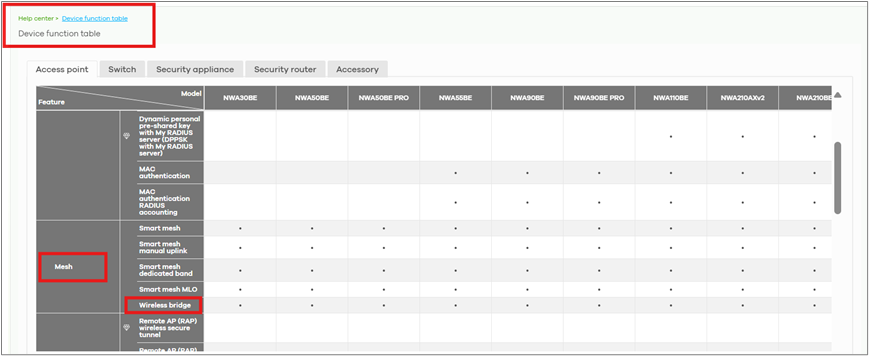Wireless bridge functionality
Hello everyone,
I need some wireless bridges to link different LAN segments.
I need to use that option both on Nebula and on prem.
I see that here on Nebula:
You can see that option on Nebula:
but it is not always available:
I found this list:
do you plan to enlarge that hardware list with future firmware upgrades?
For example I see basic APs like NWA50BE but I cannot see NWA50AX that was largely deployed in the past.
Just another detail, I cannot see "Bridge" functionality mentioned inside hardware specs:
Considering that Bridge functionality is different from Mesh, should you add that line?
All Replies
-
It is only the more expansive ap which have the bridgemode functionality.
0 -
NWA50BE is a budget one, so for this reason I asked which are the plans…
0 -
Hi @GiuseppeR ,
Thank you for your question about wireless bridge feature in Nebula.
The wireless bridge feature is only available on APs that have the necessary hardware capabilities to support it. This is why you see the configuration option for some models in Nebula Cloud Center (NCC) but not for others.
The NWA50AX, for example, does not support wireless bridge functionality due to hardware limitations, which is why it doesn't appear in the list even though it was widely deployed.
To check which AP models support wireless bridge, you can navigate to Help Center > Support tools > Device Function Table in NCC to see a complete list of APs with wireless bridge capability (As displayed in the following table).
As for the relationship between Bridge and Mesh, wireless bridge is built upon mesh networking technology. When you enable wireless bridge on a repeater AP, it extends the mesh feature by unlocking data transmission capability on the LAN ports. This allows you to connect wired devices (that don't have Wi-Fi capability) to the network through the repeater AP.
Regarding future hardware support, whether additional models will support wireless bridge in the future depends on their hardware capabilities. Since this feature requires specific hardware components, it typically cannot be added through firmware updates alone to devices that lack the necessary hardware.
Moreover, as for your specification documentation suggestion, we would appreciate you for this feedback to add wireless bridge capability as a distinct line item in our hardware specifications. This would indeed help clarify the difference between standard mesh functionality and wireless bridge capability. I'll pass this suggestion along to our documentation team.
Please let me know if you have any other questions!
Best Regards,
Lynn
0 -
Hi @Zyxel_Lynn
thanks a lot for your feedback.
In this moment I have no compatible hardware (based on your list) in our warehouse to check the following details:
- In the environments where the APs are all managed via AP controller on the FWs is it possible to create a profile for bridge functionality and to assign it to some selected APs?
- If you have a WiFi network made by old APs spread via different buildings, is it possible to link to that "old" network the newest APs via WiFi SSID and password (like a regular WiFi client…) and set those newest APs in bridge mode? (This could save a lot of money and work 😎)
- Is it possible to have an AP set as a sender and 2 (or more) APs set as receivers or the bridge is always made by a couple of APs?
- If the couple of APs on third point is mandatory and you have to place all of those APs in the same spot, how could you manage bands interferences?
0
Categories
- All Categories
- 442 Beta Program
- 2.9K Nebula
- 216 Nebula Ideas
- 127 Nebula Status and Incidents
- 6.4K Security
- 570 USG FLEX H Series
- 342 Security Ideas
- 1.7K Switch
- 84 Switch Ideas
- 1.4K Wireless
- 52 Wireless Ideas
- 6.9K Consumer Product
- 295 Service & License
- 471 News and Release
- 90 Security Advisories
- 31 Education Center
- 10 [Campaign] Zyxel Network Detective
- 4.7K FAQ
- 34 Documents
- 87 About Community
- 102 Security Highlight
 Master Member
Master Member



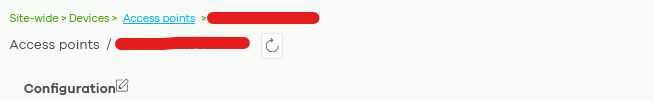
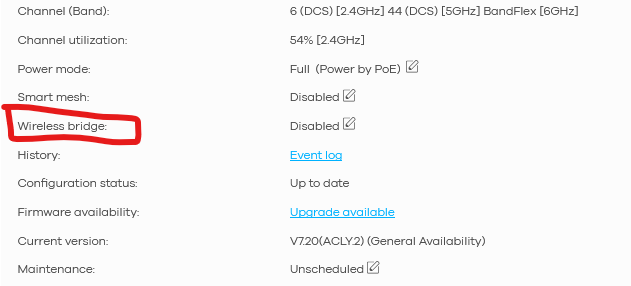
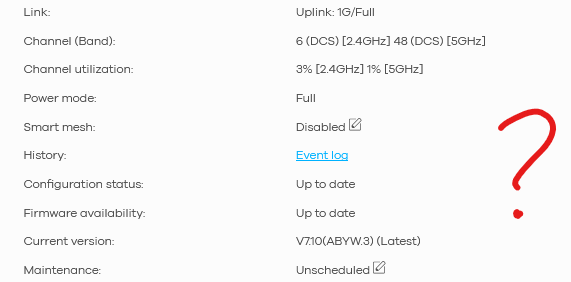
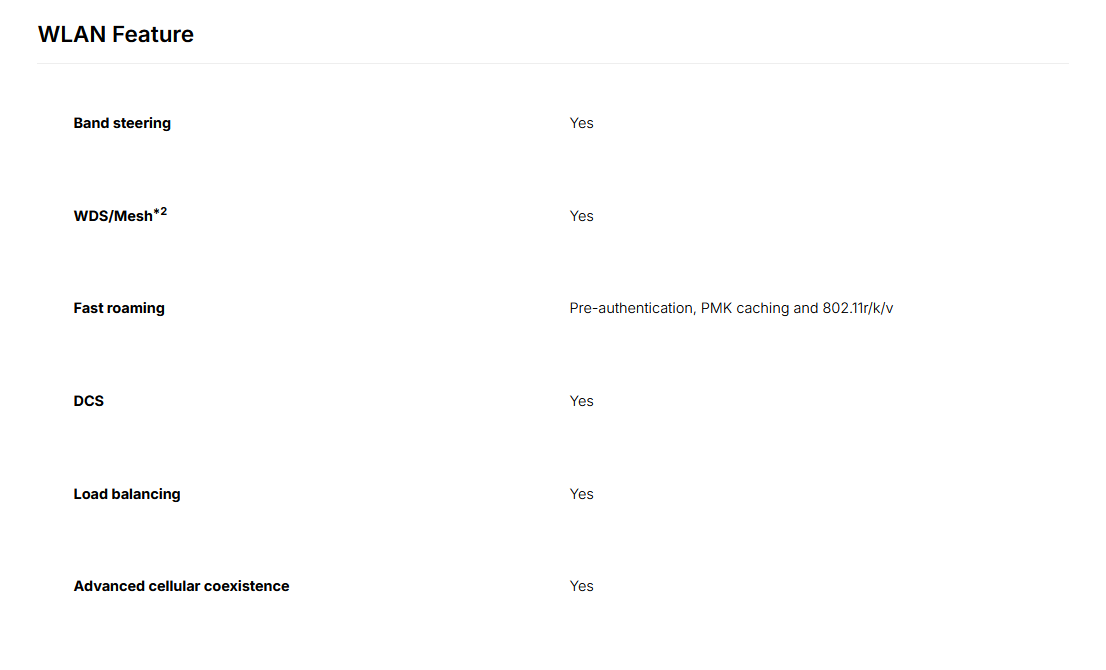
 Ally Member
Ally Member

 Zyxel Employee
Zyxel Employee