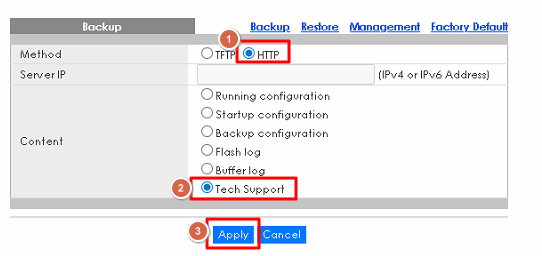Issue with a GS1900-24
Options
LemonJello
Posts: 3  Freshman Member
Freshman Member

 Freshman Member
Freshman Member
in Switch
I have been running this switch for a couple years. Started having latency issues with my internet a couple weeks ago, It appears to be with the switch.
It still will pass traffic through the ethernet ports, but the SFP port is no longer linking with the other switch.
Also, I cannot access the web interface with the ip address (192.168.1.1)
I have tried doing a factory reset and still cannot access the interface.
0
All Replies
-
Hi @LemonJello
About the web GUI cannot access issue, there could be because:
- Your PC doesn't have a 192.168.1.X IP.
- There's another device using 192.168.1.1 and it enable/block HTTP/HTTPS access.
Please try to download ZON to find the GS1900. Method to find the GS1900:
- Connect the PC directly to the GS1900.
- (Important) Choose the scan network adapter.
- Start to scan.
About the SFP issue, please check the ddmi information or change a fiber after you can access your GS1900.
The method to check ddmi information:
- Please navigate to Menu > Maintenance > Configuration > Backup > Tech support to download tech support file.
- Open the tech support file and search "Optical Module" to find the ddmi information.
Zyxel Melen0
Categories
- All Categories
- 442 Beta Program
- 2.9K Nebula
- 219 Nebula Ideas
- 127 Nebula Status and Incidents
- 6.5K Security
- 588 USG FLEX H Series
- 344 Security Ideas
- 1.7K Switch
- 84 Switch Ideas
- 1.4K Wireless
- 52 Wireless Ideas
- 7K Consumer Product
- 298 Service & License
- 477 News and Release
- 91 Security Advisories
- 31 Education Center
- 10 [Campaign] Zyxel Network Detective
- 4.8K FAQ
- 34 Documents
- 87 About Community
- 105 Security Highlight
 Zyxel Employee
Zyxel Employee