ATP800 V5.41(ABIQ.0) firmware image corrupted
Hi,
My ATP800 has been trying to update to firmware v5.41 since the release via auto update but encountering a checksum error on the download.
I attempted to use the firmware file from the myZyzel portal, but could not boot with the 5.41 image. The firmware management page shows the new version number, but boot falls back to the working 5.40 firmware.
All Replies
-
The storage might be bad? Can you load firmware V5.40 on standby fine?
If it loads fine then some thing not right with your firmware you downloaded for this model
It also seem that Zyxel do the checksum on the .zip not .bin which I think is not a good idea but check the checksum matches here of the .zip
https://www.zyxel.com/global/en/support/download?model=atp800If the firmware is fine then its some config not being accepted
1 -
Hi Peter,
Thanks for responding. You're right that this looks like a storage issue. Reverting standby back to 5.40 no longer boots from that slot. That also rules out config as an issue since it's the same version on both sides.
The especially concerning part is that I now have 2 devices in the same state, with the standby firmware slot seemingly unusable after a failed 5.41 upgrade. The other is an ATP500, and both of the zip files match their checksums.
0 -
Hi @bkuschel,
We tried the firmware file from the myZyxel portal on our side, and both upgrading to V5.41 and rolling back to V5.40 worked normally without any issue.
To investigate the issue further, could you please provide your AnyDesk or TeamViewer ID for remote access to the PC that has console connection to your device? Alternatively, you may refer to this FAQ to see how to configure Web GUI access from WAN.
This will allow our technical team to access the device console for direct troubleshooting.
Zyxel Tina
0
Categories
- All Categories
- 442 Beta Program
- 2.9K Nebula
- 216 Nebula Ideas
- 127 Nebula Status and Incidents
- 6.4K Security
- 570 USG FLEX H Series
- 343 Security Ideas
- 1.7K Switch
- 84 Switch Ideas
- 1.4K Wireless
- 52 Wireless Ideas
- 6.9K Consumer Product
- 295 Service & License
- 471 News and Release
- 90 Security Advisories
- 31 Education Center
- 10 [Campaign] Zyxel Network Detective
- 4.7K FAQ
- 34 Documents
- 87 About Community
- 102 Security Highlight
 Freshman Member
Freshman Member


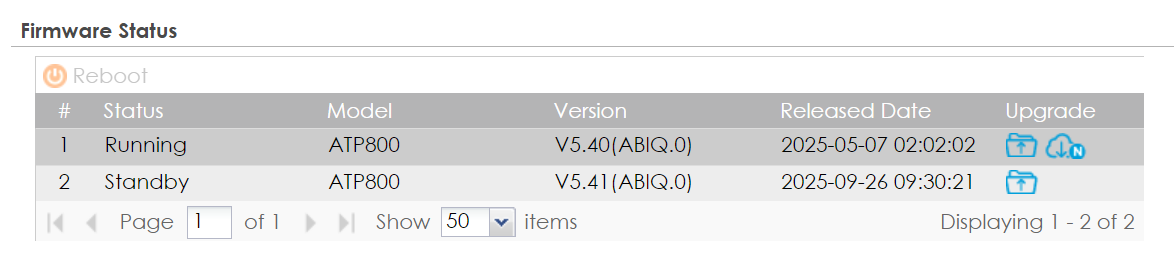
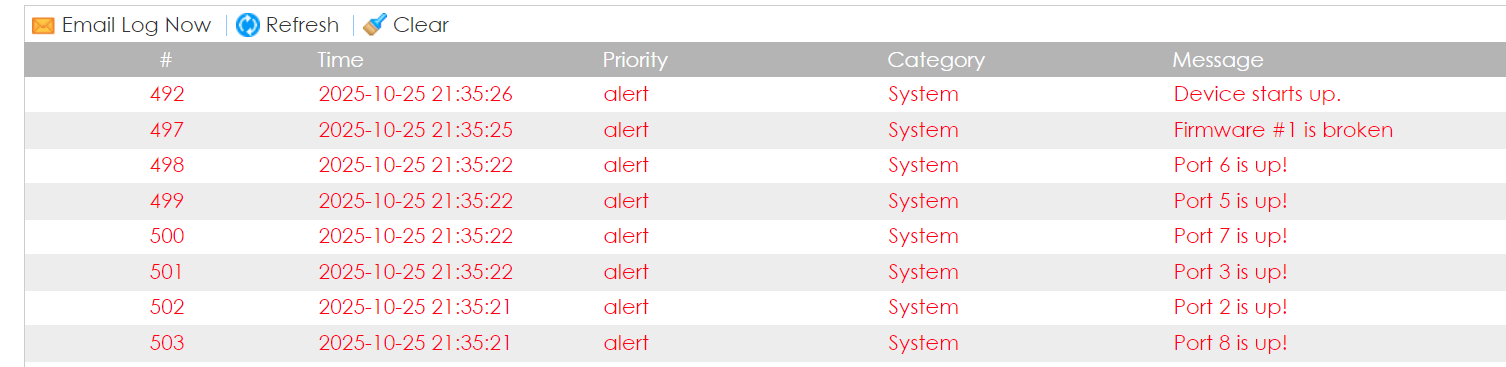
 Guru Member
Guru Member


 Zyxel Employee
Zyxel Employee






