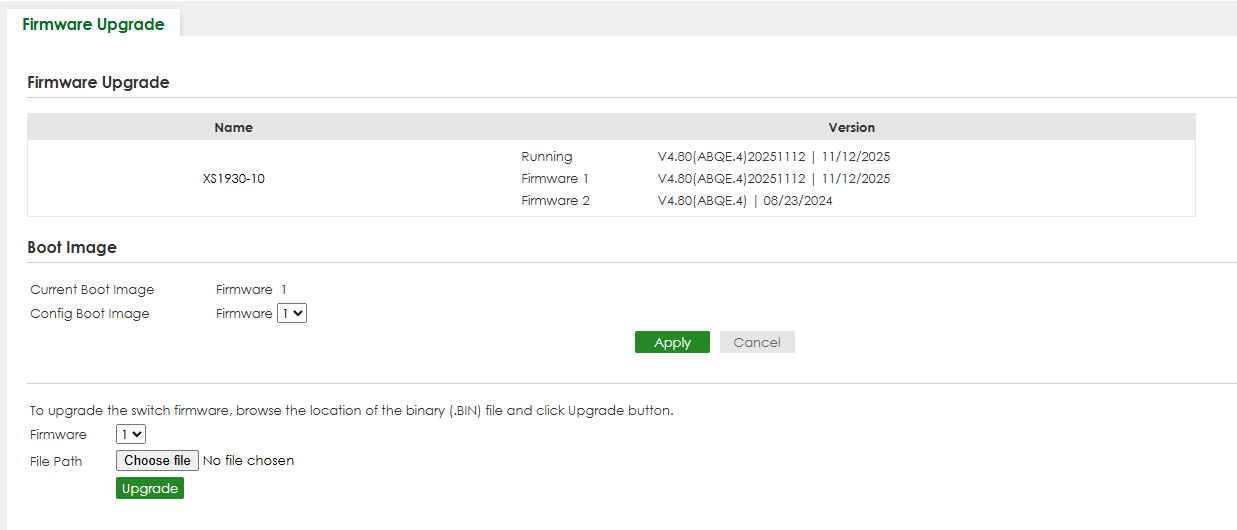XS1930-10: Setup Wizard Lock-Up, DAC Instability, Internet Bandwidth Drop, and LACP Port Errors
Hello everybody.
I have seen that there is a lot of literature on XS1930-10 already, so I tried to navigate a bit but I'm not sure I can get to a solution that way - as it is my impression that I have different issues that may though be linked together.
I'm not an IT professional, so I apologise in advance is anything is not clear.
Below I summarize my issues and the steps already taken:
Subject: XS1930-10: Setup Wizard Lock-Up, DAC Instability, Internet Bandwidth Drop, and LACP Port Errors
📡 Network Topology Overview:
[RT-AX89X Router]
│ DAC 10G (0,5m, 10GTek)
▼
[XS1930-10 Switch] (port 9)
├─ Port 10 → DAC 10G (2m, 10GTek) → [XGS1250-12 Switch]
│ └─ Port 9 → Main PC Desktop (2.5G)
├─ Port 1 → [NAS Asustor AS6706T LACP] (2.5G)├─ Port 2 → [NAS Asustor AS6706T LACP] (2.5G)
├─ Port 3 → [NAS Asustor AS3304Tv2] (2.5G)
├─ Port 4 →
├─ Port 5 →
├─ Port 6 →
├─ Port 7 → [RT-AX86U Mesh Node] (2.5G backhaul LAN)
├─ Port 8 → [Zyxel GS1200-5 Switch] (1G)
├─ TV
├─ AV Receiver
├─ Blu-ray Player
└─ Nvidia Shield TV Pro
All cables are either certified DAC or Cat 8.1.
For ports 9 and 10, DDMI info:
Transceiver Information
Port No | 9 |
|---|---|
Connector Type | SFP |
Vendor | OEM |
Part Number | SFP-H10GB-CU1M |
Serial Number | CSC250605930048 |
Revision | R |
Date Code | 2025-06-09 |
Transceiver | Others |
Transceiver Information
Port No | 10 |
|---|---|
Connector Type | SFP |
Vendor | OEM |
Part Number | SFP-H10GB-CU3M |
Serial Number | CSC210601660468 |
Revision | R |
Date Code | 2021-06-10 |
Transceiver | Others |
All baseT cables are from 1attack.de
Technical details:
Connections:
- Connection, shielding: yes.
- Connector 1, Type: RJ45 Male (8P8C)
- Latch protection: on both sides.
- Connector 2, Type: RJ45 Male (8P8C)
Cable.
- Shielding class: S/FTP (PiMF).
- Specification: CAT 8 according to IEC 46C/976/NP.
- Inner conductor, material: CU (copper).
- AWG 24 (flexible copper cores).
- Number of shields: 2 x
- Type 1, shielding: foil (aluminium) PiMF.
- Type 2, shielding: braid (aluminium) overall shade.
- Diameter: cable sheath 8.2 mm.
- Kink protection: on both sides.
- LSZH compliant: yes.
- Cable type: round cable.
Signal transmission.
- Max. Bandwidth: 2000 MHz, 25GBase-T / 40GBase-T.
General
- Outer sheath material: LSZH halogen free.
- Poe+ suitable.
🧪 Verified Configuration:
- All ports correctly negotiate their intended speeds (2.5G or 10G).
- Jumbo Frames (MTU 9000) are enabled across NAS, router and PC.
- QoS is disabled on router (picture at the point 2 below)
- Loop Guard is active on the XS1930-10.
- Firmware is up to date
System Name | System Location |
|---|---|
XS1930 | Server - MAIN |
Boot Version | ZyNOS F/W Version |
V1.00 | 08/26/2019 | V4.80(ABQE.4) | 08/23/2024 |
Hardware Version | |
V1.3 |
Errors
Port 1 (the communication between PC and NAS only flows through this port)
Error Packet
RX CRC | 0 |
|---|---|
Length | 1 |
Runt | 0 |
Distribution
64 | 21534285 |
|---|---|
65 to 127 | 4688423 |
128 to 255 | 726399 |
256 to 511 | 970215 |
512 to 1023 | 250068 |
1024 to 1518 | 128730377 |
Giant | 2386485 |
Port 3 (second NAS)
Error Packet
RX CRC | 0 |
|---|---|
Length | 4 |
Runt | 0 |
Distribution
64 | 1344575 |
|---|---|
65 to 127 | 10557975 |
128 to 255 | 140944 |
256 to 511 | 95332 |
512 to 1023 | 66572 |
1024 to 1518 | 4023058 |
Giant | 61474985 |
⚠️ Issues Observed:
1. Setup Wizard Lock-Up
- Static IP could not be configured unless set via Zyxel ZON Utility.
- Running the setup wizard (before or after firmware update) causes the switch to freeze and become unresponsive.
- Requires manual reboot / factory reset to recover (in both case losing config)
- This behaviour is consistent and reproducible.
2. DAC Instability Between Switches
- Initial DAC link between XS1930-10 and XGS1250-12 was unstable and kept on reverting to SFP+
- After manually configuring the DAC on XGS1250-12 and updating firmware, stability improved.
XGS1250-12
XS1930-10
3. Internet Bandwidth Drop
- Internet bandwidth (which passes through the XS1930-10) dropped significantly after switch installation.
- Previously: ~2000+ Mbps download from PC.
- Now: ~1350 Mbps download from PC
- In a few cases, when high bandwidth tasks were launched (network speed test, internet speed test, game download from Steam, …) the XS1930-10 would freeze until rebooted manually
- Drop is consistent with the performance degradation observed in NAS transfers.
From PC APP
From Router APP
4. NAS Performance Regression
- NAS AS6706T Gen 2 previously connected via XOR to XGS1250-12 → Zyxel MG-108 (unmanaged) → PC.
- In that setup, NAS APP and iperf3 tests showed symmetrical and expected 2.5G performance (~2450 Mbps up/down).
- After migrating to XS1930-10 with LACP, performance dropped and became asymmetric. (~1350 Mbps NAS—>PC / ~2450 PC—>NAS)
- iperf3 single-stream saturates one link (~2.3 Gbps), but multi-stream tests show imbalance.
- NAS recently reported “LAN 2 lost” despite both LACP ports showing active on the switch.
- No disconnection logs except during LACP mode changes (for testing).
- Similar situation for the NAS AS3304T - with now ~620 Mbps NAS—>PC / ~2450 PC—>NAS
5. Previous Topology (no speed issues)
I would like to clarify that the only new variable are:
- XS1930-10
- 0.5m DAC cable Router —> XS1930-10
[RT-AX89X Router]
│ DAC 10G (2m, 10GTek)
▼
[XGS1250-12 Switch] │
├─ Port 9 → [NAS Asustor AS6706T LAG XOR] (2.5G)
├─ Port 10 → [NAS Asustor AS6706T LAG XOR] (2.5G)
├─ Port 11 → [Zyxel MG108] (2.5G)
└─ Port 12 → [RT-AX89X] (10G)
[Zyxel MG108] (2.5G)
├─ Main PC Desktop (2.5G)
├─ [RT-AX86U Mesh Node] (2.5G backhaul LAN)
├─ [NAS Asustor AS3304T]
├─ [Zyxel GS1200-5 Switch] (1G)
├─ TV
├─ AV Receiver
├─ Blu-ray Player
└─ Nvidia Shield TV Pro
└─ Other wall ports
🔍 Request for Support:
- Clarify known issues with the setup wizard and "bandwidth demanding jobs" causing system lock-up.
- DAC link instability and configuration loss during initial setup.
- Diagnose cause of bandwidth drop affecting both NAS and internet throughput.
- Help with possible reasons for “LAN 2 lost” under LACP, despite active ports.
- Recommend best practices for stable LACP and DAC operation on XS1930-10.
- Any other recommendation
Thanks a lot for your patience, I know it is a lot to read but it's two weeks of fights summarised as best as I can 😅😃
Accepted Solution
-
Hi @Giuliano,
Thank you for your feedback. The fix will be included in a future firmware release.
Zyxel Tina
0
All Replies
-
Hi @Giuliano,
Thank you for your detailed feedback regarding the issues with your XS1930-10 switch.
To better assist you, please clarify the following questions and provide the Tech-support Info file:
- Could you please describe more about the Setup Wizard Lock-up? For example, how did you configure it, and what were the original and new IP addresses you attempted to set via the wizard?
- When you observed the Speedtest bandwidth drop, were there other clients using bandwidth on the network at the same time?
- Please provide the XS1930’s Tech-support Info file via private message so we can investigate further.
Zyxel Tina
1 -
Hi Tina,
Thank you in the first place for coming back to me.Wizard
- I simply cannot use it - whatever operation I run on it, the switch freezes as soon as I apply any change and once rebooted it reverts to its basic setup
- Static IP setup - I was only able to finalise this through ZON - whenever I tried earlier on from GUI (apart from the Wizard) the system would fail retaining the static IP
Speed tests
All my speed test were done in "optimal conditions", to avoid noise.
HOWEVER - during the weekend I played a bit more with the configuration, and I:- toggled Jumbo Frames OFF on all devices
- toggled the Port Buffer ON for ports 1-3
- ports 1-2 —> LACP 1-2 NAS AS6706T
- Port 3 —> Single port NAS AS3304T
- Set by default and unchangeable for ports 9-10 (Router —> XS1930-10 —> XGS1250-12)
- toggled the Flow Control ON on ports 4-10 - as it is not possible for trunk ports
Results
- Deactivating the Jumbo Frames regained 200 to 300 mbps
- Activating the Port Buffer and the Flow Control resumed the full, symmetric speed for the LAN (confirmed as well with iperf3) ~2450/2450
—> I still had some freezing happening when testing the WAN Speed - the router would remain active with no apparent issue, except that it wasn't reachable via LAN and there was no bandwidth going through.
The router was accessible via DDNS service though.I've rebooted but only tested again the WAN speed this evening and so far I had 2000+ mbps DL / 950+ mbps UL without freezes.
It is possible that these changes in the configuration sorted thispart out (is it?).
I nonetheless downloaded the Info File you requested and I will share it with you as directed, for your perusal.
Have a nice evening
Giuliano
0 -
Hi @Giuliano,
Thank you for providing the detailed information and the tech-support file regarding your experience with the XS1930-10 switch.
Here is a breakdown and some guidance:
1. Setup Wizard Lock-Up
Regarding the Setup Wizard lock-up after changing the IP address:
- This behavior, where the switch becomes inaccessible at the original default IP address, is expected after a successful IP configuration change via the wizard.
- Once the IP is changed, the switch will only be accessible at the newly configured IP address.
- Crucially, your PC must be on the same subnet as the new switch IP address to successfully access the Web GUI again.
- Example: If the new switch IP is
192.168.1.100and the subnet mask is255.255.255.0, your PC's IP must be in the192.168.1.xrange (e.g.,192.168.1.5).
- Example: If the new switch IP is
2. DAC Instability Between Switches
For DAC links between devices to operate stably, manually configuring the port type on both connected devices is a must so the devices can explicitly recognize the DAC link. Therefore, please ensure the port on your XS1930-10 that connects to the XGS1250-12 via DAC is manually set to DAC type. This should ensure consistent link stability.
*Reminder: Please be aware that using the Setup Wizard is designed to take you through the initial configuration steps and may override any pre-existing settings you have applied. This may cause your devices to function unstably if it resets critical settings.
3. Link Instability Observation (Port Link Up/Down)
Since we've noted from the tech-support info that multiple ports was frequently experiencing Link Up and Link Down events, could you please confirm if you were actively performing any tests that caused the events happened?
We need to rule out if it was a result of a physical test or a genuine port instability issue before proceeding with further troubleshooting.
4. NAS Performance Regression
You mentioned that in the previous topology (without the XS1930-10), the XGS1250 was using LAG, and you are now using LACP on the XS1930-10 for your NAS connection.
Please disable the LACP setting on the XS1930-10 and test it again to see if the performance (NAS to PC) has improved.
Zyxel Tina
0 -
Hi @Giuliano,
Glad to hear that deactivating Jumbo Frames and activating Port Buffer and Flow Control restored your full, symmetric LAN speeds.
After checking, we confirm that the adjustments you made to Jumbo Frames, Port Buffer, and Flow Control influenced the speed issues.
Regarding the freezing issue, we have a datecode firmware that addresses similar stability issues under high load. Please check your private message to download it.
Zyxel Tina
1 -
Hello @Zyxel_Tina ,
Thank you in the first place for your continued follow up.
And sorry for the delay of my answer, as this is my home network I only can "play" with it off working hours, which leaves very little time during week days.
I have downloaded the firmware and installed it + rebootedSo far, so good.
I'll do a bit of real testing tomorrow and Sunday, putting the network under a bit of strain and if all is ok I'll come back to this thread within 48 hrs to close the ticket.Kind regards, have a nice weekend
Giuliano
0 -
Hi @Zyxel_Tina ,
After extensive testing this weekend, all the issues seems to be solved - including the system freezing, problem which the datecode firmware seems to have addressed quite nicely.
I haven't gone back to testing the Wizard, as I do not really need that.
I think we may close this ticket.
Thanks a lot for your supportGiuliano
0 -
Hi @Giuliano,
Thank you for your feedback. The fix will be included in a future firmware release.
Zyxel Tina
0
Categories
- All Categories
- 442 Beta Program
- 2.9K Nebula
- 219 Nebula Ideas
- 127 Nebula Status and Incidents
- 6.5K Security
- 588 USG FLEX H Series
- 344 Security Ideas
- 1.7K Switch
- 84 Switch Ideas
- 1.4K Wireless
- 52 Wireless Ideas
- 7K Consumer Product
- 298 Service & License
- 477 News and Release
- 91 Security Advisories
- 31 Education Center
- 10 [Campaign] Zyxel Network Detective
- 4.8K FAQ
- 34 Documents
- 87 About Community
- 105 Security Highlight
 Freshman Member
Freshman Member


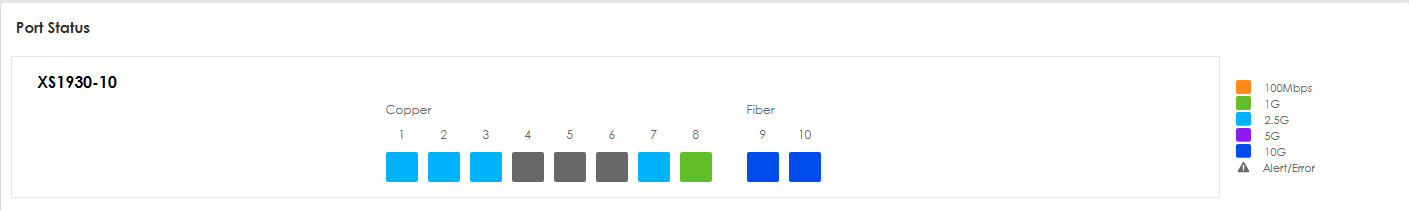
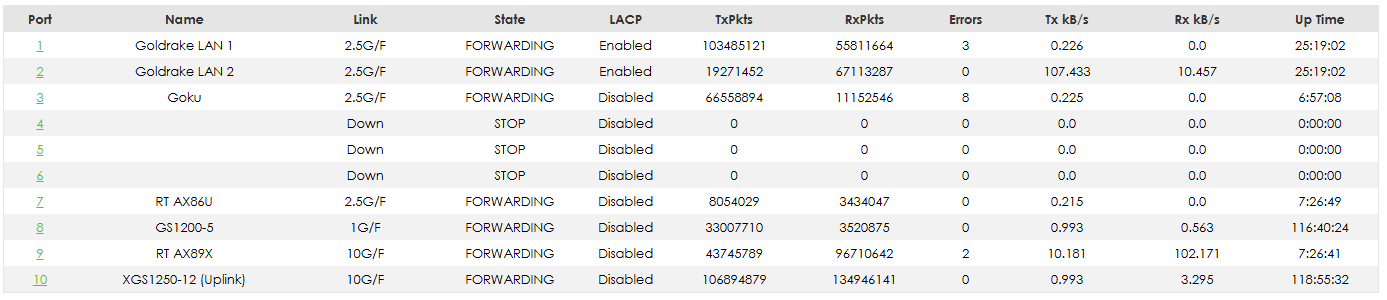
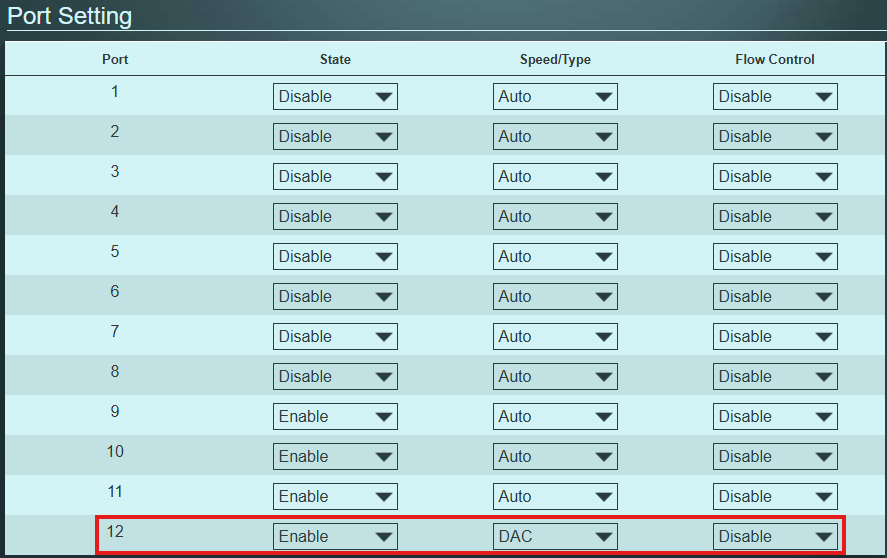
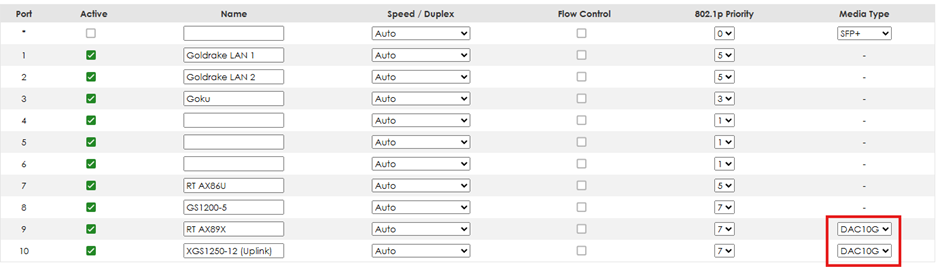

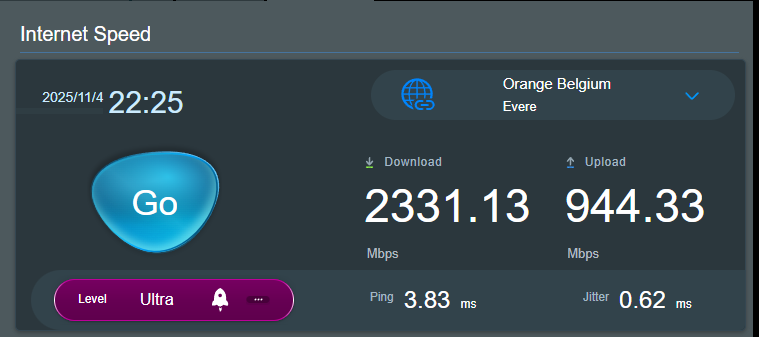
 Zyxel Employee
Zyxel Employee