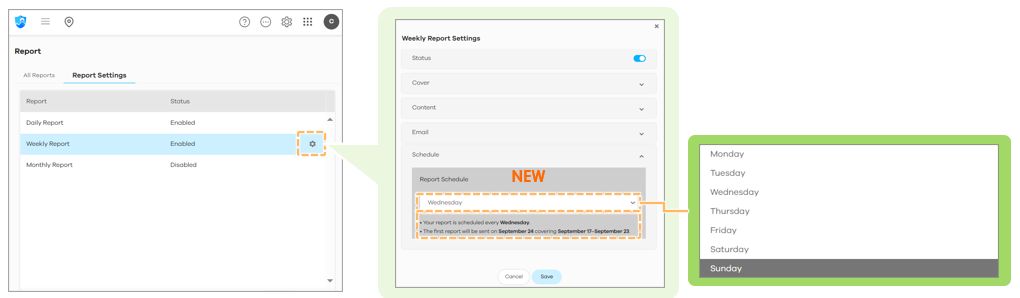SecuReporter: Custom Weekly Report Day
 Zyxel Employee
Zyxel Employee



Zyxel has enhanced SecuReporter with greater flexibility for scheduling weekly reports. In response to customer requests, users can now choose which day of the week they want their report to be generated.
Why This Matters
Previously, SecuReporter automatically generated weekly reports every Sunday at midnight—with no way to modify the schedule. For many organizations, this didn't align with their internal reporting cycles or review processes.
To address this, Zyxel introduced a new setting allowing users to select any day from Monday to Sunday as their preferred report generation day.
How It Works
Configuring the Weekly Report Day
- Navigate to:SecuReporter > History > Report > Weekly Report Setting
- Select your preferred report day from the dropdown menu.
- Once saved, the weekly report will be generated based on your selected day and reflect data from the previous 7 days.
Example Scenarios
Let’s walk through a few examples to see how it works:
Default (Sunday)
- Today: September 17 (Wednesday)
- Next Report Date: September 21 (Sunday)
- Report Covers: September 14–20
Custom (Friday)
- Report Day Set To: Friday
- Next Report Date: September 19
- Report Covers: September 12–18
Custom (Tuesday)
- Report Day Set To: Tuesday
- Next Report Date: September 23
- Report Covers: September 16–22
Note
Changing the report day may result in a short gap or overlap between your previous report and the next one. This is expected as the system recalibrates the report interval.
Categories
- All Categories
- 442 Beta Program
- 2.9K Nebula
- 219 Nebula Ideas
- 127 Nebula Status and Incidents
- 6.5K Security
- 588 USG FLEX H Series
- 344 Security Ideas
- 1.7K Switch
- 84 Switch Ideas
- 1.4K Wireless
- 52 Wireless Ideas
- 7K Consumer Product
- 298 Service & License
- 477 News and Release
- 91 Security Advisories
- 31 Education Center
- 10 [Campaign] Zyxel Network Detective
- 4.8K FAQ
- 34 Documents
- 87 About Community
- 105 Security Highlight