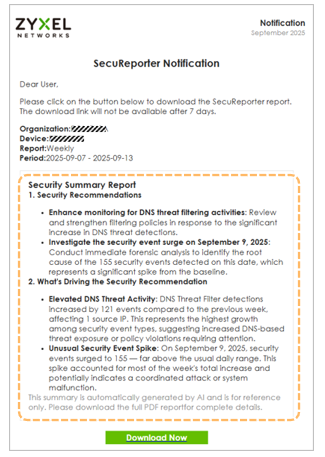SecuReporter: Weekly Report Smart Summary
Options
Zyxel_Claudia
Posts: 254  Zyxel Employee
Zyxel Employee




 Zyxel Employee
Zyxel Employee



To make weekly security monitoring more efficient and time-saving, Zyxel has introduced a powerful enhancement to SecuReporter: the AI-generated Smart Summary for weekly reports.
What is Smart Summary?
Smart Summary is an AI-generated overview embedded directly in the email notification of the weekly report. Instead of downloading and sifting through the entire PDF, administrators can now quickly see key insights, highlights, and recommendations right from their inbox.
Key Benefits
- Faster Awareness: Immediate visibility into abnormal events like unusual CPU usage or a spike in security threats.
- Actionable Intelligence: Identifies top attack types, source IPs, and system resource issues.
- Time-Saving: No need to open the full PDF report unless you need detailed data.
What Does the Smart Summary Include?
- Security Threats Overview Highlights top attack types and compares threat activity with the previous week.
- Device Health Reports abnormal CPU or memory usage lasting over 24 hours.
- Security Recommendations Suggests next steps based on threat spikes or suspicious behavior (e.g., an unusual number of DNS threat events from a specific client).
- Activity Summary by Date Provides a timeline of when the spikes or changes occurred during the reporting week.
Notes
- The smart summary is automatically generated by AI and is for reference only. Please download the full PDF for complete detail
- Only available for weekly reports – not daily or monthly – to ensure optimal accuracy and comparative insights
- Enabled by default, so no extra setup is required
0
Categories
- All Categories
- 442 Beta Program
- 2.9K Nebula
- 219 Nebula Ideas
- 127 Nebula Status and Incidents
- 6.5K Security
- 588 USG FLEX H Series
- 344 Security Ideas
- 1.7K Switch
- 84 Switch Ideas
- 1.4K Wireless
- 52 Wireless Ideas
- 7K Consumer Product
- 298 Service & License
- 477 News and Release
- 91 Security Advisories
- 31 Education Center
- 10 [Campaign] Zyxel Network Detective
- 4.8K FAQ
- 34 Documents
- 87 About Community
- 105 Security Highlight