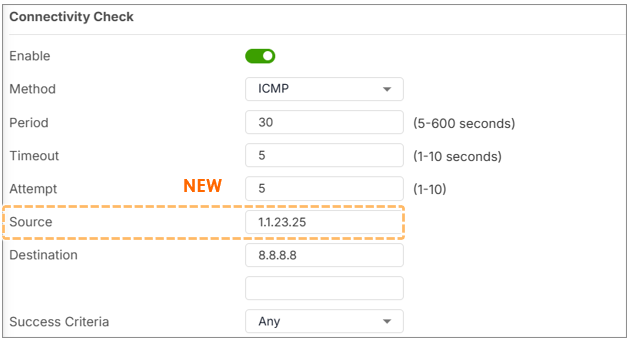Custom Source IP for Connectivity Checks
 Zyxel Employee
Zyxel Employee



In our latest firmware update, USG FLEX H Series Firewalls has an important enhancement for connectivity and route monitoring - the ability to set a custom source IP address for connectivity checks.
The Challenge
Some ISPs assign:
- Private IP addresses for PPPoE interface negotiation
- Public IP addresses for actual traffic forwarding
Connectivity check defaults to using the interface IP as the source, in this case, the PPPoE interface cannot access the Internet so ping fails.
The Solution: Define Source IP for Connectivity Checks
With this new feature, you can now explicitly specify the source IP used for reachability tests (ICMP ping) on both:
- Interfaces (e.g., PPPoE)
- Policy Route
Where to Configure
1. On Interfaces
- Navigate to: Network > Interface > Select interface (e.g., PPPoE)
- Under Connectivity Check, there is a new field for Source IP
- Enter the public IP address (assigned by the ISP)
This tells the firewall:“Use this IP instead of the interface’s primary IP when sending ping packets.”
2. On Policy Route
The same setting is also available in the policy route health check.
Categories
- All Categories
- 442 Beta Program
- 2.9K Nebula
- 219 Nebula Ideas
- 127 Nebula Status and Incidents
- 6.5K Security
- 588 USG FLEX H Series
- 344 Security Ideas
- 1.7K Switch
- 84 Switch Ideas
- 1.4K Wireless
- 52 Wireless Ideas
- 7K Consumer Product
- 298 Service & License
- 477 News and Release
- 91 Security Advisories
- 31 Education Center
- 10 [Campaign] Zyxel Network Detective
- 4.8K FAQ
- 34 Documents
- 87 About Community
- 105 Security Highlight