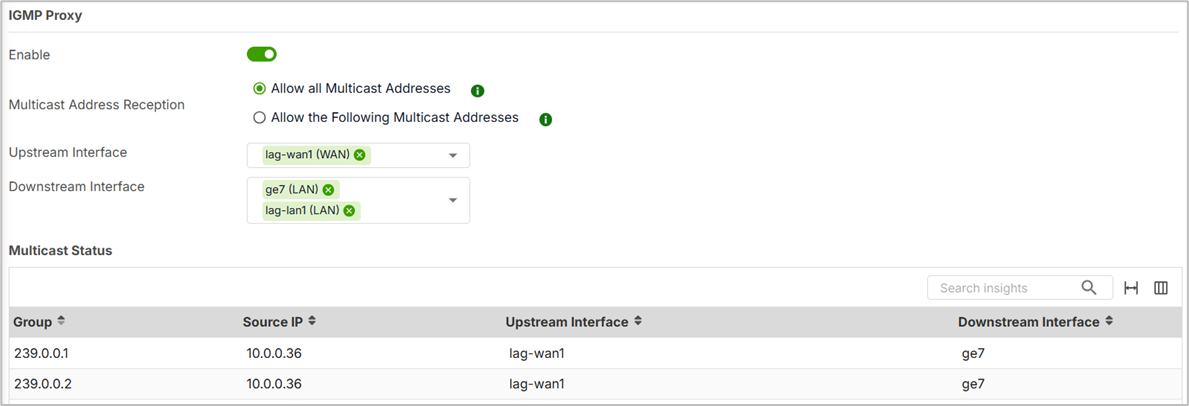USG FLEX H Series Firewall: IGMP Proxy Support
 Zyxel Employee
Zyxel Employee



Multicast traffic, especially for IPTV or live video streaming, requires efficient handling across networks. To support this, USG FLEX H Series firewalls now include IGMP Proxy functionality - allowing multicast traffic to flow seamlessly between your internal clients and external multicast servers.
What Is IGMP Proxy?
IGMP Proxy allows the firewall to act as a multicast router (or agent) between multicast servers (upstream) and clients (downstream). It enables the firewall to manage IGMP (Internet Group Management Protocol) messages and selectively forward multicast streams only when clients request them.
Use Case:
For example, in an IPTV deployment, clients on the LAN join multicast groups to receive video streams. USG FLEX H Series Firewall, acting as an IGMP proxy, ensures only the requested streams are forwarded to the LAN - minimizing unnecessary traffic.
How It Works
- Client sends IGMP Join Request to subscribe to a multicast group (e.g., 239.0.0.1).
- Firewall (IGMP Proxy) forwards this request upstream to the multicast server.
- Once the stream is received, the firewall multicasts it only to clients that have joined the group
IGMP Proxy Configuration Steps
To enable IGMP Proxy on Zyxel firewalls:
- Navigate to: Network > Multicast
- Enable IGMP Proxy
- Set Interface Roles:
- Upstream Interface – connected to the multicast source/server
- Downstream Interface – connected to multicast clients
- Control Traffic Scope:
- Allow All Multicast Addresses – forwards all multicast traffic
- Allow Specific Addresses – only allows selected multicast groups (better performance)
Multicast Status Monitoring
Once configured:
- Multicast entries only appear when:
- The upstream interface receives a multicast stream
- The downstream interface receives a valid IGMP Join Request
This ensures multicast traffic is only forwarded when actively subscribed to by clients.
Note: Policy Control Priority
Even if a firewall policy control rule blocks multicast traffic, IGMP Proxy takes priority.
IGMP Proxy overrides firewall policies. If a multicast group is allowed by IGMP Proxy settings, the traffic will be forwarded - even if a deny rule exists.
This ensures service continuity for valid multicast use cases.
Categories
- All Categories
- 442 Beta Program
- 2.9K Nebula
- 219 Nebula Ideas
- 127 Nebula Status and Incidents
- 6.5K Security
- 588 USG FLEX H Series
- 344 Security Ideas
- 1.7K Switch
- 84 Switch Ideas
- 1.4K Wireless
- 52 Wireless Ideas
- 7K Consumer Product
- 298 Service & License
- 477 News and Release
- 91 Security Advisories
- 31 Education Center
- 10 [Campaign] Zyxel Network Detective
- 4.8K FAQ
- 34 Documents
- 87 About Community
- 105 Security Highlight