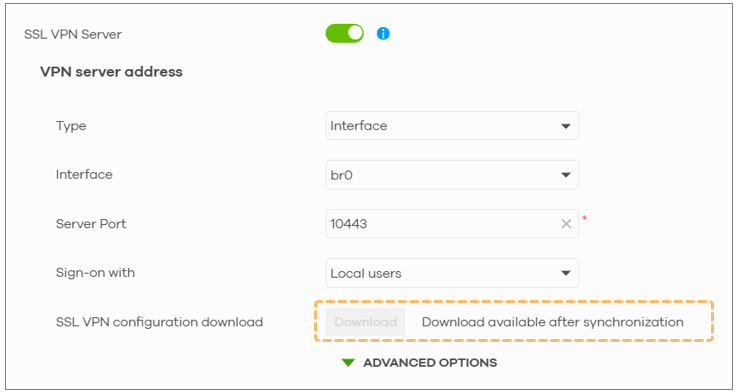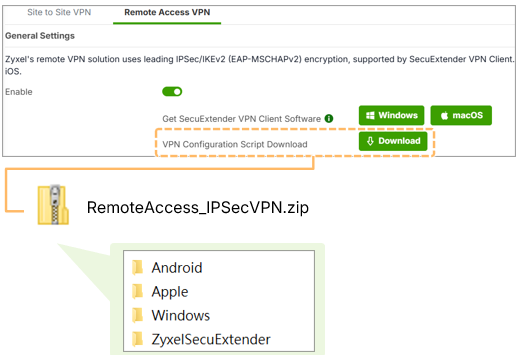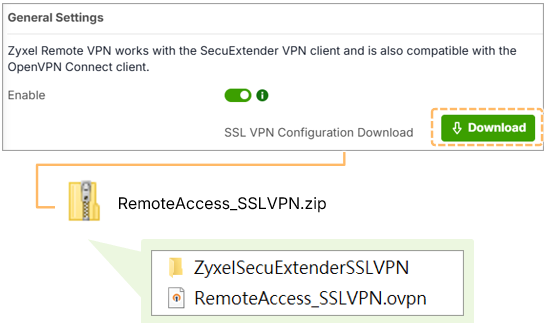Remote Access VPN – Provision Template Enhancement
 Zyxel Employee
Zyxel Employee



To streamline VPN deployment and improve cross-platform support, Zyxel has enhanced the Provision Template system in its latest firmware.
This article outlines what has changed and how the new Nebula-integrated template system ensures faster updates and more reliable client connectivity.
1. What Is a Provision Template?
A Provision Template is a pre-defined configuration file used to generate VPN connection scripts for end-users. These scripts are essential for configuring remote clients to securely connect to Zyxel firewalls using SSL VPN or IPSec VPN.
Previously:
- Provision templates were embedded in the firmware
- Any update to the template required a firmware upgrade
- Workarounds were needed if clients (especially iOS/macOS) updated their VPN software and broke compatibility
2. What’s New in This Enhancement?
Templates Now Managed by Nebula
With the latest firmware:
- Nebula Control Center (NCC) can now manage and push updated templates directly to the firewall if there is a new version
- Users simply re-download the configuration script to apply the latest template
This improvement ensures better compatibility with client OS updates, especially for mobile platforms that frequently update their built-in VPN behavior.
3. Where to Download the Configuration Scripts
Users can download the VPN configuration scripts from:
Local Firewall Web GUI:
- Go to VPN > IPSec VPN > Remote Access VPN or VPN > SSL VPN
- Click “Download”
Nebula Control Center:
- Navigate to Configure > Firewall > Remote Access VPN
- Click “Download Configuration”
Note:
If the download button is greyed out, it means the configuration on the Nebula and the local firewall is not in sync. Ensure both sides are updated before generating the script.
4. New Multi-Platform Configuration Zip File
Previously, users had to download VPN configuration scripts one by one based on their platform (Windows, macOS, Android, etc.). With this enhancement:
- A single ZIP file is now available
- IPScc VPN includes configuration scripts for:
- Android
- Apple
- Windows
- Zyxel Secure Extender
- SSL VPN includes configuration scripts for:
- Zyxel Secure Extender
- Open VPN configuration
This is a major usability improvement that ensures users can access the correct configuration for their device - with one click.
Categories
- All Categories
- 442 Beta Program
- 2.9K Nebula
- 219 Nebula Ideas
- 127 Nebula Status and Incidents
- 6.5K Security
- 588 USG FLEX H Series
- 344 Security Ideas
- 1.7K Switch
- 84 Switch Ideas
- 1.4K Wireless
- 52 Wireless Ideas
- 7K Consumer Product
- 298 Service & License
- 477 News and Release
- 91 Security Advisories
- 31 Education Center
- 10 [Campaign] Zyxel Network Detective
- 4.8K FAQ
- 34 Documents
- 87 About Community
- 105 Security Highlight