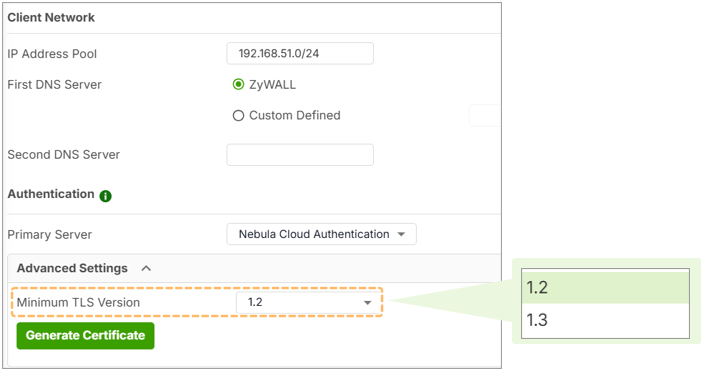SSL VPN – Controlling TLS Versions for Secure VPN Connections
 Zyxel Employee
Zyxel Employee



With increasing concerns around outdated encryption standards, Zyxel now gives administrators more control over VPN security by allowing them to enforce a minimum TLS version for SSL VPN connections. This enhancement helps protect networks from weak encryption protocols that may expose data to compromise.
In this article, we explain what TLS is, why version control matters, and how to configure and verify TLS settings for SSL VPN on Zyxel firewalls.
1. What is TLS and Why Does It Matter?
TLS (Transport Layer Security) is the cryptographic protocol used by SSL VPNs to encrypt communication between the VPN client and the firewall.
Over time, older TLS versions such as 1.0 and 1.1 have become insecure due to known vulnerabilities.
2. New TLS Version Control in SSL VPN
In the latest firmware, Zyxel introduces a setting to define the minimum TLS version allowed for SSL VPN connections.
Default Behavior:
- Minimum TLS version is set to 1.2
- Clients using TLS 1.2 or 1.3 can connect
- Clients using TLS 1.0 or 1.1 are automatically blocked
How to Configure:
- Go to SSL VPN > Advanced Settings on your firewall
- Find the option “Minimum TLS Version”
- Choose from:
- TLS 1.2 (default)
- TLS 1.3
- Save and apply changes
3. What Happens If the Client Uses an Unsupported TLS Version?
If you raise the minimum version to TLS 1.3, and a client attempts to connect using TLS 1.2, the connection will be rejected.
Example Scenario:
- Firewall: Minimum TLS version = 1.3
- Client: Using TLS 1.2
- Result: Connection fails, and no session is established
Categories
- All Categories
- 442 Beta Program
- 2.9K Nebula
- 219 Nebula Ideas
- 127 Nebula Status and Incidents
- 6.5K Security
- 588 USG FLEX H Series
- 344 Security Ideas
- 1.7K Switch
- 84 Switch Ideas
- 1.4K Wireless
- 52 Wireless Ideas
- 7K Consumer Product
- 298 Service & License
- 477 News and Release
- 91 Security Advisories
- 31 Education Center
- 10 [Campaign] Zyxel Network Detective
- 4.8K FAQ
- 34 Documents
- 87 About Community
- 105 Security Highlight