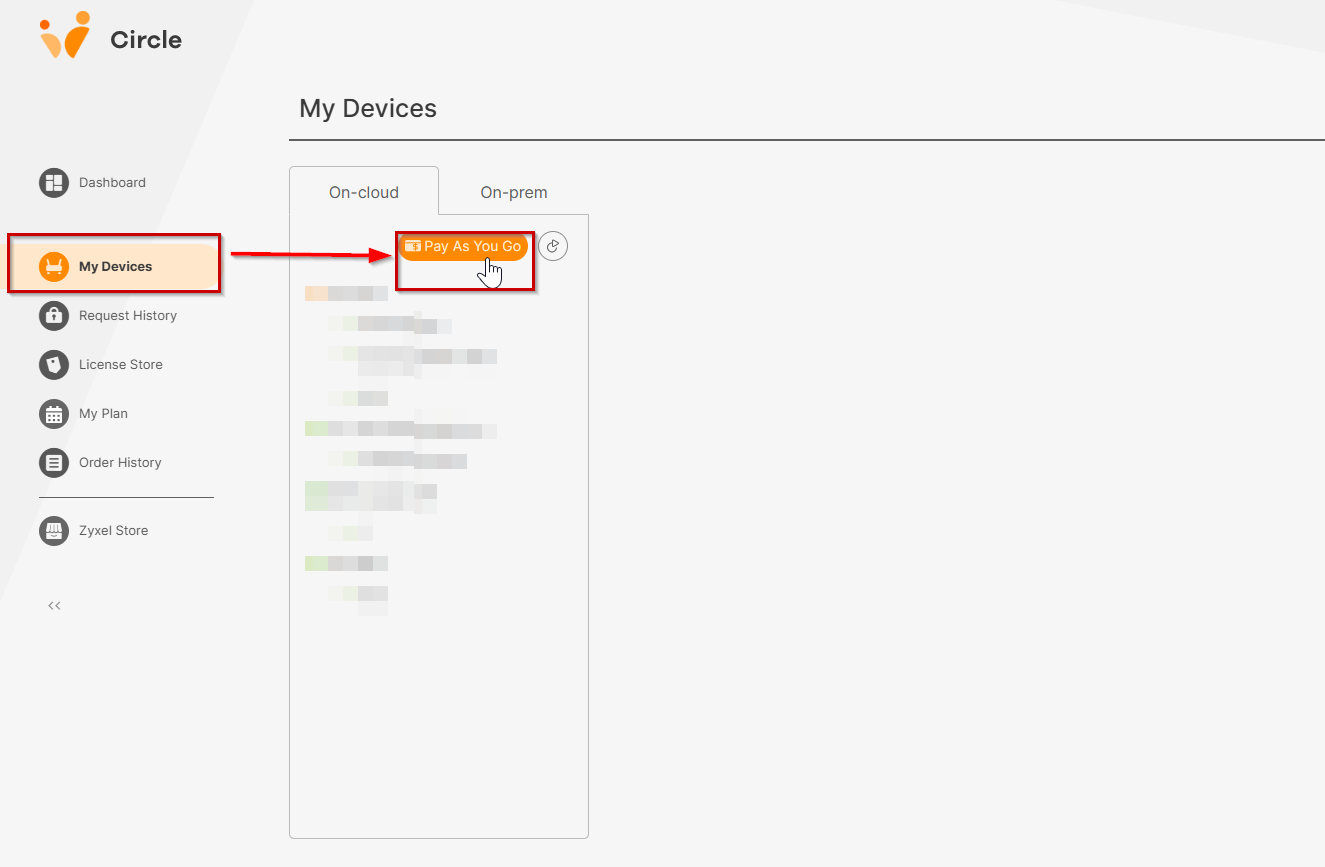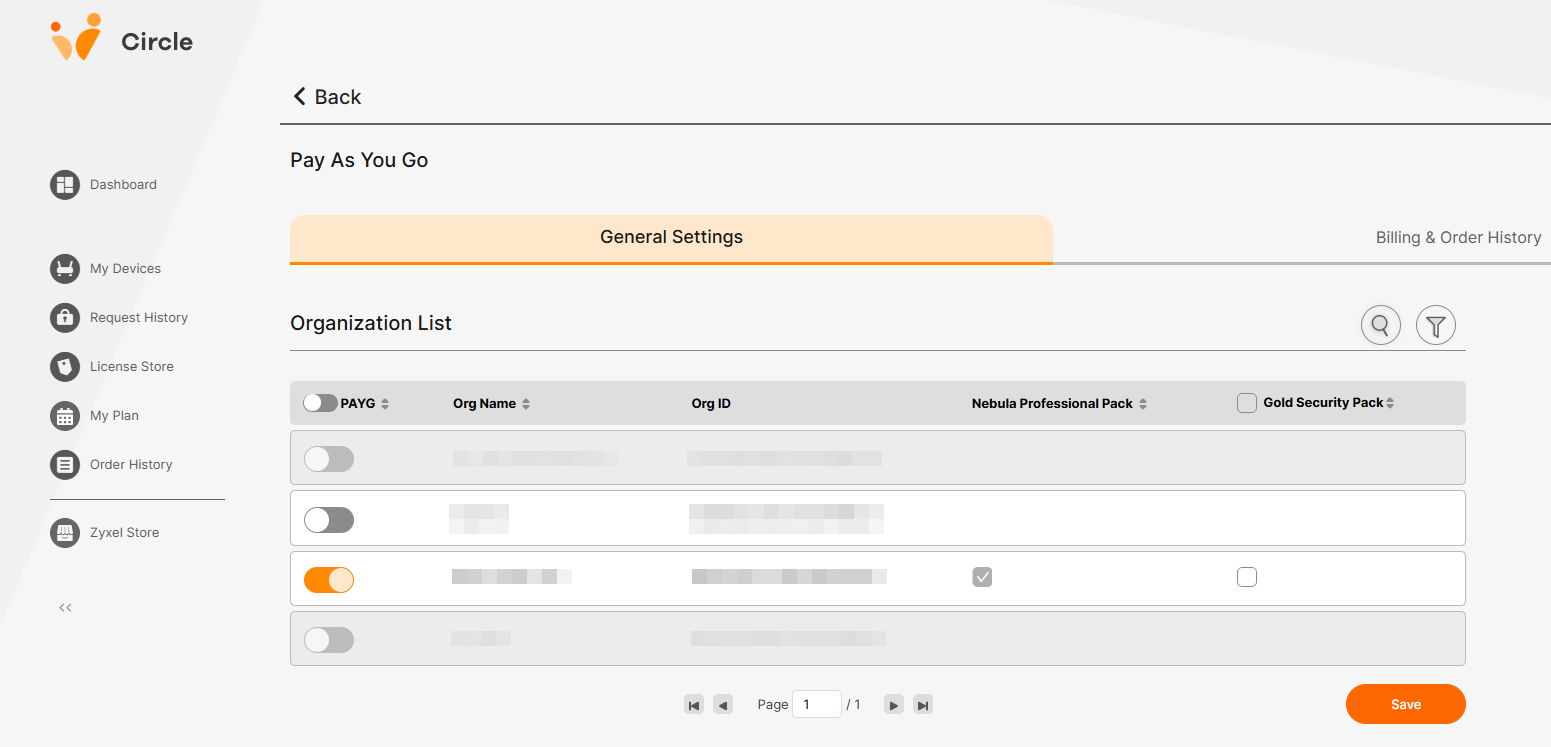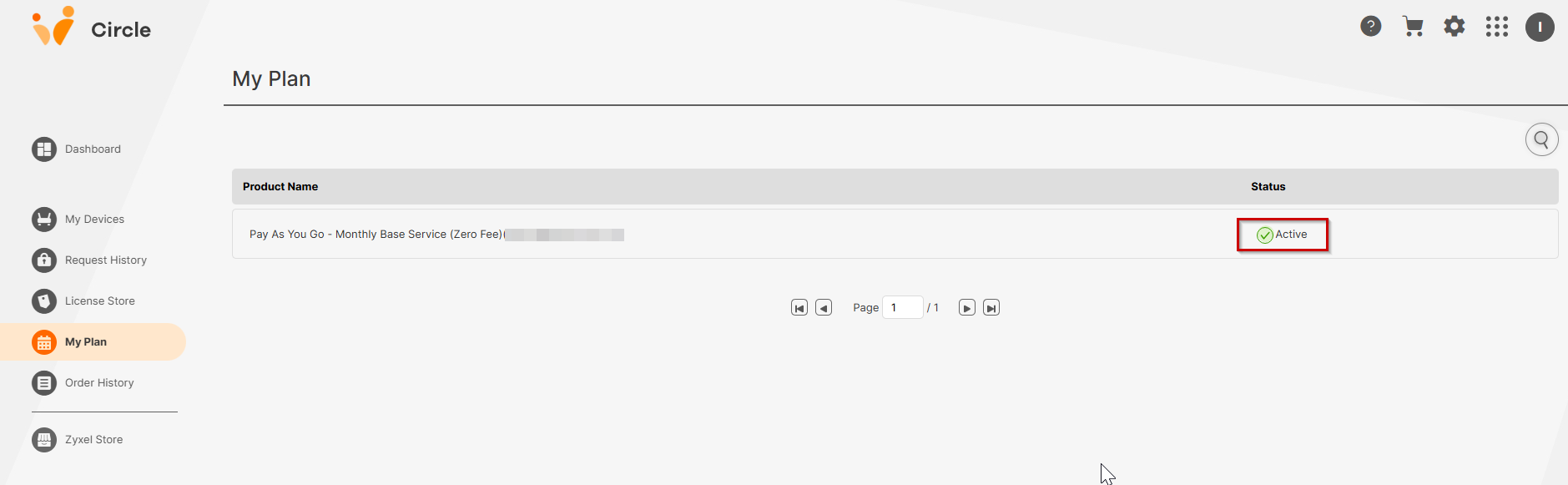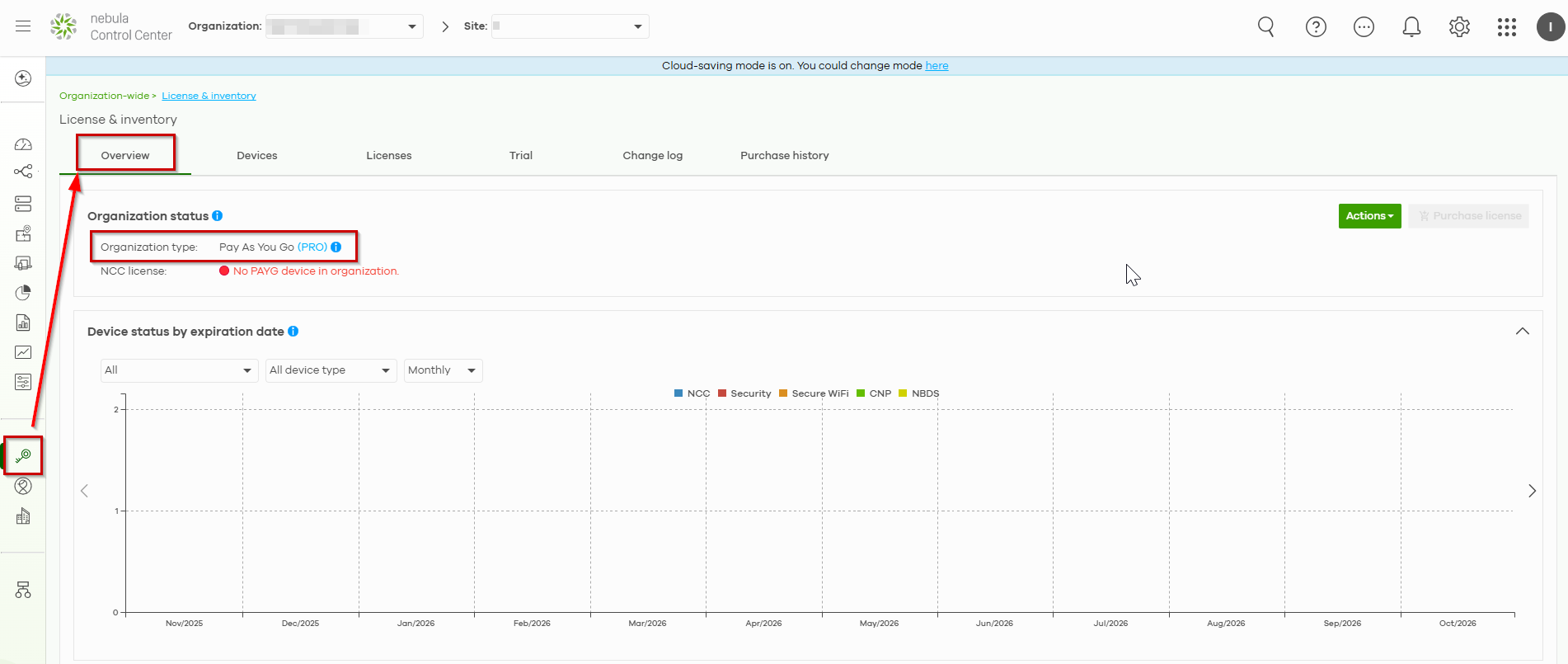How to check if PAYG is active or not?
Options
Zyxel_Ivan
Posts: 407  Zyxel Employee
Zyxel Employee




 Zyxel Employee
Zyxel Employee



To check whether PAYG is active or not, you can do so through Circle or the Nebula Control Center (NCC). We'll show you how to check it.
- Through Circle:
When you log in to the Circle, choose "My Devices" then select "Pay As You Go"
In General Settings, you can see which Org is active PAYG or not
Or you can check it through "My Plan"
- Through NCC:
After log in to NCC, you can navigate to License & Inventory", then choose "Overview"
If you're experiencing issues with your PAYG status, please don't hesitate to contact us.
0
Categories
- All Categories
- 442 Beta Program
- 2.9K Nebula
- 219 Nebula Ideas
- 127 Nebula Status and Incidents
- 6.5K Security
- 588 USG FLEX H Series
- 344 Security Ideas
- 1.7K Switch
- 84 Switch Ideas
- 1.4K Wireless
- 52 Wireless Ideas
- 7K Consumer Product
- 298 Service & License
- 477 News and Release
- 91 Security Advisories
- 31 Education Center
- 10 [Campaign] Zyxel Network Detective
- 4.8K FAQ
- 34 Documents
- 87 About Community
- 105 Security Highlight