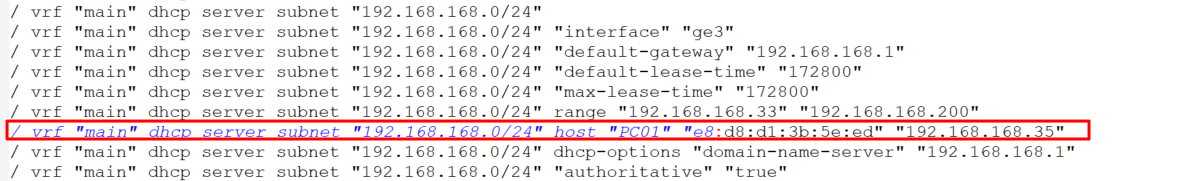USG 500H Import DHCP
Options
MeatPopsicle
Posts: 4  Freshman Member
Freshman Member


 Freshman Member
Freshman Member

Upgrading from an older ATP200 to a new USG 500H and hoping to import the DHCP reservations from the ATP200 instead of having to type them all manually. I found an older post with a link to a tool that doesn't apply to the new device/firmware.
Is there any way to import DHCP reservations on the 500H?
0
Accepted Solution
-
You can:
- Use the convertor tool to get the DHCP reservations configuration.
- Download the startup-config from your firewall with the newer firmware version.
- Copy the DHCP reservations configuration from the converted config and paste to the startup-config from step 2.
- Upload it and apply.
Hope it helps.
Zyxel Melen0
All Replies
-
You can:
- Use the convertor tool to get the DHCP reservations configuration.
- Download the startup-config from your firewall with the newer firmware version.
- Copy the DHCP reservations configuration from the converted config and paste to the startup-config from step 2.
- Upload it and apply.
Hope it helps.
Zyxel Melen0 -
This worked. There's no direct ATP200-USG500H conversion path but I was able to export the ATP200 config, export the USG500H config, compare the two, and copy/paste quite a few config lines and save myself a lot of time.
Thank you for the tip!
1
Categories
- All Categories
- 442 Beta Program
- 2.9K Nebula
- 219 Nebula Ideas
- 127 Nebula Status and Incidents
- 6.5K Security
- 588 USG FLEX H Series
- 344 Security Ideas
- 1.7K Switch
- 84 Switch Ideas
- 1.4K Wireless
- 52 Wireless Ideas
- 7K Consumer Product
- 298 Service & License
- 477 News and Release
- 91 Security Advisories
- 31 Education Center
- 10 [Campaign] Zyxel Network Detective
- 4.8K FAQ
- 34 Documents
- 87 About Community
- 105 Security Highlight
 Zyxel Employee
Zyxel Employee