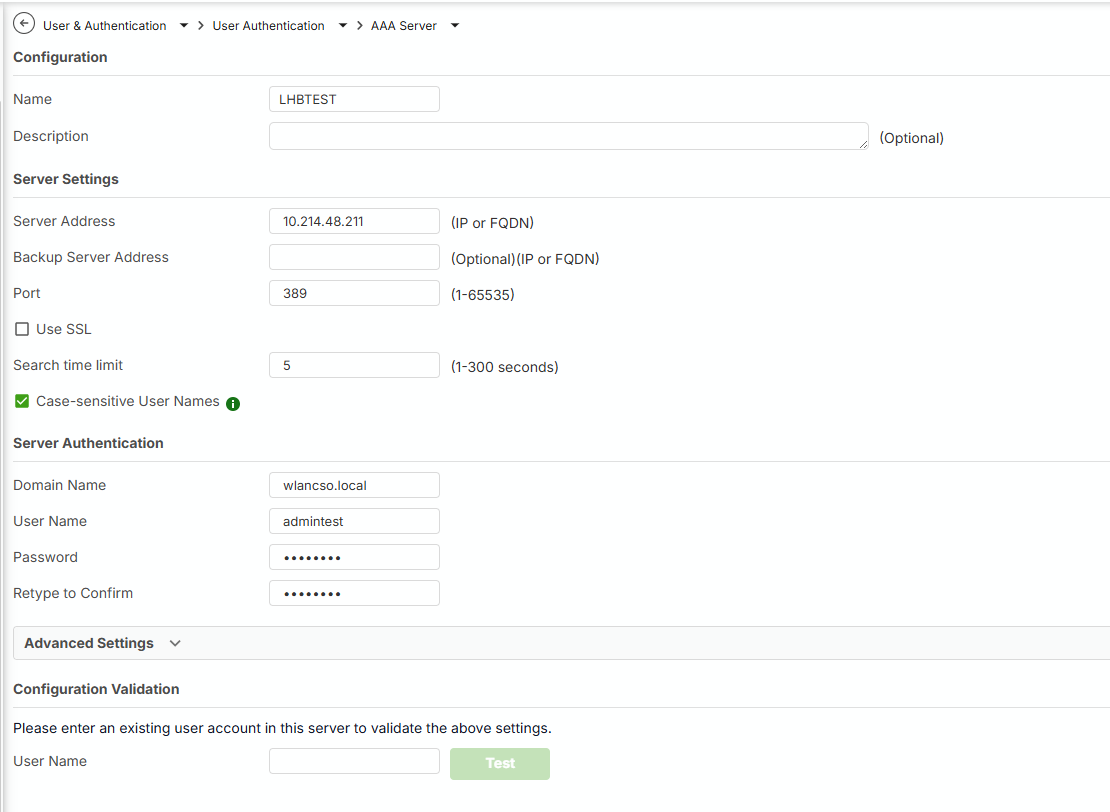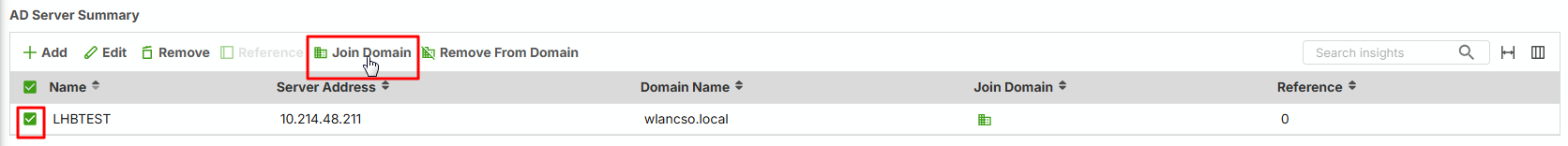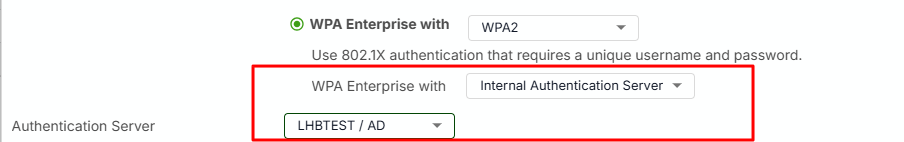[USG FLEX H AP controller] Configure SSID with 802.1x authentication WPA enterprise with AD
Options
Zyxel_Melen
Posts: 4,540  Zyxel Employee
Zyxel Employee




 Zyxel Employee
Zyxel Employee



This FAQ will introduce the configuration step of SSID with 802.1x authentication WPA enterprise with AD on USG FLEX H series firewall AP controller.
- Please navigate to User & Authentication > User Authentication > AD Server summary to add your AD server.
- Select the AD server and click the "Join Domain" button.
- Please navigate to Wireless > WLAN settings > SSID setting > specific SSID to set the WPA Enterprise with "Internal Authentication Server" and select your AD.
Zyxel Melen
0
Categories
- All Categories
- 442 Beta Program
- 2.9K Nebula
- 219 Nebula Ideas
- 127 Nebula Status and Incidents
- 6.5K Security
- 589 USG FLEX H Series
- 344 Security Ideas
- 1.7K Switch
- 84 Switch Ideas
- 1.4K Wireless
- 52 Wireless Ideas
- 7K Consumer Product
- 298 Service & License
- 478 News and Release
- 91 Security Advisories
- 31 Education Center
- 10 [Campaign] Zyxel Network Detective
- 4.8K FAQ
- 34 Documents
- 87 About Community
- 105 Security Highlight