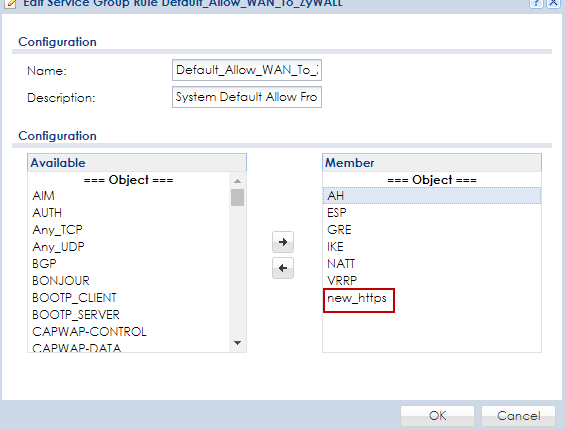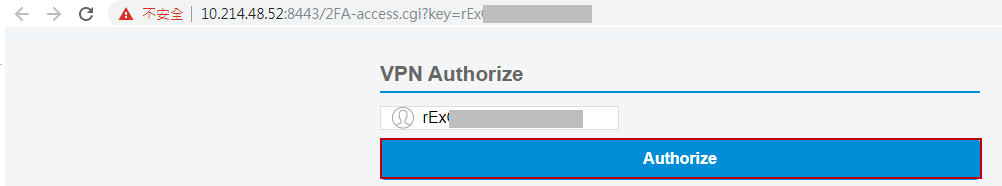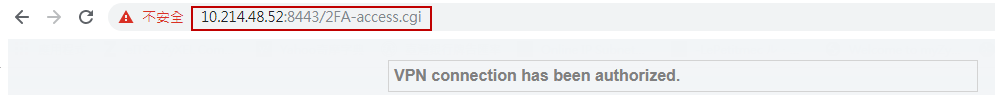Email 2FA with different port than 443
Hello,
we would like to use 2FA with Email (or Email-to-SMS), but we use port 8443 on our firewall to access device. Default port (443) is reserved for our mailserver. I try to enter Autorize Link URL Addres with port number (like fqdn:8443) but this is not possible.
Thanks for any suggestions.
Zdenek
Accepted Solution
-
Hi @zdenek,
If you use port 8443 on the firewall to access device, change the HTTPS port in CONFIGURATION > System > WWW > Service Control.
Create a new service object for port 8443 in CONFIGURATION > Object > Service > Add.
Go to CONFIGURATION > Object > Service Group > Default_Allow_WAN_To_ZyWALL and move the service object port 8443 to Member.
In CONFIGURATION > Object > Auth. Method > Two-factor Authentication > VPN Access, tick “Enable” and enter the WAN IP address of ZyWALL.
In CONFIGURATION > System > Notification > Mail Server, configure mail server.
Enter the email address for the user for 2FA authentication.
When VPN client is trying to build the tunnel, the user receives the email and click the button “Authorize”.
The user is successfully authenticated.
5
All Replies
-
Hi @zdenek,
If you use port 8443 on the firewall to access device, change the HTTPS port in CONFIGURATION > System > WWW > Service Control.
Create a new service object for port 8443 in CONFIGURATION > Object > Service > Add.
Go to CONFIGURATION > Object > Service Group > Default_Allow_WAN_To_ZyWALL and move the service object port 8443 to Member.
In CONFIGURATION > Object > Auth. Method > Two-factor Authentication > VPN Access, tick “Enable” and enter the WAN IP address of ZyWALL.
In CONFIGURATION > System > Notification > Mail Server, configure mail server.
Enter the email address for the user for 2FA authentication.
When VPN client is trying to build the tunnel, the user receives the email and click the button “Authorize”.
The user is successfully authenticated.
5
Categories
- All Categories
- 441 Beta Program
- 2.9K Nebula
- 208 Nebula Ideas
- 127 Nebula Status and Incidents
- 6.4K Security
- 528 USG FLEX H Series
- 331 Security Ideas
- 1.7K Switch
- 84 Switch Ideas
- 1.3K Wireless
- 50 Wireless Ideas
- 6.9K Consumer Product
- 292 Service & License
- 462 News and Release
- 90 Security Advisories
- 31 Education Center
- 10 [Campaign] Zyxel Network Detective
- 4.7K FAQ
- 34 Documents
- 86 About Community
- 99 Security Highlight
 Freshman Member
Freshman Member
 Zyxel Employee
Zyxel Employee