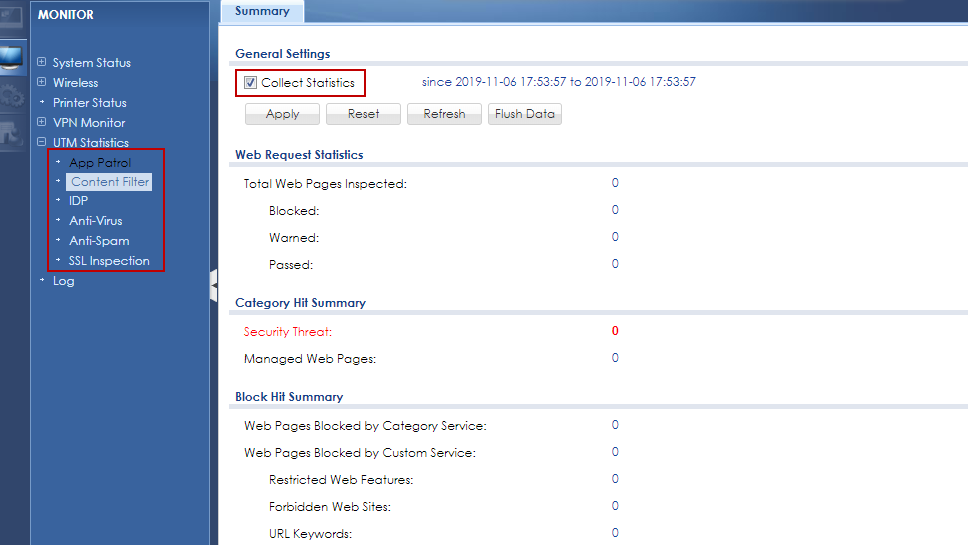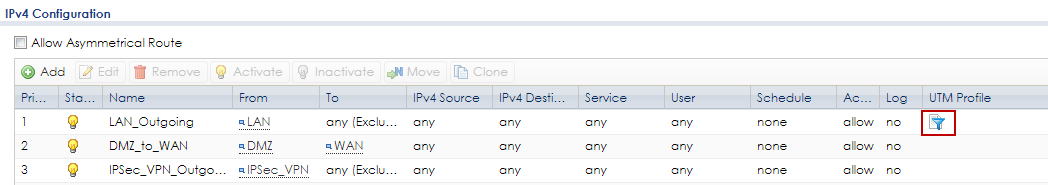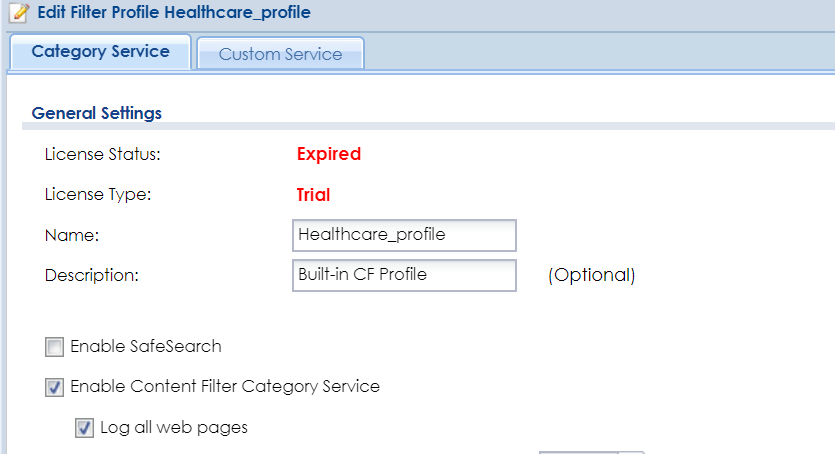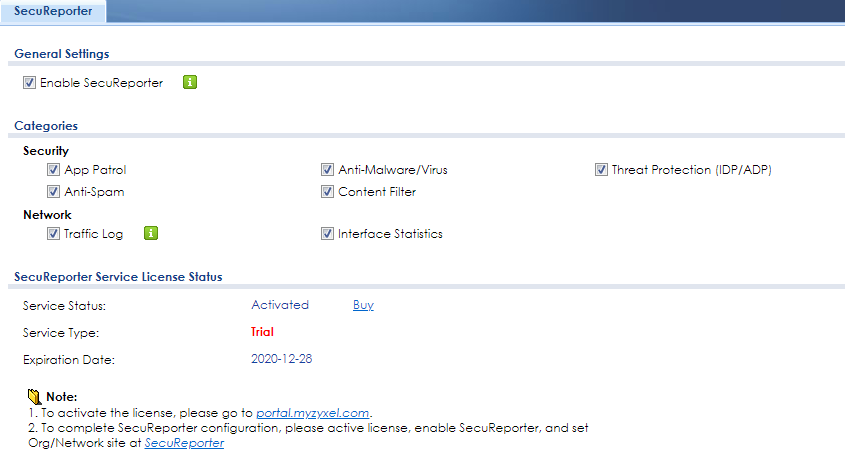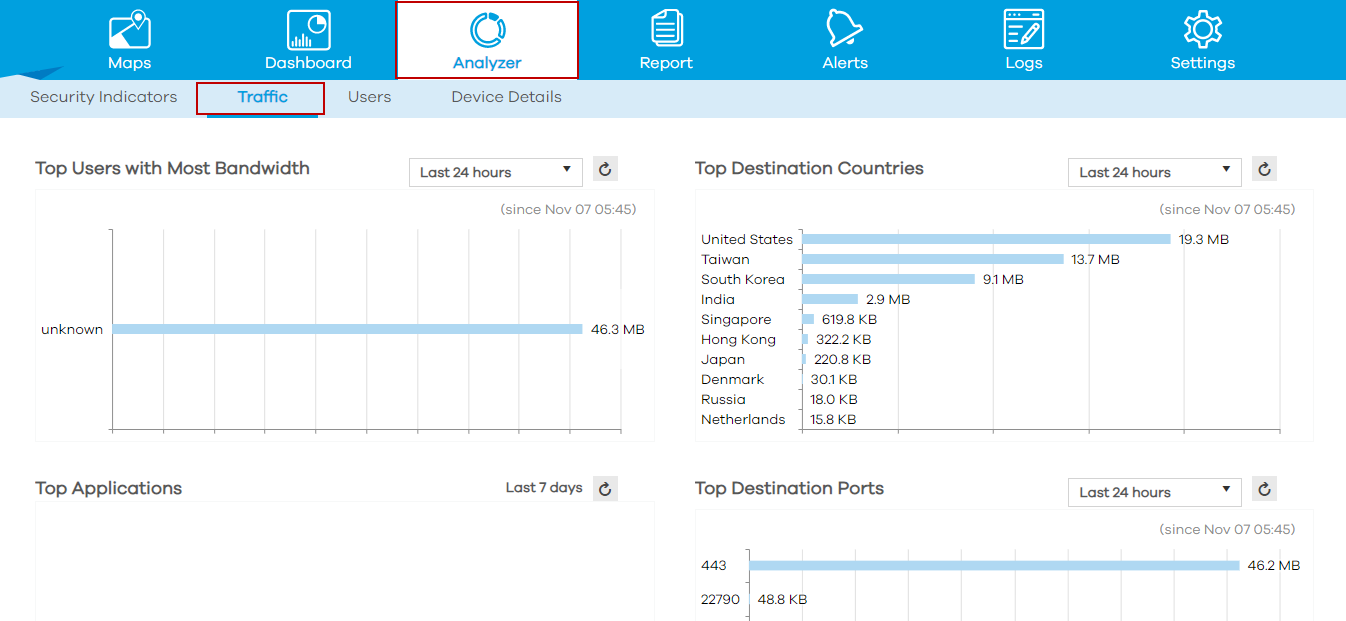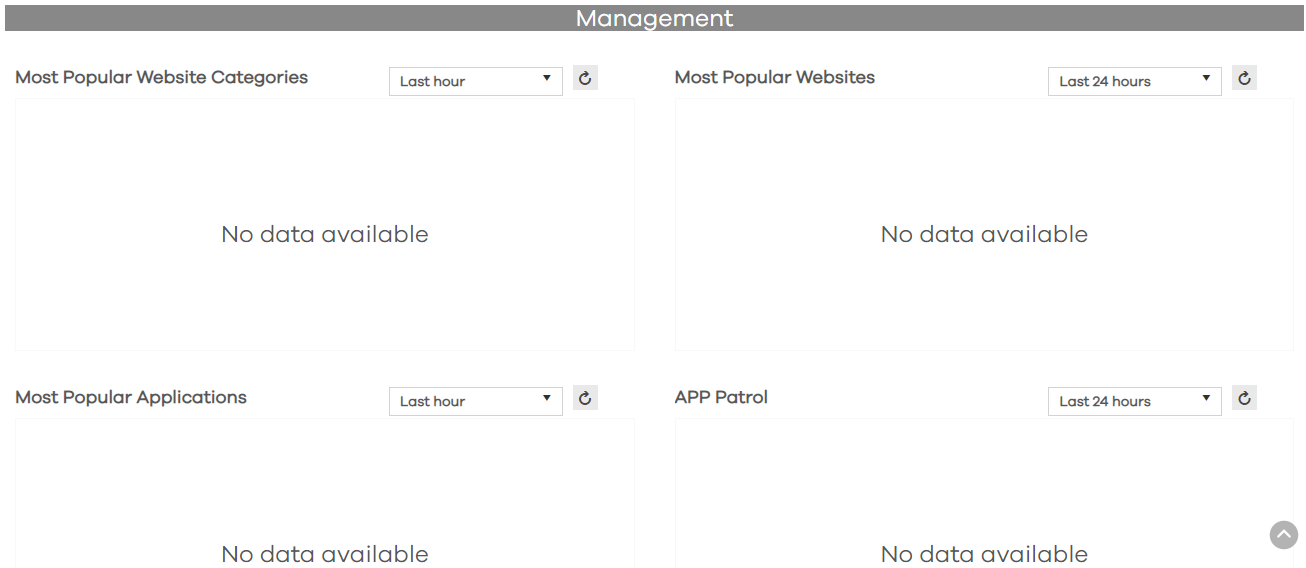Does this product work?
All Replies
-
1.2 Get Started
To set up SecuReporter:
Note: See Section 6.1 on page 52 for an overview of how to get started using SecuReporter.
Did the bullet points, what or any of section 6? How about a setup wizard without spending hours reading docs and guessing?
All I see in the Dashboard is, "No Data Available"
0 -
Hi @Dynamited,
Follow the steps in the video to set up SecuReporter.
You can also follow the guide in this discussion thread to configure the correct time setting on the device.
0 -
the video caught my "Traffic Log" box unchecked. will watch for next report
0 -
still
NO AVAILABLE DATA
what gives?
0 -
Hi @Dynamited,
You also need to configure UTM profiles, enable collect statistics and apply UTM profiles to security policy rules.
For example: In the profile of content filter, log all web pages.
Collect statistics for all UTM services.
Apply UTM profile to security policy rules.
0 -
I modified my Healthcare_profile to enable service and log, but see this
Doesn't SecuReporter trial period cover this?
For applying to security policy rules, why doesn't WAN_to_Device get logged, or is that covered elsewhere?
0 -
Hi @Dynamited,
The Content filer license and SecuReporter trial license are two independent licenses.
Your Content Filter license is expired, so you need to purchase Content Filter license if you'd like to use this service.
For traffic from WAN to ZyWALL, ADP is enabled by default. You don't have to add it manually for logs.
For other UTM traffic, you can apply UTM profile to the rule "WAN to LAN" and "LAN to WAN".
In this example, Content Filter and App Patrol are enabled and applied to the first security policy rule "LAN to any".
Here are the logs shown on SecuReporter.
0 -
Hi @Dynamited,
If no UTM profile is applied to security policy rule, you can find data such as Top Destination Countries, Top Ports in Analyzer > Traffic.
However, if no UTM is applied to security policy rule, there is no data such in Analyzer > Security Indicators > Management, Analyzer > Security Indicators > Blocking and most items in Analyzer > Security Indicators > Security.
0 -
"No data available" =/= "No issues found"
Product is providing me no benefit that I can tell and is just frustrating to enable.
How can I disable the product and stop uploading any information to ZYXEL?
0 -
Hi @Dynamited,
If you found any issues or have suggestions for features on SecuReporter, please let us know. Your suggestions will help us enhance features on SecuReporter.
If you'd like to stop sending logs to SecuReporter, follow the steps as follows.
On SecuReporter, delete the device from the list of claimed device.
On ZyWALL, turn off “Enable SecuReporter”.
0
Categories
- All Categories
- 431 Beta Program
- 2.6K Nebula
- 170 Nebula Ideas
- 114 Nebula Status and Incidents
- 6K Security
- 385 USG FLEX H Series
- 294 Security Ideas
- 1.5K Switch
- 78 Switch Ideas
- 1.2K Wireless
- 42 Wireless Ideas
- 6.7K Consumer Product
- 267 Service & License
- 412 News and Release
- 87 Security Advisories
- 31 Education Center
- 10 [Campaign] Zyxel Network Detective
- 3.9K FAQ
- 34 Documents
- 34 Nebula Monthly Express
- 85 About Community
- 83 Security Highlight
 Freshman Member
Freshman Member
 Zyxel Employee
Zyxel Employee