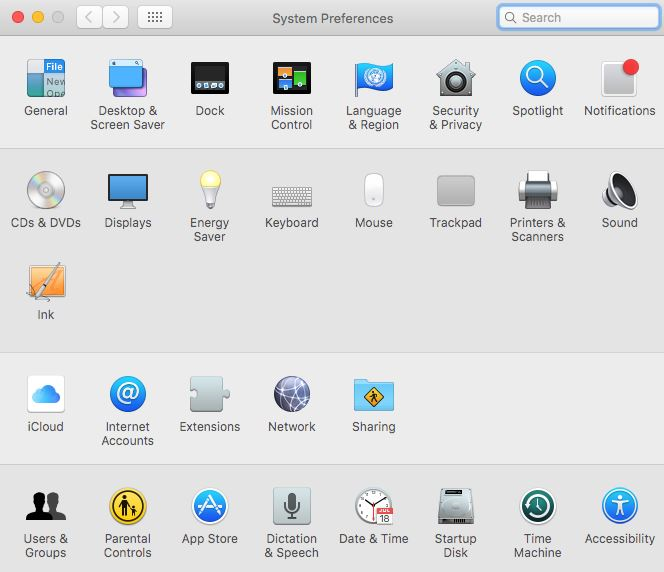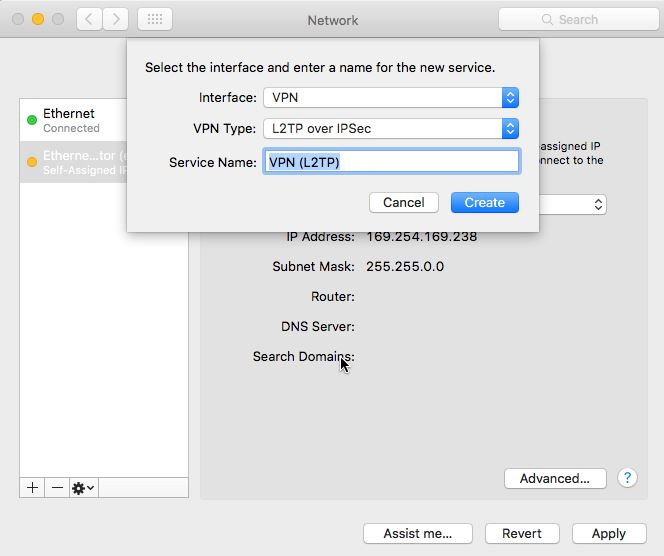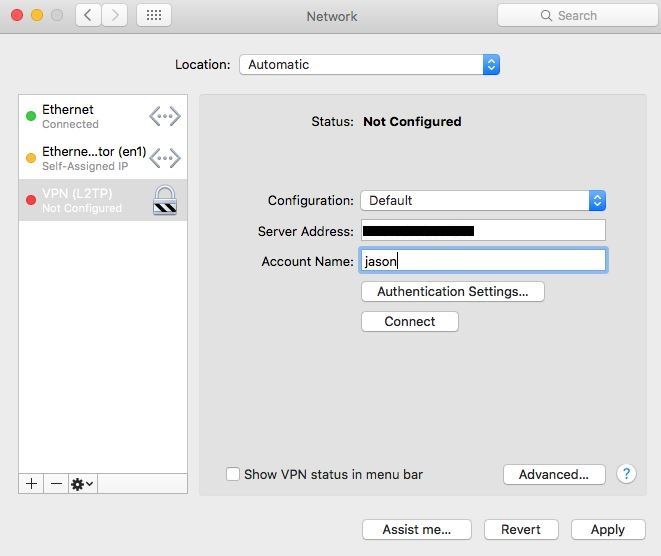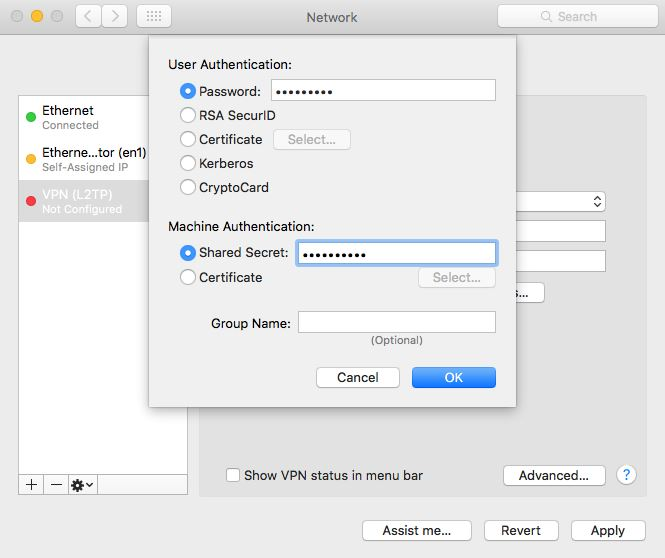[NEBULA] How to Configure L2TP over IPSec VPN Connection on MAC OS?
Options
Zyxel_Jason
Posts: 429  Zyxel Employee
Zyxel Employee




 Zyxel Employee
Zyxel Employee



After configuring L2TP over IPSec VPN for NSG on NCC, please follow the step below to create VPN profile on MAC OS.
- Go to System Preferences -> Network.
- Click "+" to create a new service, select "VPN" for Interface, "L2TP over IPSec" for VPN Type and give it a name.
- Configure Server Address as your NSG's public IP and your account name.
- Enter "Authentication Settings...", configure Password as your account's password and Shared Secret as your NSG's pre-shared key.
- When everything is done, click Apply and Connect.
- After few minutes when NCC polling information from NSG, you may go to Monitor -> Firewall -> VPN connection to see L2TP Login Account.
Tagged:
0
Categories
- All Categories
- 442 Beta Program
- 2.9K Nebula
- 219 Nebula Ideas
- 127 Nebula Status and Incidents
- 6.5K Security
- 591 USG FLEX H Series
- 344 Security Ideas
- 1.7K Switch
- 84 Switch Ideas
- 1.4K Wireless
- 52 Wireless Ideas
- 7K Consumer Product
- 298 Service & License
- 478 News and Release
- 91 Security Advisories
- 31 Education Center
- 10 [Campaign] Zyxel Network Detective
- 4.8K FAQ
- 34 Documents
- 87 About Community
- 105 Security Highlight