
Cannot register VPN100 to Nebula Control Center
Hello,
Tried to add a out-of-the-box VPN100 to Nebula Control Center, together with GS-1920v2 switches. Adding the switches using mac+serial number went smoothly, but when adding the mac+serial of the VPN100, Control Center says: 'model is not supported by NCC'.
Alternatively, I hooked the VPN100 to the network/WAN and used manual setup to quickly configure WAN+LAN addresses. The video on the logon page to add the device to NCC is not current anymore, so I'm basically stuck.
What can I do to solve this?
All Replies
-
Hi @Jurode ,
Welcome to Zyxel community!
VPN100 supports Nebula SD-WAN not Nebula CC.
Please refer to the following link for all the current models which support Nebula CC:
If you need to register your VPN100 to use Nebula SD-WAN feature, please login Nebula and go to Nebula Orchestrator.
Hope it helps.
0 -
Hi @Nebula_Jason , thank you for the hint to use SD-WAN. Bit confusing that there are multiple cloud management solutions for the diverse devices. It would help to have an overall dashboard like Azure where one can manage all components :).
I have tried to register the VPN100 to an SD-WAN site. As this is a move from stand-alone to SD-WAN management, I already had register the device at Zyxel to enable the services using a dedicated email address (e.g. support@domain.com) we use to register all devices of our customers. I used my own email address as SD-WAN, NCC, and Orchestrator admin to create the group, orgs, and sites. Now, in SD-WAN, when I try to register the VPN100 to link it to SD-WAN, I get the error message that the device is already registered, and that it is not authorized to me. What am I doing wrong? I can't find any explanation in the help files (or instruction how a move from stand-alone to SD-WAN works)...
0
Categories
- All Categories
- 440 Beta Program
- 2.9K Nebula
- 208 Nebula Ideas
- 127 Nebula Status and Incidents
- 6.4K Security
- 528 USG FLEX H Series
- 331 Security Ideas
- 1.7K Switch
- 84 Switch Ideas
- 1.3K Wireless
- 50 Wireless Ideas
- 6.9K Consumer Product
- 292 Service & License
- 462 News and Release
- 90 Security Advisories
- 31 Education Center
- 10 [Campaign] Zyxel Network Detective
- 4.6K FAQ
- 34 Documents
- 86 About Community
- 99 Security Highlight
 Freshman Member
Freshman Member


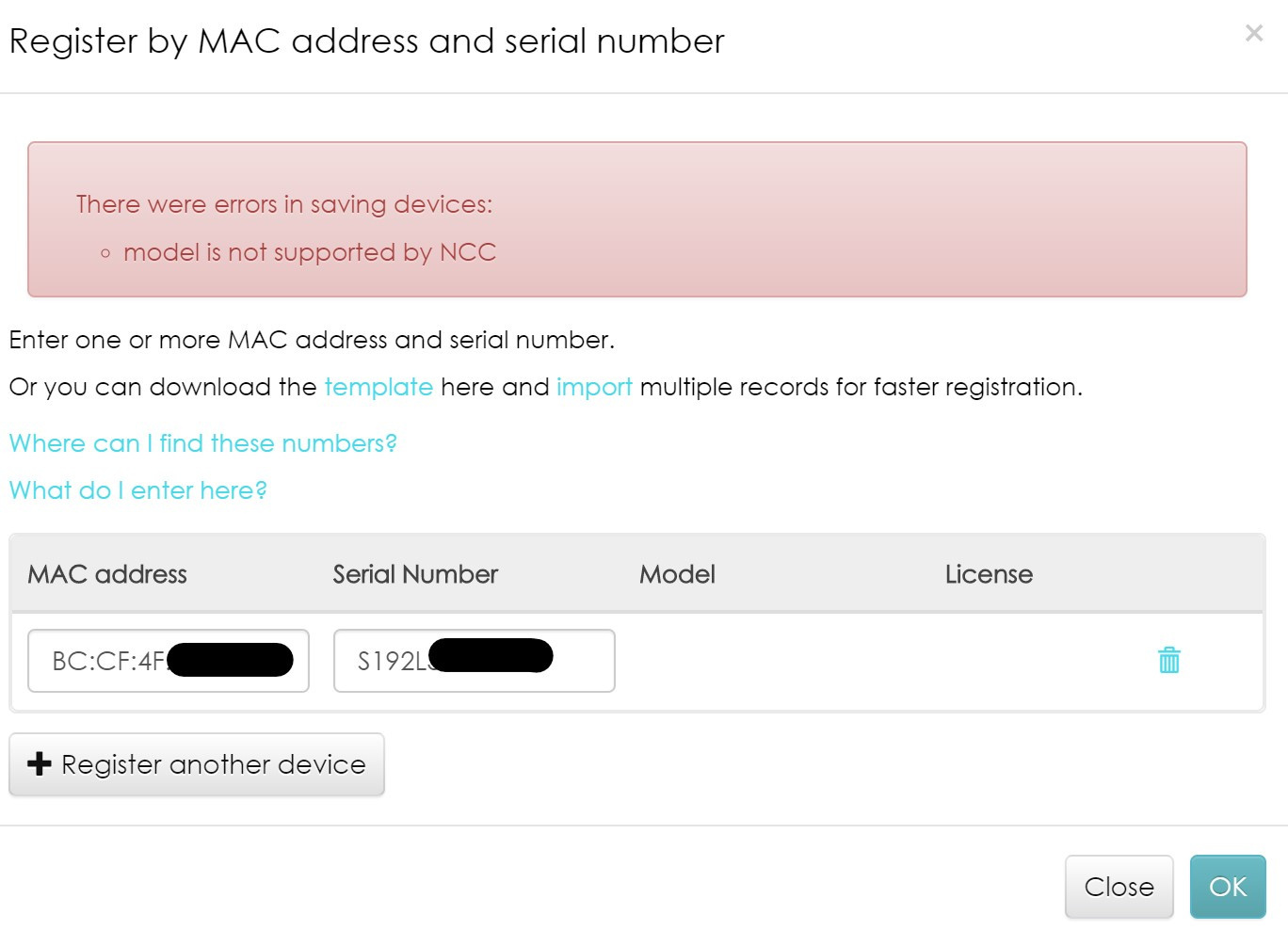
 Zyxel Employee
Zyxel Employee







