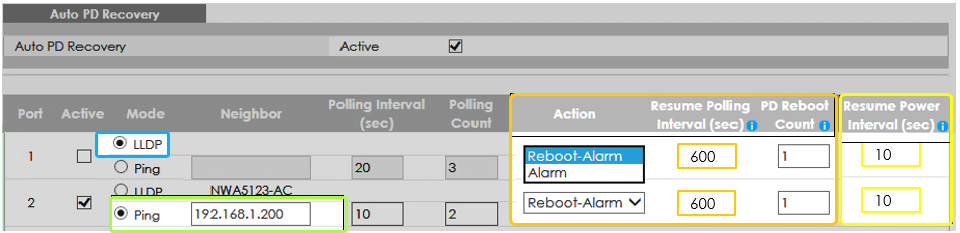Auto PD Recovery: Benefits Explained
 Zyxel Employee
Zyxel Employee



IP cameras are always exposed to the risk of the attacks and probing from the Network, they quite often hang up due to security breach or low quality programming. Once it goes off-line, Camera Management Systems are unable to bring it back. The only way to recover back to normal state is going through a time consuming process to either find where camera is located in the network or sending engineers onsite which cost time and money for a simple recovery task.
Now, we offer the Auto Camera Recovery the solution which resets PoE power supply to powered devices automatically to help you:
Reduce the truckload.
Shorten the recovering time.
How does it work?
The Auto PD recovery feature comes with granular variables for users to customize according to their cameras. The follow will explain how should the variables be entered.
LLDP: You can choose to monitor cameras status by detecting LLDP packets from the cameras automatically
Ping: By choosing Ping, it works are all kinds of cameras or any PDs that can be pinged. You may also adjust the sensitivity of the ping interval and counts to decide the reboot criterion of the camera.
Action: You can choose between rebooting or just simply send an alarm to the admin.
Resume Polling Interval: You can decide how much time to wait after the switch reboots the camera before the switch continues to monitor.
PD Reboot Count: In order to prevent endless power cycle if the camera completely malfunctions, you can configure how many times the switch can reboot before coming to a stop.
Resume Power Interval: To ensure power completely discharges and clears all errors on the camera/PD before booting up, you can set the amount of time to wait before the switch re-supplies PoE.
Categories
- All Categories
- 442 Beta Program
- 2.9K Nebula
- 217 Nebula Ideas
- 127 Nebula Status and Incidents
- 6.5K Security
- 580 USG FLEX H Series
- 344 Security Ideas
- 1.7K Switch
- 84 Switch Ideas
- 1.4K Wireless
- 52 Wireless Ideas
- 7K Consumer Product
- 297 Service & License
- 476 News and Release
- 91 Security Advisories
- 31 Education Center
- 10 [Campaign] Zyxel Network Detective
- 4.8K FAQ
- 34 Documents
- 87 About Community
- 102 Security Highlight