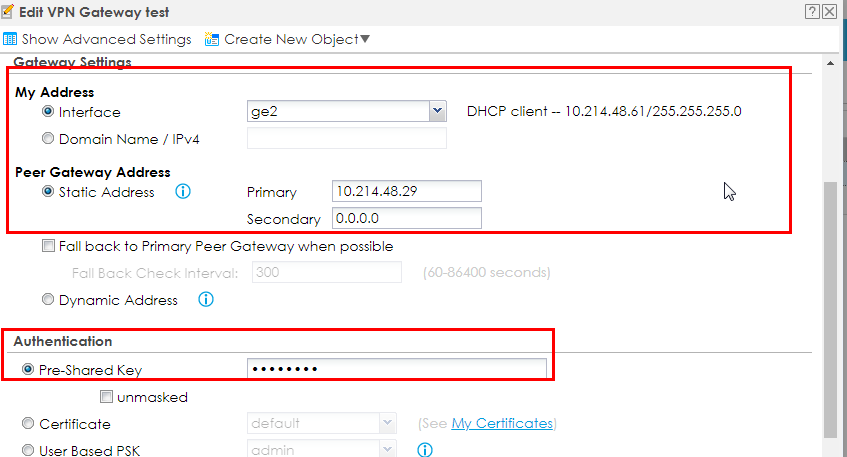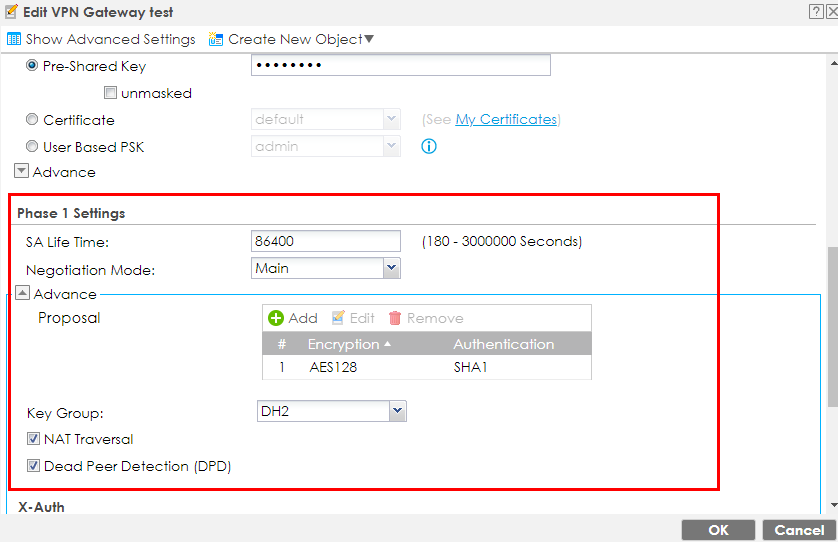dial timeout IPSec VPN site to site
Hi all,
just created an IPSev VPN with two zyxel VPN100 for site to site connection, but i have a Dial Timeout warning and no way to connect.
Subnes , VPN Gateway and VPN connection created in both sides.
Seems to IPSec is allowed in Policy Control...
but Dial Timeout??? any idea?
thanks in advance.
All Replies
-
Hi @ITRIJNAMS
Welcome to Zyxel community
Here is the steps that you can check on both site of VPN100
1.VPN Gateway settings
2.VPN Connetion settings
3.Check the Encryption,Authentication and Key group
Check the settings of VPN Gateway & VPN Connection on both site.
If the settings are correct, then check the phase 1 & phase 2 settings in Gateway & Connection
The Encryption,Authentication and Key group must be the same on both site.
0 -
Thanks for your answer. Finally the VPN is connected, but I have to access from one network to the other. If I ping from 192.168.1.x to 192.168.2.x (or viceversa) it’s imposible reach. Any idea?? Thanks in advance0
-
Hi @ITRIJNAMS
If both site of device are using default settings, the subnet of IP address might overlap,
Need to add NAT rule and Policy route to avoid overlapping.
Here is the example of how to configure IPSec VPN when subnet are the same on both site
https://kb.zyxel.com/KB/searchArticle!gwsViewDetail.action?articleOid=016094&lang=EN
If both site of device are using different subnets,
Here is the example of how to configure IPSec site to site VPN
https://businessforum.zyxel.com/discussion/551/an-example-of-site-to-site-vpn#latest
0 -
Both sites are using different subnets and the setup seems to be ok, but no way to reach one network from the other ...
maybe should I add some route policy??0 -
Hi @ITRIJNAMS
To analyze this case,
can you private message your configuration to me for checking further?
0
Categories
- All Categories
- 442 Beta Program
- 2.9K Nebula
- 211 Nebula Ideas
- 127 Nebula Status and Incidents
- 6.4K Security
- 545 USG FLEX H Series
- 341 Security Ideas
- 1.7K Switch
- 84 Switch Ideas
- 1.3K Wireless
- 52 Wireless Ideas
- 6.9K Consumer Product
- 295 Service & License
- 465 News and Release
- 90 Security Advisories
- 31 Education Center
- 10 [Campaign] Zyxel Network Detective
- 4.7K FAQ
- 34 Documents
- 87 About Community
- 99 Security Highlight
 Freshman Member
Freshman Member

 Zyxel Employee
Zyxel Employee