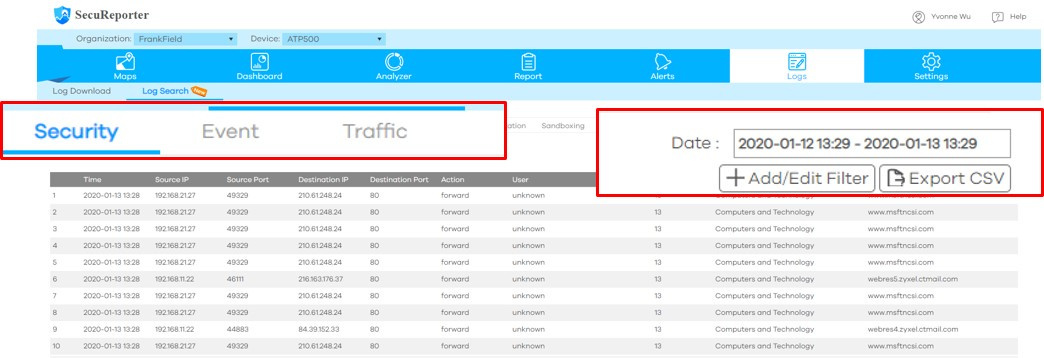SecuReporter New Updates - Log Filtering Search and Custom Period for Analytics
 Zyxel Employee
Zyxel Employee



New Updates
Log Filtering Search and Custom Period for Analytics
16 Mar. 2020 — To further improve “SecuReporter” usability, we developed
Log Filtering Search and Custom Period for Analytics.
Log Filtering Search
You can now search your log data by filtering. Select the category (Security, Event or Traffic) to search all the logs. In addition, you can select the “Date” to find the log data within a specific time period.
You can also filter the log list by various factors by selecting +Add/Edit Filter
Export CSV can export the result of log data as CSV file. (Only available for SecuReporter Premium)
Custom Period for Analytics
Custom define times with your 30 days that fit your analytic needs. (Only available for SecuReporter Premium)
License
*: More details can be found at: zyxel.com/licensefinder
*1:License Bundle includes Content Filtering, Anti-Spam, Anti-Virus, IDP and SecuReporter Premium.
Need Support?
If you want to learn more about SecuReporter, you may download the user’s guide from:
• Product Page Downloads
https://www.zyxel.com/products_services/Security-Service-Cloud-CNM-SecuReporter/downloads
• Download Library
• SecuReporter Dashboard > Help > Online Documents
Or you can post your questions to our Zyxel Biz Forum > Security Forum and share your user experience with us. Visit us: www.zyxel.com/secureporter
Categories
- All Categories
- 441 Beta Program
- 2.9K Nebula
- 208 Nebula Ideas
- 127 Nebula Status and Incidents
- 6.4K Security
- 530 USG FLEX H Series
- 332 Security Ideas
- 1.7K Switch
- 84 Switch Ideas
- 1.3K Wireless
- 51 Wireless Ideas
- 6.9K Consumer Product
- 292 Service & License
- 461 News and Release
- 90 Security Advisories
- 31 Education Center
- 10 [Campaign] Zyxel Network Detective
- 4.7K FAQ
- 34 Documents
- 86 About Community
- 99 Security Highlight