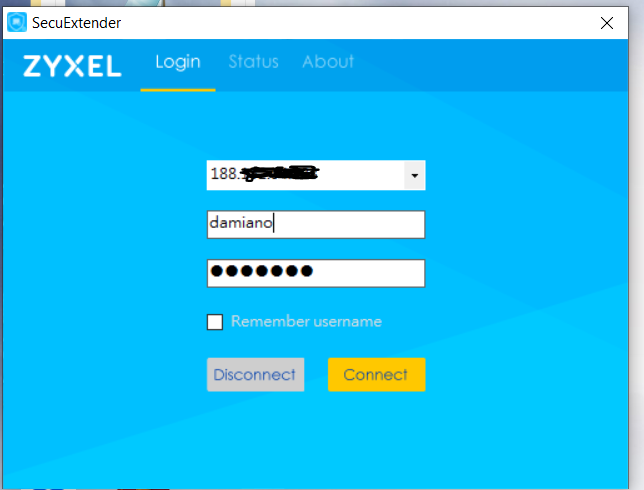SSL VPN and gateway
 Freshman Member
Freshman Member


hi,
I had configure on my company a VPN SSL connection and it works (I have a USG40)
I connect from house to my company.
In my company there is a windows 2019 server (192.168.6.10) and USG40 (192.168.6.254), on WS2019 there is a domain controller and all pc inside company get IP address from DHCP server.
this is VPN SSL configuration:
on DNS server 1 I put WS2019 IP address
when I connect notebook from my wifi house by Zyxel secuExtende I get this IP address:
but I'd like that gateway get 192.168.6.254 (USG40).
How can I do it?
thankk you fo help.
All Replies
-
The gateway IP shouldn't matter but if you go to VPN > SSL VPN > Global settings tab in Network Extension Local IP put in 192.168.6.254
0 -
thank you @PeterUK
I need to connect my notebook from home to AD domain in my company. We have a application that need to internet connection to works.
from notebook in my home if I do not put 192.168.6.254 tha app does not work with that gateway it works.
I'd like that when I connect by SSL VPN my notebook link to AD domain inside company.
configuration validation test for my username inside ad domain is ok
I try by securExtender with this values
server: IP pubblic
username e password: the same to connect to ad domain
but it does not connect:
0 -
Really you should not overlap the VPN subnet in a subnet thats LAN1 but in a test I did.
LAN1 192.168.255.202/255.255.255.192
SSL range 192.168.255.194-192.168.255.195
Network Extension Local IP 192.168.255.202
0 -
thank you @PeterUK
0 -
hi @PeterUK for AD server how can I to solve?
0 -
Not sure about the AD server
0
Categories
- All Categories
- 441 Beta Program
- 2.9K Nebula
- 208 Nebula Ideas
- 127 Nebula Status and Incidents
- 6.4K Security
- 528 USG FLEX H Series
- 331 Security Ideas
- 1.7K Switch
- 84 Switch Ideas
- 1.3K Wireless
- 50 Wireless Ideas
- 6.9K Consumer Product
- 293 Service & License
- 462 News and Release
- 90 Security Advisories
- 31 Education Center
- 10 [Campaign] Zyxel Network Detective
- 4.7K FAQ
- 34 Documents
- 86 About Community
- 99 Security Highlight


 Guru Member
Guru Member