L2TP Phase 2 proposal mismatch
 Freshman Member
Freshman Member


Hi!
I have problems to set up a L2TP over IPSec VPN on my ZyWALL310 VPN.
I used both the Quick Setup to configure the VPN and I configured it manually from scratch. Always with the same result. It seems that Phase 1 of the negotiation works fine, but the log ends with:
[Default_L2TP_VPN_Connection] Phase 2 proposal mismatch
[SA] No proposal chosen.
I've attached some pics of my config. Any ideas?
Thanks for your help!
VPN Gateway:
VPN Connection:
L2TP Config:
Screenshot of log:
All Replies
-
For the log message: "Phase 2 proposal mismatch" which could be the Algorithm on VPN connection mismatch.
Double check the Encryption and Authentication on the USG are match with VPN client's.
0 -
Try changing your proposal to the following
https://businessforum.zyxel.com/discussion/comment/10293#Comment_10293
1 -
Hi Peter, hi Charlie!
Thanks for your suggestions! In fact, is was a mixture of wrong proposals and user management. I had great help yesterday from Zyxel support, who found out that my proposals were slightly wrong.
Today, the tunnel is working perfectly. I am now trying to find out how to assign different User Groups to different Security Policies.
In the L2TP Config, I've set "Allowed Users" to L2TP-Group, which is my preconfigured group of allowed Users.
In the 2 Security Policies ("IPSec Outgoing to Any" and "IPSec to Device"), I've done the same: I've limited it to the L2TP-Group Users. But that causes trouble. The VPN is only set up when I set the Users to "any".
I now 'only' need to figure out how to configure that part.
Cheers,
Christian
0 -
Just curious that why you want to configure it
("IPSec Outgoing to Any" and "IPSec to Device")
0
Categories
- All Categories
- 441 Beta Program
- 2.9K Nebula
- 208 Nebula Ideas
- 127 Nebula Status and Incidents
- 6.4K Security
- 529 USG FLEX H Series
- 333 Security Ideas
- 1.7K Switch
- 84 Switch Ideas
- 1.3K Wireless
- 51 Wireless Ideas
- 6.9K Consumer Product
- 292 Service & License
- 461 News and Release
- 90 Security Advisories
- 31 Education Center
- 10 [Campaign] Zyxel Network Detective
- 4.7K FAQ
- 34 Documents
- 86 About Community
- 99 Security Highlight

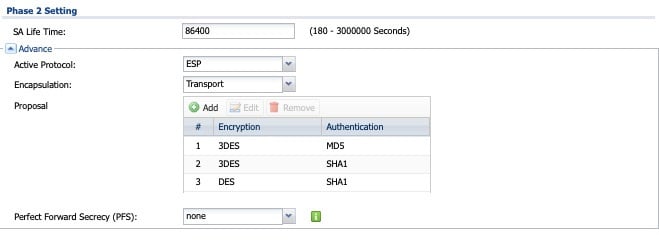


 Zyxel Employee
Zyxel Employee


 Guru Member
Guru Member


 Master Member
Master Member




