No firmware, console error message switch ES-2024
Options
Hello,
I tried to reset my switch ES-2024 to the factory defaults, but the process was not successful and the screen froze.
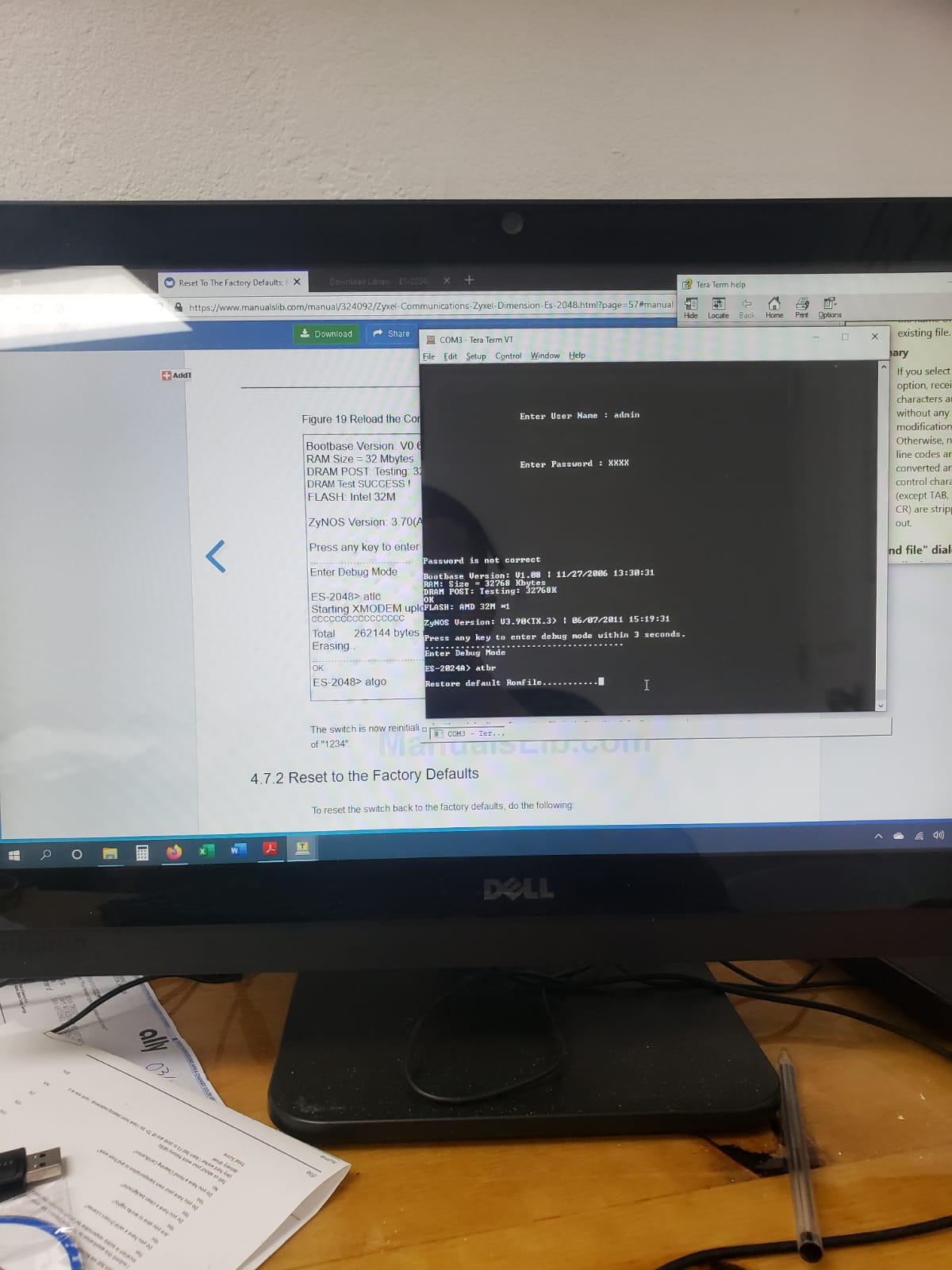
After restarting I ended up with no firmware and when I try to get access trough the console it will show: CCCCCCCCCCCCCCCCCCCCCCCCCCCCCCCCCCCCCCCC
I tried to reset my switch ES-2024 to the factory defaults, but the process was not successful and the screen froze.
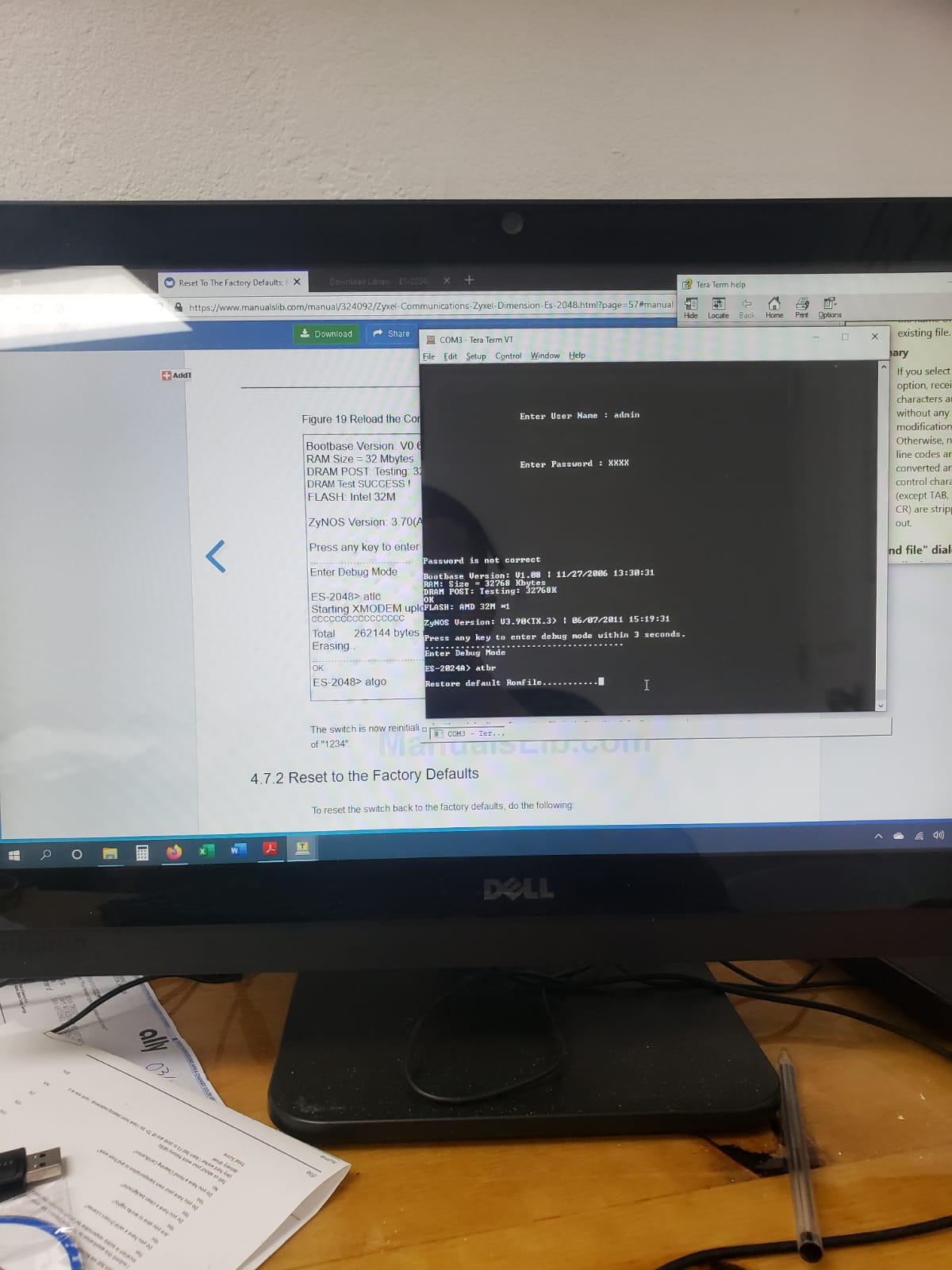
After restarting I ended up with no firmware and when I try to get access trough the console it will show: CCCCCCCCCCCCCCCCCCCCCCCCCCCCCCCCCCCCCCCC
received = 0
Received file size error!!
ERROR
After resetting I do not have the option to enter the debug mode and can not type commands or send files.
I am using Tera Term.
How can I re install the firmware or have access to the switch?
Thank you.
After resetting I do not have the option to enter the debug mode and can not type commands or send files.
I am using Tera Term.
How can I re install the firmware or have access to the switch?
Thank you.
0
All Replies
-
Hi @Balcorrea
Welcome to Zyxel community!Please upload the firmware (attached) when you see “C” is printing on screen.In TeraTerm: File > Transfer > XMODEM > Send (.bin) After uploading firmware, the switch will reboot itself and debug mode should be accessible.You may refer to
After uploading firmware, the switch will reboot itself and debug mode should be accessible.You may refer to
https://businessforum.zyxel.com/discussion/1279/why-does-the-zyxel-switch-can-t-bootup-properly#latest
to factory-default the device.
Hopefully this helps.
Zyxel_Lucious0 -
Thank you!0
Categories
- All Categories
- 442 Beta Program
- 2.9K Nebula
- 217 Nebula Ideas
- 127 Nebula Status and Incidents
- 6.5K Security
- 578 USG FLEX H Series
- 344 Security Ideas
- 1.7K Switch
- 84 Switch Ideas
- 1.4K Wireless
- 52 Wireless Ideas
- 6.9K Consumer Product
- 297 Service & License
- 475 News and Release
- 91 Security Advisories
- 31 Education Center
- 10 [Campaign] Zyxel Network Detective
- 4.8K FAQ
- 34 Documents
- 87 About Community
- 102 Security Highlight
 Freshman Member
Freshman Member
 Zyxel Employee
Zyxel Employee





