How to Configure Bandwidth Management for FTP and HTTP Traffic?
 Zyxel Employee
Zyxel Employee



This is an example of using ZyWALL/USG Bandwidth Management (BWM) to control the bandwidth allocation for FTP and HTTP traffic. You can use source interface, destination interface, destination port, schedule, user, source, destination information, DSCP code and service type as criteria to create a sequence of specific conditions to allocate bandwidth for the matching packets. When the BWM is configured, you can limit bandwidth consuming services, such as FTP, while providing consistent HTTP service with bandwidth guarantees.

1. In the ZyWALL/USG, go to CONFIGURATION > BWM > Configuration > Add Policy, select Enable and type FTP Any-to-WAN as the policy’s Description.
Leave the Incoming Interface to any and select the Outgoing Interface to be wan1. Select Service Type to be the Service Object and select FTP from the list box.
Set the Guaranteed Bandwidth Inbound to 200 (kbps) and set Priority 5 (low-to-medium). Set the Maximum to 400 (kbps). Set the Guaranteed Bandwidth Outbound to 200 (kbps) and set Priority 5. Set the Maximum to 400 (kbps).
In order to view the result later, set the Log setting to be log alert. Click OK to return to the General screen.

1. In the ZyWALL/USG, go to CONFIGURATION > BWM > Configuration > Add Policy, select Enable and type HTTP Any-to-WAN as the policy’s Description (Optional).
Leave the Incoming Interface to any and select the Outgoing Interface to be wan1. Select Service Type to be the Service Object and select HTTP from the list box.
Set the Guaranteed Bandwidth Inbound to 600 (kbps) and set higher Priority 3. Set the Maximum to 800 (kbps). Set the Guaranteed Bandwidth Outbound Priority 3.
In order to view the result later, set the Log setting to be log alert. Click OK to return to the General screen.


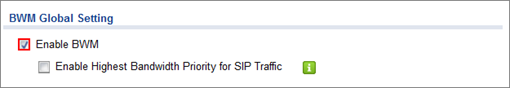 Set Up the Bandwidth Management Global Setting on the ZyWALL/USG
Set Up the Bandwidth Management Global Setting on the ZyWALL/USG 1. In the ZyWALL/USG, go to CONFIGURATION > BWM > BWM Global Setting, select Enable.

1. Access the Internet to generate FTP traffic and HTTP traffic. In this example, a 123 MB file is downloading from an FTP server. The FTP file should download slowly.

2. Go to the ZyWALL/USG Monitor > Log, you will see [alert] log message such as below.

1. If the “outbound” in the guaranteed bandwidth settings apply to traffic going from the connection initiator to the outgoing interface. “Inbound” refers to the reverse direction.
Categories
- All Categories
- 442 Beta Program
- 2.9K Nebula
- 219 Nebula Ideas
- 127 Nebula Status and Incidents
- 6.5K Security
- 588 USG FLEX H Series
- 344 Security Ideas
- 1.7K Switch
- 84 Switch Ideas
- 1.4K Wireless
- 52 Wireless Ideas
- 7K Consumer Product
- 298 Service & License
- 477 News and Release
- 91 Security Advisories
- 31 Education Center
- 10 [Campaign] Zyxel Network Detective
- 4.8K FAQ
- 34 Documents
- 87 About Community
- 102 Security Highlight