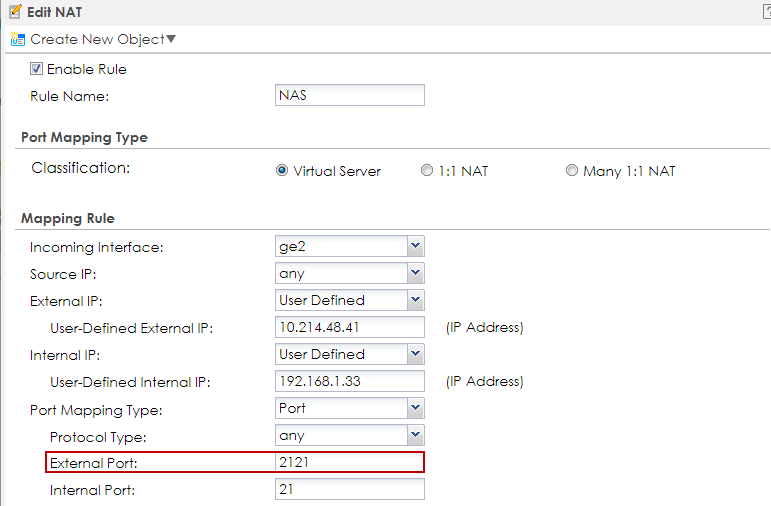Synology FTP behind ATP500
 Freshman Member
Freshman Member
Hi,
Trying to get a Synology NAS as an FTP server through the ATP500. Created rules, policies etc. but still the build in FTP kicks in. When disabling it the FTP connections get refused.
Any ideas?
Jeroen
All Replies
-
Hi @JeroenSoree,
The default FTP port on ATP is port 21, so you can either change the default port of ATP and user port 21 for Synology NAS, or use another external port for port mapping in NAT rule.
Using another external port for port mapping in NAT rule
The FTP server still uses port 21.
On ATP500, configure port mapping. Port 2121 is mapped to port 21.
Create a security policy rule for WAN to LAN, server IP, service: FTP(port 21), allow.
On the FTP client, connect to NAS via ATP’s WAN IP: 2121.
0 -
Thank you very much, it's resolved now. I was struggling with the internal FTP. When moving it to another port it worked. Please close this case.
0
Categories
- All Categories
- 441 Beta Program
- 2.9K Nebula
- 208 Nebula Ideas
- 127 Nebula Status and Incidents
- 6.4K Security
- 534 USG FLEX H Series
- 334 Security Ideas
- 1.7K Switch
- 84 Switch Ideas
- 1.3K Wireless
- 51 Wireless Ideas
- 6.9K Consumer Product
- 295 Service & License
- 461 News and Release
- 90 Security Advisories
- 31 Education Center
- 10 [Campaign] Zyxel Network Detective
- 4.7K FAQ
- 34 Documents
- 86 About Community
- 99 Security Highlight
 Zyxel Employee
Zyxel Employee