Active Directory Auth is giving Bind error
Hello,
I have a synology nas DS716+II and a Zyxel USG210
The nas is providing active directory to the office.
I want to follow this guide https://support.zyxel.eu/hc/en-us/articles/360000653359-USG-Series-Authenticate-SSL-VPN-clients-with-Microsoft-Active-Directory that looks very good.
Every time I set up the enviroment and test with a fully functional user I get the message Wrong Base Dn Or Bind Dn
I double checked this guide https://kb.zyxel.com/KB/searchArticle!gwsViewDetail.action?articleOid=013651&lang=EN but I'm still getting it.
Is there a way to get better informations about what happens when "Wrong Base Dn Or Bind Dn" is trown?
meanwhile i'm asking also to synology users.
All Replies
-
Hi @Hoygen83
Here is the example of settings on Active Directory
Base DN : DC=jerry,DC=com
Bind DN : CN=administrator,CN=Users,DC=jerry,DC=com
Here is the reference for some AD related parameters settings
0 -
Thank you very much, do you happen to know if someone else has accomplished that scenario with a Synology nas Active Directory?
I already configured it succesfully on several Windows Server Active Directory.
0 -
Subscribed - please post back if you get it working. I believe 389 is the correct port through deduction as it is used for LDAP and LDAP is unavailable when using Synology Directory Server.
0 -
Hello,
Same problem here. I have un Syno DS918+ with Synology Directory Server (new name of Synology Active Directory), and my USG Flex 100 says me : Wrong Base DN or Bind DN
Here are my parameters :
BaseDN : DC=xxxxxxxx,DC=local
Bind DN : CN=administrator,CN=users,DC=xxxxxxxx,DC=local
Has anyone ever managed to get this to work?
Thanks !0 -
Hello,
I'm having the same issue..
I've tried this on many hardware..It works on Synology RS815+ with :
- DSM 6.2.3-25426 Update 2
- Synology Directory Server 4.4.5-0101
- Zyxel USG110 V4.39(AAPH.0)

But it doesn't work on Synology RS812+ with :
- DSM 6.2.3-25426 Update 2
- Synology Directory Server 4.4.5-0101
- Zyxel USG60 V4.39(AAKY.0)

I also tried to connect the Zyxel USG60 router on :
- A true Active Directory on Windows Server 2008 R2 (the same functional diagram) and it works correctly
- A Samba 4 Active Directory (Debian 9) and it works correctly0 -
Hello,I finally found the solution with the support of Synology.There were actually several cumulative problems.First of all, you must verify on the Zyxel that there is a DNS entry to reach the Synology:In System => DNS:Either a PTR record of the type:* .mydomain.local => Synology IPOr a Domain Zone Forwarder:Zone: mydomain.localPublic DNS: Synology IPThen, it is necessary to put in SSL on the configuration of the AD server. This is your case here. This is because Zyxel uses LDAP to contact AD, and Synology refuses this without SSL.Finally, you must verify that the correct certificate is used on Synology.In Security => Certificates:Click on ConfigureCheck that Synology Directory Server is using the certificate of AD, and not the general certificate of Synology.I think it's this last point that gets stuck in your case (It was my last problem)1
-
Thank you for your reply.I have checked and the certificates are correctly configured.I also add the Domain Zone Forwarder.But it doesn't work
 0
0 -
From the message, it seems the configuration of IP and Port between device and USG are mismatch.
Can your USG ping to Synology Active Directory Server?
You may check configuration on Synology with below link
https://www.synology.com/en-us/knowledgebase/DSM/help/DirectoryServerForWindowsDomain/synologydirectoryserver_desc
0 -
Yes, the USG is pinging the server well.I have checked my configuration on Synology, it is correct. (it works for another customer with the same configuration)0
-
I think you should check configuration on Synology, since device works on Windows Server 2008 R2 and Model RS815+.
0
Categories
- All Categories
- 442 Beta Program
- 2.9K Nebula
- 219 Nebula Ideas
- 127 Nebula Status and Incidents
- 6.5K Security
- 588 USG FLEX H Series
- 344 Security Ideas
- 1.7K Switch
- 84 Switch Ideas
- 1.4K Wireless
- 52 Wireless Ideas
- 7K Consumer Product
- 298 Service & License
- 477 News and Release
- 91 Security Advisories
- 31 Education Center
- 10 [Campaign] Zyxel Network Detective
- 4.8K FAQ
- 34 Documents
- 87 About Community
- 102 Security Highlight
 Freshman Member
Freshman Member

 Zyxel Employee
Zyxel Employee




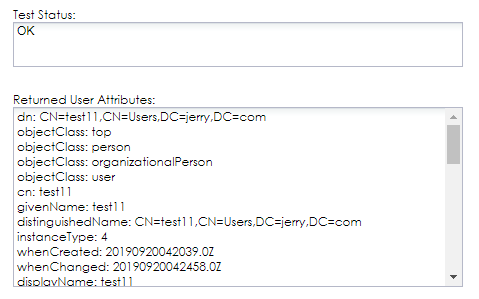




 Master Member
Master Member



