USG60W - IP Binding Enabled | IP Fixed not allowed
Options
Accepted Solution
-
Hi Jigen,
the "Enable IP/MAC Binding" and "Static DHCP Table" is not bind to each other from Feature.
If you just fill out the "Static DHCP Table" with your reservations, that will work, and ALL Clients internet allow.
If you enable "IP/MAC Binding" it will ONLY allow the clients in Table and block all other.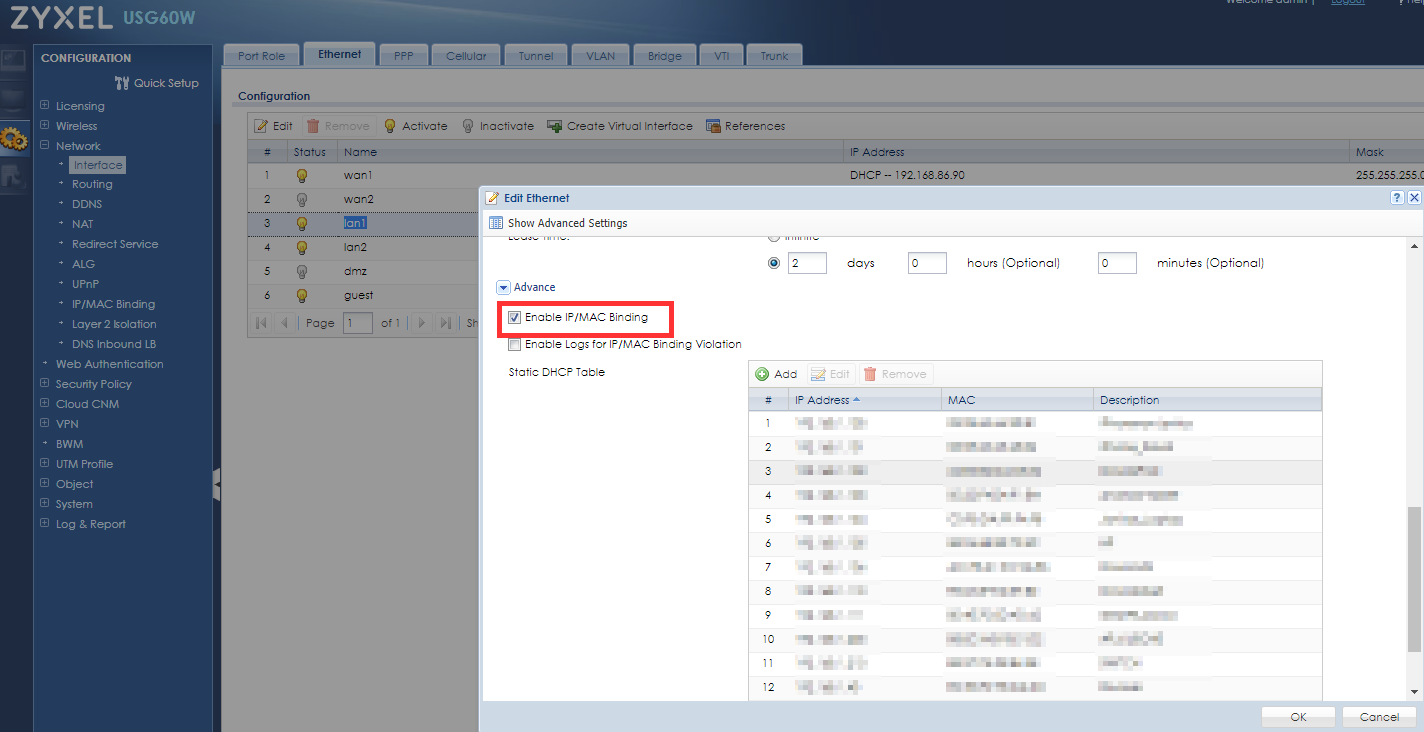
1
All Replies
-
Hi Jigen,
enable this feature will cause this, due to only entries in the list will be valid.
You can just configure IP/MAC Binding list (Static Entries) and keep the feature self disabled.
https://support.zyxel.eu/hc/en-us/articles/360002858959-USG-Series-IP-MAC-Binding
Kind Regards,
Tobias0 -
Hi Tobias,
how can I configure IP/MAC Binding List keeping the feature disabled ?
The ip binding will happen if its not checked ?
Thanks,0 -
Hi Jigen,
the "Enable IP/MAC Binding" and "Static DHCP Table" is not bind to each other from Feature.
If you just fill out the "Static DHCP Table" with your reservations, that will work, and ALL Clients internet allow.
If you enable "IP/MAC Binding" it will ONLY allow the clients in Table and block all other.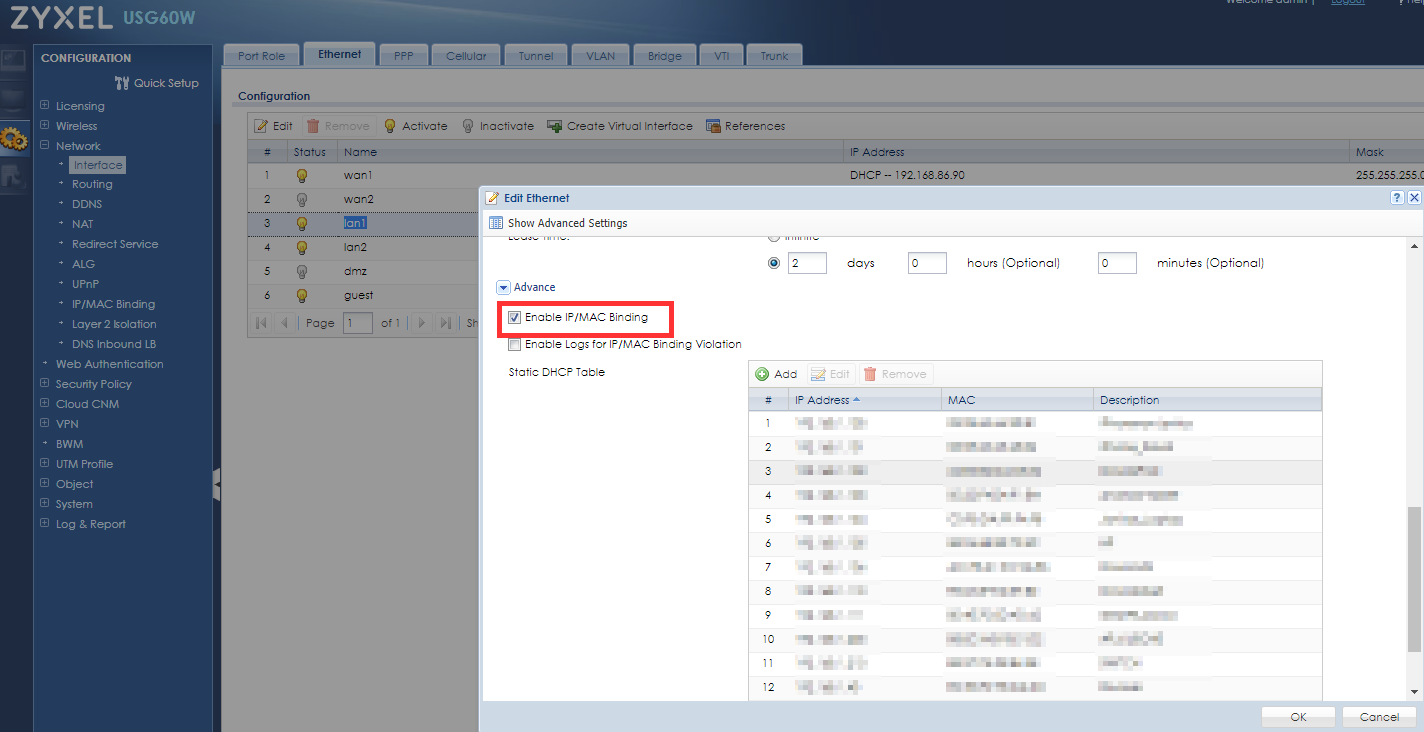
1 -
Hello Tobias!
Thanks for clarify it!
Regards!0 -
Tobias! Last question... how can I get a list of ALL the machines connected to my network and see assigned ip ?
Thanks,0 -
Hi Jigen,
in Dashboard Page (when you login to device) there is a DHCP Table, you can click here and see all assignments and click the right box to reserve the IP (auto copy to the table).
Kind Regards,
Tobias0 -
Hello Tobias,
I would like to see ALL the PCs connected - even the ones with STATIC IP.
Let me know,0 -
Hi,
this is same feature, just scroll down to bottom to see reservations.0 -
I am missing the ones which have not used DHCP server assignment.
They are not listed where you showed me.
Thanks,0
Categories
- All Categories
- 442 Beta Program
- 2.9K Nebula
- 213 Nebula Ideas
- 127 Nebula Status and Incidents
- 6.4K Security
- 551 USG FLEX H Series
- 341 Security Ideas
- 1.7K Switch
- 84 Switch Ideas
- 1.4K Wireless
- 52 Wireless Ideas
- 6.9K Consumer Product
- 295 Service & License
- 471 News and Release
- 90 Security Advisories
- 31 Education Center
- 10 [Campaign] Zyxel Network Detective
- 4.7K FAQ
- 34 Documents
- 87 About Community
- 102 Security Highlight
 Freshman Member
Freshman Member


 Zyxel Employee
Zyxel Employee

 Guru Member
Guru Member





