VLAN set up issue on GS1920
Options
Hi All,
I have the following set up:
MES3500 fiber switch and few GS1920s connected to it over fiber and one GS1920 connected via Ethernet on port 0/26.
All the switches have default VLAN 1 which is working fine.
I wanted to add VLAN 100. Please see below the network diagram.

The issue I have is that from switch sw-fr-01 I can ping all the other switches with VLAN 100 (which includes sw-fr-04, sw-fr-05, sw-fr-08 and MES3500), but I can't ping between any other switches:
sw-fr-05 to sw-fr-08
sw-fr-04 to sw-fr-05
etc.
I have configured trunks and VLAN tagging for VLAN 100 on MES3500 as follows

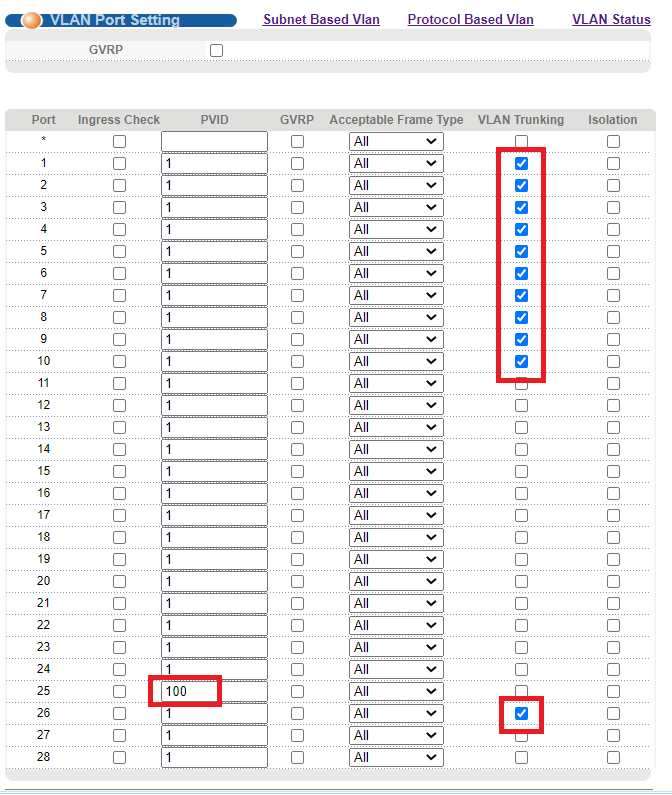
Similar set up on GS1920 switches (0/26 is uplink):


Any idea what I am missing?
Thanks
I have the following set up:
MES3500 fiber switch and few GS1920s connected to it over fiber and one GS1920 connected via Ethernet on port 0/26.
All the switches have default VLAN 1 which is working fine.
I wanted to add VLAN 100. Please see below the network diagram.

The issue I have is that from switch sw-fr-01 I can ping all the other switches with VLAN 100 (which includes sw-fr-04, sw-fr-05, sw-fr-08 and MES3500), but I can't ping between any other switches:
sw-fr-05 to sw-fr-08
sw-fr-04 to sw-fr-05
etc.
I have configured trunks and VLAN tagging for VLAN 100 on MES3500 as follows

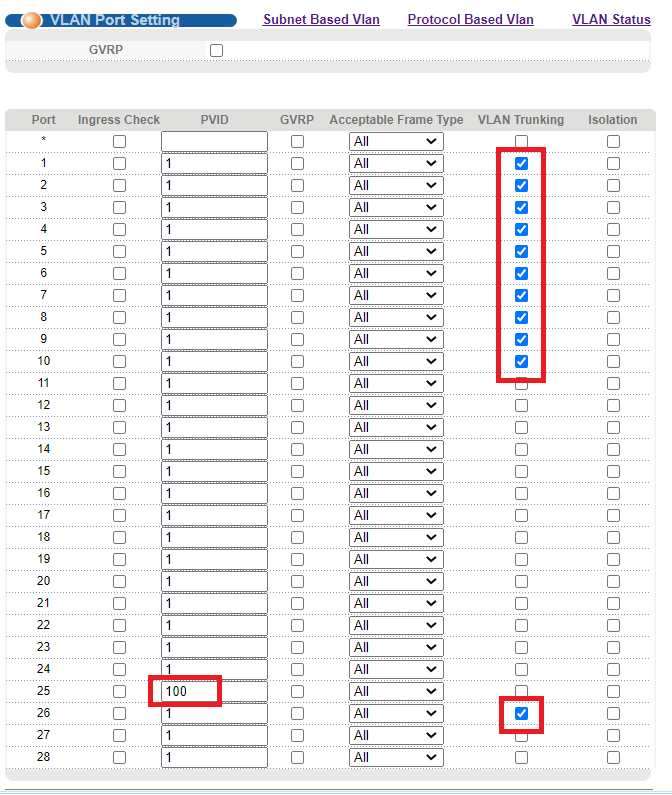
Similar set up on GS1920 switches (0/26 is uplink):


Any idea what I am missing?
Thanks
0
All Replies
-
Hi @brysmar
Welcome to Zyxel Community.
According to your description, here are questions that we would like to ask:- What firmware version you use on switches?
- May you help us to put completed port number between switches on your topology so that everyone may understand what issue you have now?
For CLI:
"ping 192.168.100.3 vlan 100"
For Web GUI:
Adam
0 -
I work in a GS1900 environment, so it's a little different for me.If you're interconnecting two network switches, and simply trying tocarry multiple VLANS across them, then just set up eachinterconnecting port just like this -VLAN1, PVID1, UntaggedVLAN100, TaggedVLAN200, TaggedVLAN300, Forbidden. . .etc . . .Anything not tagged is presumed to be VLAN1because of your PVID1, and your other VLANSare static, and ostensibly tagged on your otherswitch-ports. . . so Trunking and TX Taggingare superflous.So, in most setups, you shouldn't have to useVLAN Trunking or Tx Tagging. on interconnect ports.Other than that, I would go into the IP Interface settingsfor each switch, and make sure that each one has thecorrect gateway, VLAN, and subnet mask settings.Just out of curiosity, is there any particular reason thatyou needed to assign static IP addresses on both VLAN1and VLAN100 of your switches? Normally, you'd just defineyour default VLAN, and leave everything else transparent.0
Categories
- All Categories
- 442 Beta Program
- 2.9K Nebula
- 219 Nebula Ideas
- 127 Nebula Status and Incidents
- 6.5K Security
- 588 USG FLEX H Series
- 344 Security Ideas
- 1.7K Switch
- 84 Switch Ideas
- 1.4K Wireless
- 52 Wireless Ideas
- 7K Consumer Product
- 298 Service & License
- 477 News and Release
- 91 Security Advisories
- 31 Education Center
- 10 [Campaign] Zyxel Network Detective
- 4.8K FAQ
- 34 Documents
- 87 About Community
- 102 Security Highlight
 Freshman Member
Freshman Member Zyxel Employee
Zyxel Employee



 Ally Member
Ally Member



