repeater mode
I can't figure out how to make the repeater mode working in standalone mode.
The WDS profile on each ap is the same (SSID and password).
Impossible to have a WDS connection established between my 2 AP.
Root AP :

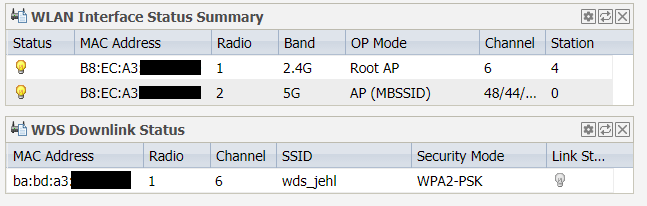
Even if I put the mac adress of the root ap on the repeater AP -> NO CONNECTION
Is it because acv2 and acv3 are not compatible ?
Accepted Solution
-
As often, I will answer my own question. The problem was the firmware. You must have the same version of the firmware to make ap links together.
So I updated the firmware to the last version on the acv2 and all is working like a charm.0
All Replies
-
As often, I will answer my own question. The problem was the firmware. You must have the same version of the firmware to make ap links together.
So I updated the firmware to the last version on the acv2 and all is working like a charm.0 -
Hi @Julien69,
Welcome to Zyxel Community!
Don’t worry! NWA1123ACv2 can build WDS with NWA1123ACv3.
The screenshot you post is telling the MAC address of your APs so I erase it to ensure security.
From your description, the first step to configure the WDS is done by creating WDS profile on each AP with same SSID and password.

Step 2 is to select Radio OP Mode and apply the WDS profile to radio settings at Configuration > AP Management > WLAN Setting. Noted that repeater can only applied to one radio.
Root AP

Repeater AP

APs will auto find each other to build up WDS. You can check at Monitor > Wireless > WDS Link Info.
Root AP will display the downlink AP information.

Repeater AP will display the uplink AP information.

Hope it can help you to finish the settings.
Thank you
Regards,
Bella
0
Categories
- All Categories
- 393 Beta Program
- 2.1K Nebula
- 116 Nebula Ideas
- 78 Nebula Status and Incidents
- 5.1K Security
- 51 USG FLEX H Series
- 247 Security Ideas
- 1.3K Switch
- 70 Switch Ideas
- 906 WirelessLAN
- 34 WLAN Ideas
- 5.9K Consumer Product
- 210 Service & License
- 332 News and Release
- 71 Security Advisories
- 21 Education Center
- 5 [Campaign] Zyxel Network Detective
- 1.9K FAQ
- 880 Nebula FAQ
- 415 Security FAQ
- 220 Switch FAQ
- 195 WirelessLAN FAQ
- 46 Consumer Product FAQ
- 137 Service & License FAQ
- 34 Documents
- 34 Nebula Monthly Express
- 72 About Community
- 63 Security Highlight
 Zyxel Employee
Zyxel Employee





