NWA50AX / NWA210AX - questions
| NWA50AX | V6.25(5) / 2021-12-27 11:18:14 |
| NWA210AX | V6.25(ABTD.2) / 2021-10-18 02:20:40 |

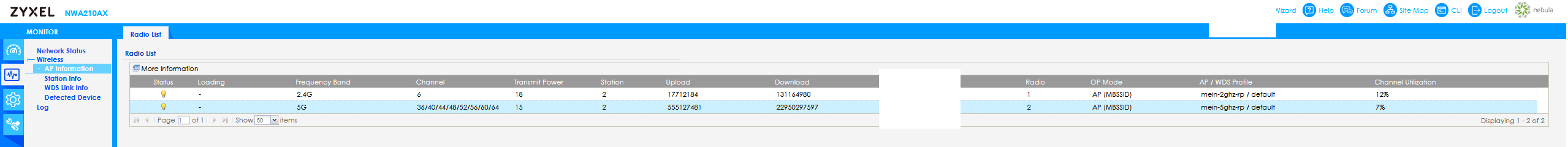





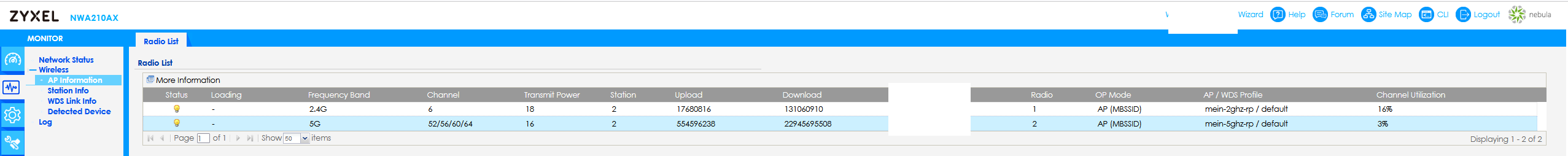



Best Answers
-
Hi Zyxel_Dick,Q22: I can confirm the wifi is going off now.May I ask when these changes will be incorporated in the release/official firmware? Not in a hurry, just curiois;For Q3 we reached some interesting conclusions, but 10+/10 for the Zyxel support.Thank you kindly for your time and support.
1 -
Hi Nebula_CSO,Thank you for your answers.For me this thread is closed. Not really sure how to mark it as "änswered".Thank you (the Zyxel team) again for your wonderfull support. You can close this subject/thread.Best regards...
0
All Replies
-
Hi @undsie ,
We’re thankful for your serious testing and useful feedback.
1.mesh and roaming
With same SSID name and same security, device can process roaming and fast roaming between Zyxel APs.
Our mesh can be established between Zyxel APs (It can work fine between NWA50AX and NWA210AX)
2.about the specification, you may refer the datasheet
3.when AP in the limited power mode, it will use less antenna to transfer and receive.
We suggest you to use the original factory adapter or you may also check the switch for enough power supply.
4. about SSID passwords are "plain text" in the diagnostic logs
It would be enhanced in firmware V6.30, please stay tuned.
5.we would suggest you to use Nebula to control your AP,
And you may also change country setting through Nebula.
6.our uplink speed is auto negotiation, it can’t be set so far.
We would get back to you with further information.
Silvia
0 -
you may disable SSID profile in AP management >WLAN setting
0 -
Zyxel_Silvia said:
Hi @undsie ,
We’re thankful for your serious testing and useful feedback.
1.mesh and roaming
With same SSID name and same security, device can process roaming and fast roaming between Zyxel APs.
Our mesh can be established between Zyxel APs (It can work fine between NWA50AX and NWA210AX)
***The connection can be wired between APs or only wireless(WDS)? WDS kind of halfens the bandwith so...wired backhaul would be a very big "+" for Zyxel APs in standalone mode.
2.about the specification, you may refer the datasheet
***I've read the datasheet; the values are in the screenshot of the excel file. Maybe you can ask the engineering team to share the intended transmit values set for each frequency/setting.
Something like: 20 MHz: channel 36 26dBm.
My apologies for insisting in this issue, but compared with NWA50AX the transmit power is lower even when using in 20Mhz channels. I did some more tests and attached a picture comparing both models. I don;t know, it just seems that the transmit power for Band 1 should be higher(~20dBm I guess).
3.when AP in the limited power mode, it will use less antenna to transfer and receive.
We suggest you to use the original factory adapter or you may also check the switch for enough power supply.
***I did some new tests (please see picture below and I am happy to report that I got the same results using the original adapter from a NWA210AX and no disconnections. I would assume this means that at least for a light load, the mentioned POE adapters can be used. Or maybe it is some kind of POE autodetection issue on either side. Either way, the "Force override the power mode to full power" bypasses this so for me is only a curiosity. Please do not touch that option in firmware

4. about SSID passwords are "plain text" in the diagnostic logs
It would be enhanced in firmware V6.30, please stay tuned.
***Thank you for your answer. I am curious what new things will that firmware bring.
5.we would suggest you to use Nebula to control your AP,
And you may also change country setting through Nebula.
***Nebula is not an option in many industries unfortunately. Some clients just want to replace the APs, while keeping the existing infrastructure intact. Cloud management is not really an option, since it is forbidden by all kinds of internal regulations.
6.our uplink speed is auto negotiation, it can’t be set so far.
***Fair enough, it is not really that important but it might be a "+" for certain possible clients.
We would get back to you with further information.
***I really appreciate your time and effort to answer the above.
Silvia
Hi Silvia,Thank you for your time in reading my questions.Please see my answers and comments under yours marked with *** .I appreciate your effort.I would like to add some more info, since this seems to become a more "developed" thread regarding NWA210AX /NWA50AX.I did some tests using the NWA210AX power adapter on a new/different 210AX/50AX and the results are in the attached/below picture: For me it seems that for NWA210AX the band1/band2 transmit power is just too low. I think the values should be something like 16/160Mhz for channels 36-64, if I compare with NWA50AX.One curious thing that I noticed, this time for NWA50AX is that while I was testing/changing frequencies, in certain cases I got something like ... example:- start test on band1/80Mhz from left to right- all looks/works ok until you reach band2/channel52;- when setting band2/channel52 and hitting apply, and then checking the AP status, I actually got channel 52/20Mhz/23dBm.I have marked with yellow the situations that I have encountered. Most are for 50AX, but I got an interesting occurence for 210AX: following the same approach, for channel 60/64/40Mhz (selected channel was 64), for a small period of time the transmission power jumped to 23dBm(at least according to the AP status interface). After a few seconds, I've refreshed the page and the value returned to 16dBm. A similar occurence but with 30dBm.I don't consider this behaviour a bug or something, but it might indicate some problems in the web/http/scripts/whatever sets/reads the actual transmit power. If this is the case, then it is also possible that the calculations for the transmission power that gets applied to the radio has some issues in certain situations. For some, I used WiFi Analyzer (Android) and the channel was 20Mhz, so it was not an interface/value display issue.Please see some example pictures below:
For me it seems that for NWA210AX the band1/band2 transmit power is just too low. I think the values should be something like 16/160Mhz for channels 36-64, if I compare with NWA50AX.One curious thing that I noticed, this time for NWA50AX is that while I was testing/changing frequencies, in certain cases I got something like ... example:- start test on band1/80Mhz from left to right- all looks/works ok until you reach band2/channel52;- when setting band2/channel52 and hitting apply, and then checking the AP status, I actually got channel 52/20Mhz/23dBm.I have marked with yellow the situations that I have encountered. Most are for 50AX, but I got an interesting occurence for 210AX: following the same approach, for channel 60/64/40Mhz (selected channel was 64), for a small period of time the transmission power jumped to 23dBm(at least according to the AP status interface). After a few seconds, I've refreshed the page and the value returned to 16dBm. A similar occurence but with 30dBm.I don't consider this behaviour a bug or something, but it might indicate some problems in the web/http/scripts/whatever sets/reads the actual transmit power. If this is the case, then it is also possible that the calculations for the transmission power that gets applied to the radio has some issues in certain situations. For some, I used WiFi Analyzer (Android) and the channel was 20Mhz, so it was not an interface/value display issue.Please see some example pictures below:


 It would also be nice if you can add to the documentation the Radiation pattern: H/V-plane and whatever other relevant info about the antenna emission pattern(as an example https://www.zyxelguard.com/Antennas-Cables.asp).Do you have an ETA for similar APs but with WIFI6E for EU?My apologies for the long reply.Please take these not as critics, but as improvement ideas.My apologies for the long reply.Thank you kindly for your time.Best regards...
It would also be nice if you can add to the documentation the Radiation pattern: H/V-plane and whatever other relevant info about the antenna emission pattern(as an example https://www.zyxelguard.com/Antennas-Cables.asp).Do you have an ETA for similar APs but with WIFI6E for EU?My apologies for the long reply.Please take these not as critics, but as improvement ideas.My apologies for the long reply.Thank you kindly for your time.Best regards...
0 -
Hi Sir,
For the output power display topic, we'll further investigate in it and share any update with you.
For the ETA of Wi-Fi6E, we'll launch the product in the 2H of 2022. For more detail news, we'll share it when the date gets closer, please follow our official website
Best Regards,
Richard0 -
Hi Richard,Thank you for your answer.There are a lot of questions that are still waiting answers(if possible of course): QOS limit, wired bachhaul, reals speed tests/whining/coil noise with NWA50AX ...and so on..My apologies for being a pesky customer.Thank you.0
-
Hi @undsie ,
AP performance is not decided by TX power only. AP performance is effected by TX power, RX sensitivity and Antenna design. Different Antenna design is optimized for different environment and installation.
Zyxel AP is optimized for specific use scenarios.
NWA50AX is design for SB and SOHO. Normally, user use only one AP in working space. So, NWA50AX has omni-directional antenna and bigger TX power to have bigger coverage.
"correct and add more addition information here:
RF power of NWA50AX and NWA210AX
Because NWA210AX is 4x4 antenna design, it has array gain 3dB and the antenna gain is 3 dB higher than NWA50AX.
EU RF regulation is EIRP, the power of NWA210AX isn’t smaller than NWA50AX."NWA210AX is target SMB environment and user install multiple AP in working space. It has to solve interference issue between AP and AP.
To have better performance in multiple AP installation, NWA210AX is smaller TX power, special antenna design and better Isolation to resolve this issue.
4 streams in 5GHz also provide better service quality in transmission.
If the NWA50AX hissing sound really disturb you, we suggest you to process RMA in local reseller.
Thank you.
Silvia
0 -
Hi Sylvia,I know...What wories me is that I've seen 3 NWA50AX bought in ~ 4 months from 2 different retailers and they all have the same noise. RMA ...and then ...what?....get the same problem on the new ones? Exchange all 3 for a NWA210AX(2 different retailers so not possible) ? The "get your money back period is long overdue". It would be nice if you can answer the rest of the questions, but even so, I understand that not all questions can be answered. If I have any more things that are not clear, I will contact support.Thank you again for your patience and professional approach in answering my questions.
0 -
Hi @undsie,
Thanks again for your positive suggestion,
We want to summarize the above questions,
1. RF power of NWA50AX and NWA210AX
Because NWA210AX is 4x4 antenna design, it has array gain 3dB and the antenna gain is 3 dB higher than NWA50AX.
EU RF regulation is EIRP, the power of NWA210AX isn’t smaller than NWA50AX.
2. throughput test
Based on our test, the maximum NWA50AX throughput can reach 75~85MB/s,
(we would suggest you test in the environment with less interference and no co-channel usage. We also suggest you to use jperf or iperf as test utility and send 8 sessions at the same time.)
about Q8,
Can you share how did you test?
Based on our test, when we use 160MHz with uplink 2.5G, it can reach 1.5~1.7Gb/s.
3. hissing noise issue
Based on our design and the quality test,
We will ensure the product without electrical noise.
we want to analyze the issued device on your hand and please PM me and provide us your contact information.
Our team will contact you and call back the devices.
4.PoE injector
We check your Mikrotik injector is using passive PoE.
This is the reason why it shows limited power; it provides AF power capability by default, but if it has the ability to provide AT power, we suggest to use force override the power.
5.roaming and 802.11r
Both wireless and WDS support roaming and fast roaming.
But standalone mode AP doesn’t support 802.11r
Because it should work with the group message.
(our Nebula support 802.11r)
6.coutry code
You may set through wizard or radio setting in standalone mode.
For the rest of the positive suggestion, we really appreciate your feedback and consider to enhance in the future.
Silvia1 -
I'm confused here. There are multiple posts by employees in these forums that state 802.11r are "Auto-Enabled in Standalone Mode"Zyxel_Silvia said:5.roaming and 802.11r
Both wireless and WDS support roaming and fast roaming.
But standalone mode AP doesn’t support 802.11r
Because it should work with the group message.
(our Nebula support 802.11r)
Silvia
So.....which is it? Not having Fast Roaming in Standalone mode would be very disappointing.
0 -
Hi @jpblanch75,
with same SSID and same security, stations can process roaming successfully.
AP support 802.11k/v in standalone mode.
About fast roaming (802.11r), APs need to exchange key information, that's the reason why it only support in controller mode or Nebula mode.
whatever which mode, fast roaming is default disable.
In general, Nebula support most of the latest feature, even if you mention you prefer standalone mode in other post, we still encourage you to give it a try.
Thank you.
Silvia1
Categories
- All Categories
- 442 Beta Program
- 2.9K Nebula
- 219 Nebula Ideas
- 127 Nebula Status and Incidents
- 6.5K Security
- 588 USG FLEX H Series
- 344 Security Ideas
- 1.7K Switch
- 84 Switch Ideas
- 1.4K Wireless
- 52 Wireless Ideas
- 7K Consumer Product
- 298 Service & License
- 477 News and Release
- 91 Security Advisories
- 31 Education Center
- 10 [Campaign] Zyxel Network Detective
- 4.8K FAQ
- 34 Documents
- 87 About Community
- 105 Security Highlight
 Freshman Member
Freshman Member

 Zyxel Employee
Zyxel Employee




 Master Member
Master Member



