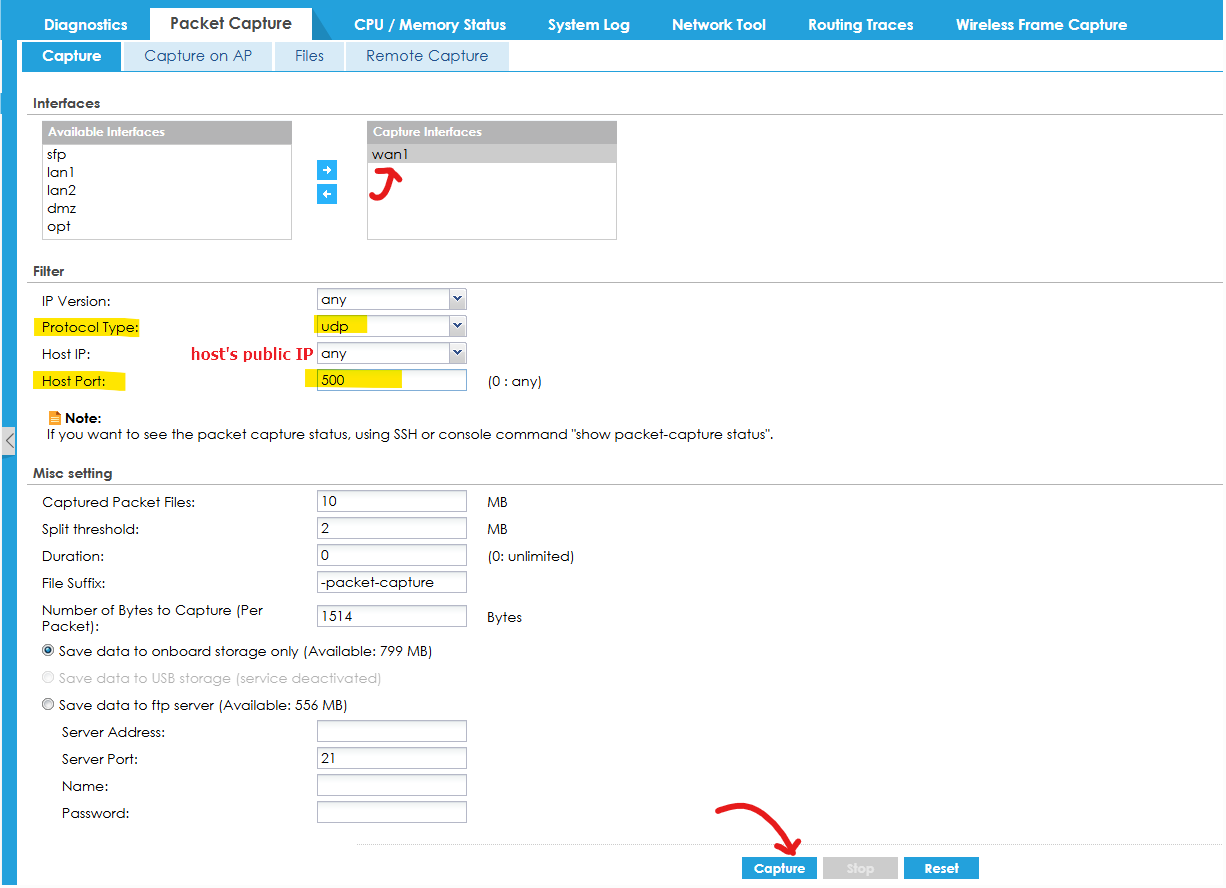VPN Connection Issue
Hi all,
I'm wandering around a client-to-site VPN access issue.
Scenario: HQ USG310 (will be be replaced with 500H) with IKE2 with cert. client-to-site VPN and about 40 remote clients.
Some of them have strange connection issues "seemingly" related to the internet connection.
I took a couple of laptops and phones from the customer site to do some lab tests and now on my desk i have:
* Laptop1 (win11)
* Laptop2 (win10)
* Mobile Phone1
* Mobile Phone2 (they use the same mobile operator and same configuration APN,etc..)
* Lab's internet connection.
The customer complains about errors during vpn connection in certain conditions. Below are some tests that I have done in the lab and at the customer's home.
In any condition, ports on USG are reachable and open
and this is what I see on the usg log
From the logs it seems evident that when the connection is not established, all traffic on the 4500 is absent. I wondered if it was the mobile operator or the device that was blocking this traffic, but the answer is no. In fact, the other laptop connected to the same mobile phone (at the same time) has no problem.
I was forgetting: I use the native windows vpn client and the error is: "Unable to establish connection between the computer and the VPN server. The remote server is not responding...."
Any suggestions are welcome.
Thanks in advance
Lorenzo
All Replies
-
Hi @Fred_77 ,
Since multiple clients are successfully establishing VPN connections, the firewall configuration appears to be correct.
To troubleshoot the problematic clients (marked with X signal in red circle), please capture network packets on the WAN of firewall when these clients attempt to establish VPN connections and share the captures with us.
Zyxel_Judy
0 -
0
-
Maybe change DNS on them devices reboot and see if that works.
0 -
It is likely one of two things 1 the customer ISP/router blocks VPN and/or 2 the ISP router may allow 1 VPN but not SNAT source port to allow more then one VPN connection
0
Categories
- All Categories
- 441 Beta Program
- 2.9K Nebula
- 208 Nebula Ideas
- 127 Nebula Status and Incidents
- 6.4K Security
- 528 USG FLEX H Series
- 331 Security Ideas
- 1.7K Switch
- 84 Switch Ideas
- 1.3K Wireless
- 50 Wireless Ideas
- 6.9K Consumer Product
- 293 Service & License
- 462 News and Release
- 90 Security Advisories
- 31 Education Center
- 10 [Campaign] Zyxel Network Detective
- 4.7K FAQ
- 34 Documents
- 86 About Community
- 99 Security Highlight
 Ally Member
Ally Member



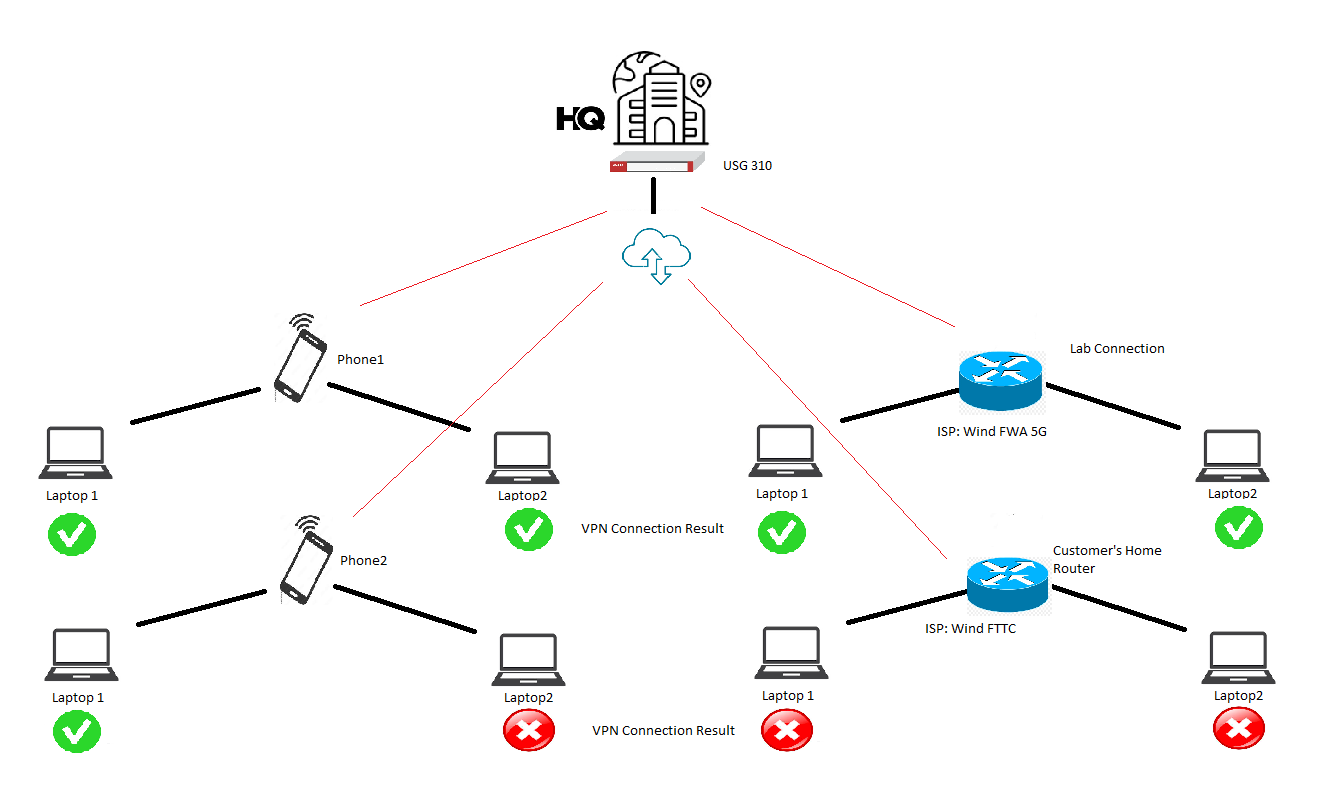

 Guru Member
Guru Member