NebulaFlex Switch GS1920 Series - V5.00 Patch 0 Firmware Release
 Zyxel Employee
Zyxel Employee



Zyxel Switch GS1920 Series Release Note
April 2025
Firmware Version on all models
(Click Hyperlink to download the firmware directly)
Zyxel GS1920-8HPv2 - V5.00(ABKZ.0)C0
Zyxel GS1920-24v2 - V5.00(ABMH.0)C0
Zyxel GS1920-24HPv2 - V5.00(ABMI.0)C0
Zyxel GS1920-48v2 - V5.00(ABMJ.0)C0
Zyxel GS1920-48HPv2 - V5.00(ABMK.0)C0
New Feature and Enhancements
1. [Standalone] Remote management offers support for IPv6.
2. [Standalone] Support public key authentication for SSH.
3. [Standalone] The admin account can be changed, providing flexibility and security to the network management system.
4. [Standalone] The login page will automatically redirect from HTTP to HTTPS to enhance network security.
5. [Standalone, Nebula] Improve 802.1x and MAC authentication support to identify the Termination-action and port number attribute.
6. [Standalone] Prevent page refresh when clicking the cancel button in pop-up messages on the dashboard.
7. [Standalone] Enhanced search bar with improved keyword searching capabilities.
8. [Standalone] Allow SSH and CLI commands to be combined and display the command result directly
9. [Standalone] Improve Dashboard's port link speed color display to enhance user experience and intuitiveness.
10. [Standalone] Clicking on the port icon in the dashboard now redirects to the Port Settings page, providing quicker access to configuration options and improving usability
11. [Standalone] Enhance security by forcing users to change the password after first login.
12. [Standalone] Disable Telnet feature by default setting.
13. [Nebula] Unlock local web GUI for cloud mode.
14. [Standalone] Web Support Re-Generate SSH Public Key 2048bit for RSA
15. [Standalone] Expand NTP servers from 1 to 3.
16. [Standalone] Support password complexity for user/SNMP account and enable mod, with default setting is disable.
17. [Standalone] Enable password encryption by default to enhance security
18. [Standalone] Support user IP lockout functionality after a certain number of failed login attempts.
19. [Standalone] Add new system log for changes in service access control configuration.
20. [Standalone] Support event log and SNMP trap functionality to generate alerts when system logs reached 90% of thresholds.
21. [Standalone] Limit login accounts with privileges 0 to 2 only to display basic system information on web GUI.
22. [Standalone] Device firmware upgrade will check file checksum.
23. [Standalone] Support interactive password command for masking password in CLI when you creating account
24. [Nebula] In Cloud mode, SNMP supports the get operation for Zyxel private MIB information, "set" and "trap" are not supported.
25. [Nebula] Error disable for BPDU Guard auto recovery.
26. [Nebula] Support Hardware monitor. (CPU/Memory/Temperature/Fan)
27. [Nebula] Support DHCP relay and added DHCP option 82 for DHCP relay.
28. [Nebula] Support flow control on the port setting.
29. [Nebula] Support port Profile.
30. [Nebula] When configure existence management IP address, a warning message will alert for preventing IP conflict.
Bug Fix
| Bug fix | C | S |
| 1. [eITS #240800369] Switch crash when displaying the MAC address. | V | V |
| 2. [eITS #241001395] IPSG with IPv6 has lease time of only 10 seconds. | - | V |
| 3. [eITS #241100262] Cannot clear classifier names longer than 10 characters. | - | V |
| 4. MSTP root guard cannot prevent the RSTP Superior switch from preempting the root. | V | V |
| 5. [eITS #240501702]Fixed device IP address and uplink usage are not displayed correctly on Nebula. | V | - |
| 6. [eITS #240601476] Continuously collecting the tech support file may cause the device to crash. | V | V |
| 7. [eITS #240800283] Fixed an issue where adding a static route with a subnet mask of 255.255.255.255 displayed an“invalid IP subnet mask”message in the web GUI. | - | V |
| 8. [eITS #240801076] Using SNMPwalk to query the Q- Bridge MIB will return incorrect values when voice VLAN is enabled on the device. | V | V |
| 9. [eITS #240900285] Fixed that certification display issue. | - | V |
| 10. [eITS #240801706] Fixed the client could not obtain an IP address if the same IP address was configured in the IPSG static binding table. | V | V |
| 11. [eITS #241001395] IPSG with IPv6 has lease time of only 10 seconds. | - | V |
| 12. [eITS #241100265] Fix user cannot configure classifier when two same sequence policy route already been configured. Bug fix Nebula Standalone | - | V |
| 13. [eITS #241100538] Fix special characters(space,' ,") can be allowed in username to cause configuration error. | - | V |
| 14. When switching from Standard mode with Port- based VLAN type to Networked AV mode, the settings page displayed 802.1Q VLAN, causing confusion. | - | V |
| 15. [eITS #250100026] Fixed abnormal crash issue when continues queries OID 1.0.8802.1.1.2.1.5.4795.1.2.1.1 and its sub-OIDs. | V | V |
| 16. Fixed abnormal crash issue when the switch's VLAN type is set to port-based. | V | V |
| 17. [eITS #250100440]Fixed that truncated DNS packets cannot be process to cause DNS parsing failed. | V | V |
| 18. [eITS #250100337] Fixed DHCPv6 snooping not work due to device cannot process DHCPv6 request with IA_PD+IA_NA option. | V | V |
| 19. [eITS #250201088] When the RADIUS server does not provide a session-timeout attribute, the switch will re- authenticate successfully connected devices every hour by default. | V | V |
Please refer to the Download Link for more details.
Comments
-
Still a visual bug here… when saving a configuration in the standalone mode, you'll get a name that garbles the date in the configuration name. This has been in version 4.8 (and before) and still exists in this new version 5.
0 -
Well, we had all 4.80 versions too and they all had it. The oldest configuration saved has it too and that one was V4.70(ABMI.1) and that one was saved in 2021.
But I've already found the cause: the date string is cut incorrectly. When the time configuration is set to use Daylight Saving Time, the time/date string is longer. You can see it in the saved configuration file. The line reads:
Config last updated = 11:22:11 (UTC+02:00 DST) 2025-04-22And this results in the "ST)" in front of the name.
Turning DST off, hides the bug.
0 -
@Zyxel_Melen Send this to development asap, please. This is an easy and quick fix to implement in the next patch.
0 -
Hi @Pbee,
Thanks for the reproduce steps. Our team will fix this issue. May I know if you need a date code firmware file? If so, could you share the models you have?
P.S. The date code firmware will based on V5.00 patch 1.
Zyxel Melen0 -
No not really, we normally use the GS1920-24HPv2 on local date/time only for both logs and files on the site I'm working now. For us it is not really necessary to have "DST" in the date string.
But, other sites that operate more globally, UTC is usually the standard for logs and files, so the whole (UTC +xx.xx DST) string can be omitted.So here are some suggestions that might be interesting to look at:
- tickbox for individual objects like file-names, config-files to use local date/time or UTC only.
- tickbox for individual objects like file-names, config-files if the DST flag has to be mentioned or not.
- tickbox to omit the time offset string.
- Option to use the local Time standard abbreviation (CET, CEST in W-Europe for example) instead of the abbreviation DST.
In a different post for the Wireless LAN devices, I've already mentioned that the date string used in every object (logs, file names etc) should be a user definable format - not every site uses the US format.
1 -
Hi @Pbee,
Thanks for your suggestion. I have let our product team know it and created an idea post. We will monitor and evaluate it.
Zyxel Melen0
Categories
- All Categories
- 442 Beta Program
- 2.9K Nebula
- 217 Nebula Ideas
- 127 Nebula Status and Incidents
- 6.5K Security
- 583 USG FLEX H Series
- 344 Security Ideas
- 1.7K Switch
- 84 Switch Ideas
- 1.4K Wireless
- 52 Wireless Ideas
- 7K Consumer Product
- 297 Service & License
- 476 News and Release
- 91 Security Advisories
- 31 Education Center
- 10 [Campaign] Zyxel Network Detective
- 4.8K FAQ
- 34 Documents
- 87 About Community
- 102 Security Highlight
 Freshman Member
Freshman Member




 Master Member
Master Member


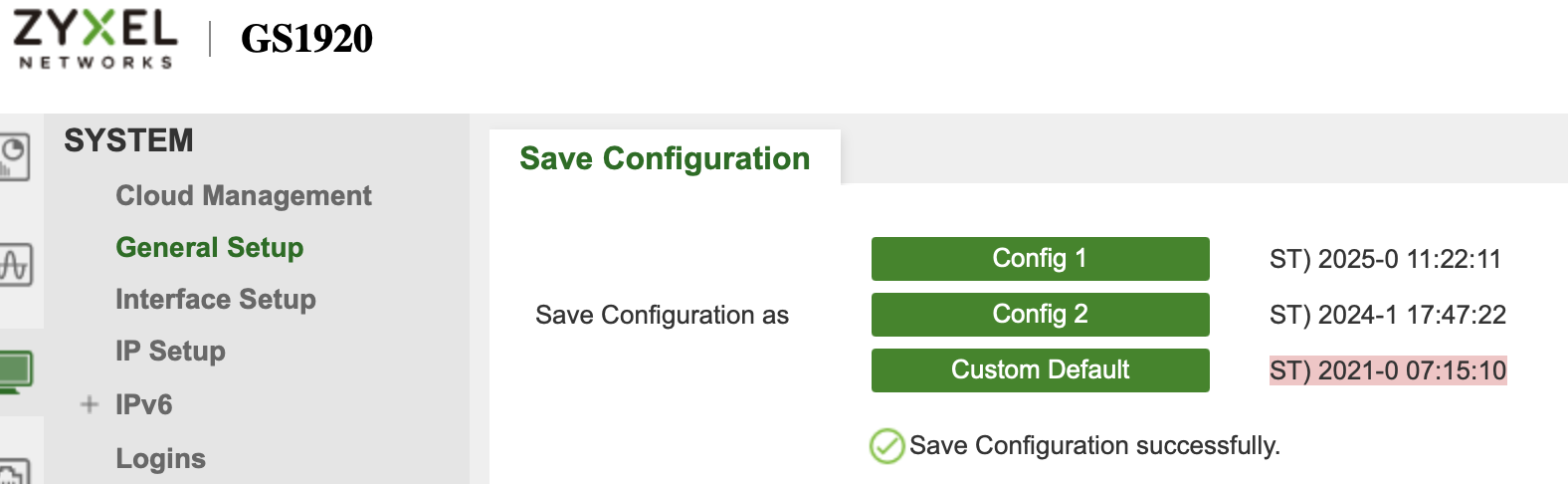
 Ally Member
Ally Member