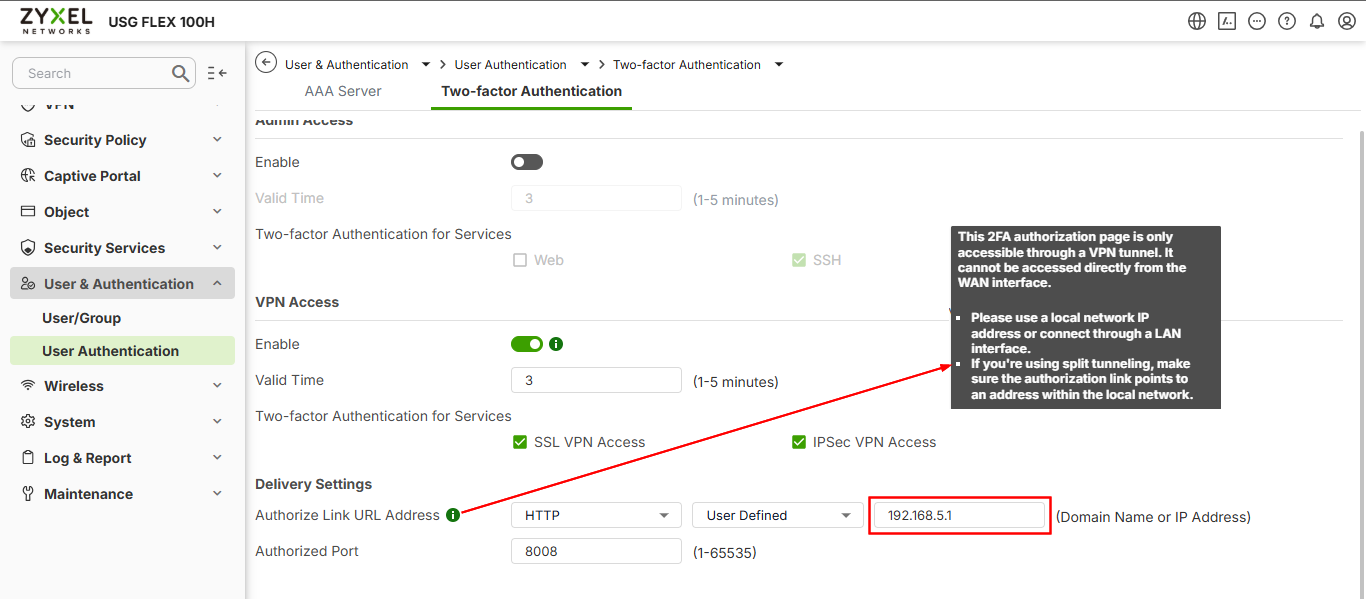how to create vpn ssl with client openvpn
 Freshman Member
Freshman Member
Accepted Solution
-
Hi @Publidok2022 ,
ZLD firewall models (USG FLEX/ ATP…) don't support client openVPN, while uOS firewalls (H series) does.
This article will guide you on how to configure an SSL VPN connection with the OpenVPN Connect client on USG FLEX H.
Zyxel_Judy
0
All Replies
-
Only the FLEX H models supports client openvpn
0 -
i'm also testing with open vpn. What i found the easiest way: (im only using windows)
I have an USG Flex 50h
VPN - SSL VPN
object - services - Service groups
Default_Allow_WAN_To_ZyWALL
Add SSLVPN to this group
I created an group SSL-VPN-USERS
And added an new User to it.
Click User Authentication
I think this were al the steps in de usg flex 50
Then download this client:
Community Downloads - Open Source VPN | OpenVPN
just this one, because this one supports running scripts.
So i created an batchfile
@echo off
start "" "msedge.exe" https://192.168.1.1:300 ←information from the delivery settings here above.And saved it as c:\openvpn\test.bat
download the ovpn config file inside the USG Flex50, and add these lines:
script-security 2
up "C:\\OpenVPN\\test.bat"offcourse, point to your location and script.
after it, you could setup an connection to your usg flex, and after it connects, it directly opens the portal where you have to insert the OPT key.
0 -
have not fully tested it, but i think this should work.
@Zyxel_Melen end of this year i heard vpn will also be available in nebula for the FlexH series. Will open vpn also supported then? I realy hope so!
yours Dennis
0 -
Hi @Publidok2022 ,
ZLD firewall models (USG FLEX/ ATP…) don't support client openVPN, while uOS firewalls (H series) does.
This article will guide you on how to configure an SSL VPN connection with the OpenVPN Connect client on USG FLEX H.
Zyxel_Judy
0 -
Hi @Dpj ,
Currently, USG FLEX H users can only configure site-to-site VPN through Nebula.
We plan to support remote IKEv2 VPN and OpenSSL VPN on Nebula in October 2025. To know exactly when these features are released, please follow the Security News & Releases section.
Zyxel_Judy
0 -
Hi,
I thought 2FA couldn't work with openvpn clients but you managed to do it.
In delivery settings I put https, user defined and my public ip address. Port 8008 and I allowed this port from WAN to Zyxel rules.
I launch my VPN client, it connects, but when I try to reach https://my_public_ip:8008, it can't connect.
May be I am totally wrong and I don't understand what are these delivery settings settings ?
0 -
Hi,
My openvpn works but when I try to set a two factor authentication, in delivery settings I enter https, user defined, my internet ip, port 8008
In security policy I allow port 8008 from Wan to Zyxel
I connect my openvpn client and try https://my_public_ip:8008 from a browser
And nothing happens, it fails.
I think I don't get what ip I should fill in devlivery settings.
Can anyone help me please ?
0 -
Hi @rcd ,
To narrow the attack surface. USG FLEX H is not allow to open 2FA page from Internet. It can only be access within the tunnel.
You need to set the link IP to LAN interface IP. In my case, LAN interface is 192.168.5.1. And make sure it's in the local networks list if using split tunnel.
0 -
Hi @zyman2008 ,
Thanks for your reply.
In your case, 192.168.5.1 is the IP of the Zyxel in the LAN allowed by the VPN right ?
And about HTTP or HTTPS, you set HTTP : is it because HTTPS does not work here ?
0
Categories
- All Categories
- 442 Beta Program
- 2.9K Nebula
- 219 Nebula Ideas
- 127 Nebula Status and Incidents
- 6.5K Security
- 589 USG FLEX H Series
- 344 Security Ideas
- 1.7K Switch
- 84 Switch Ideas
- 1.4K Wireless
- 52 Wireless Ideas
- 7K Consumer Product
- 298 Service & License
- 477 News and Release
- 91 Security Advisories
- 31 Education Center
- 10 [Campaign] Zyxel Network Detective
- 4.8K FAQ
- 34 Documents
- 87 About Community
- 105 Security Highlight
 Zyxel Employee
Zyxel Employee




 Guru Member
Guru Member



 Master Member
Master Member