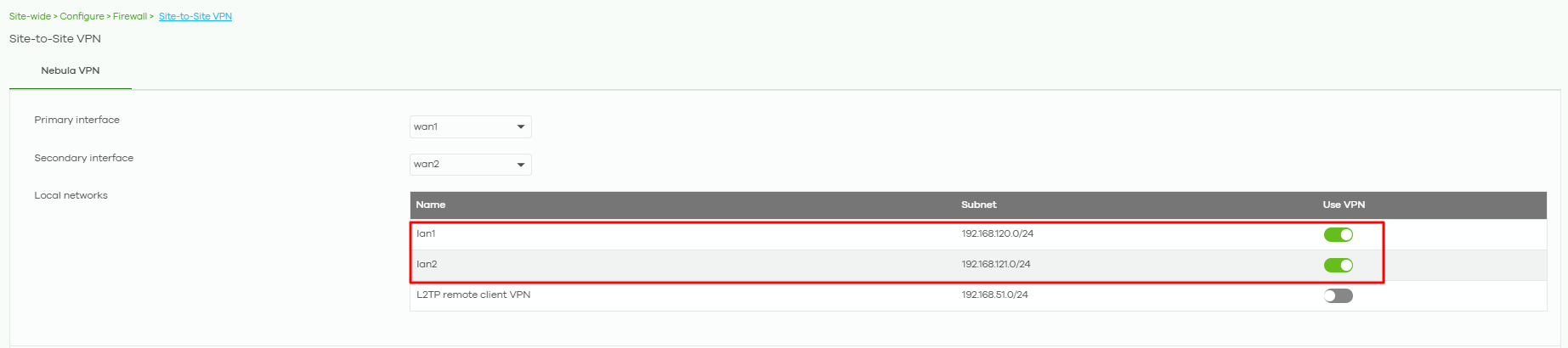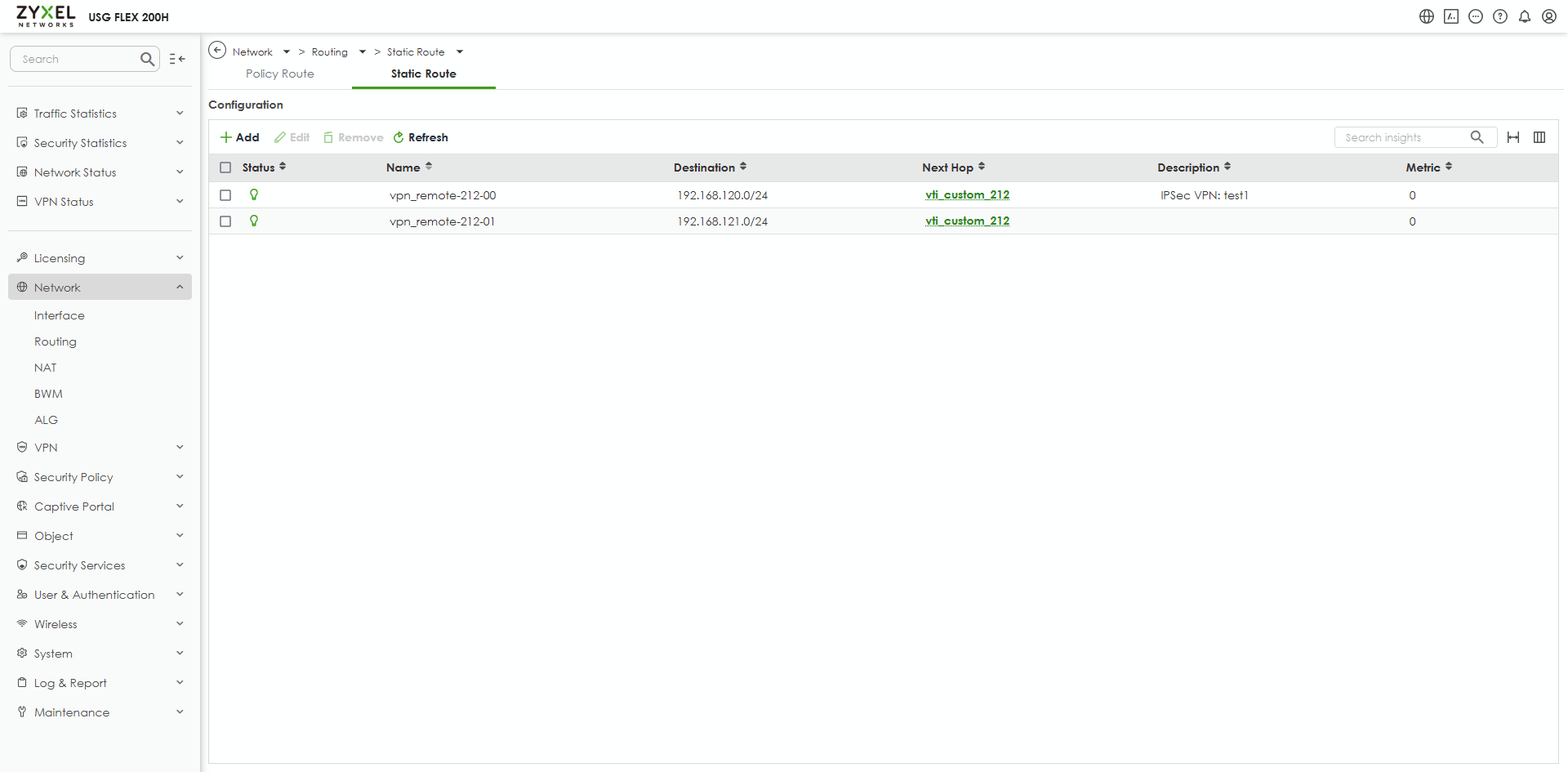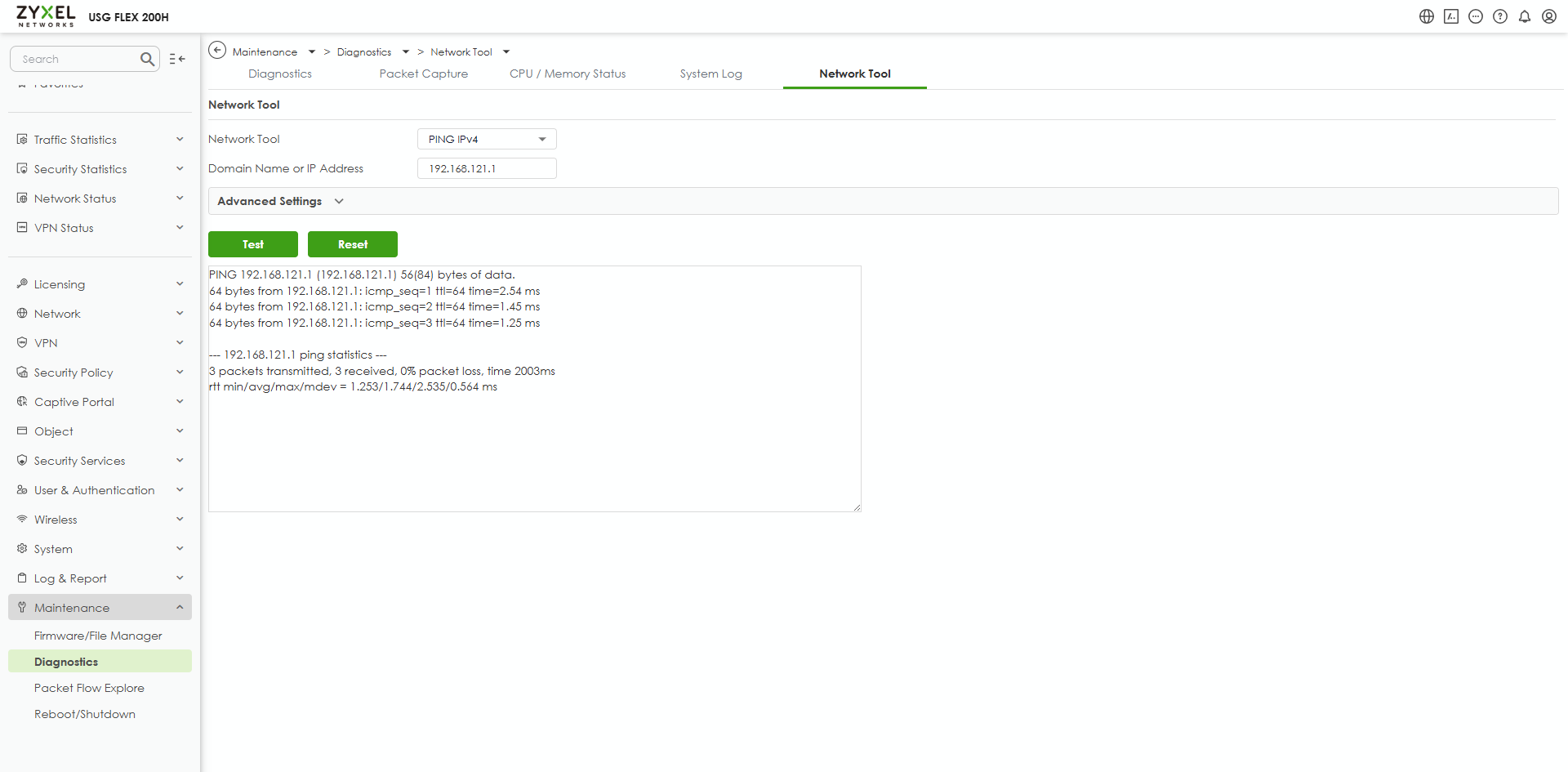Full VPN tunnel from FlexH 1.32 FW to Nebula Org firewall
All Replies
-
Yes VTI are in the same subnet now, but the hidden mistake was to use the same IP (not the same subnet…) for both. I did not see this mistake because it was set once on Nebula and never checked again until some hours of testing.
Now I have this rule working properly:
but the local LAN of FlexH goes remotely on the first subnet it finds.
When I set the VPN as "Custom" on FlexH I told the VPN to go to a specific remote subnet but it seems it ignores that:
that blu "Destionation" subnet is where I wanted to have that traffic from VPN.
Remotely I have different subnets:
- 192.168.1.1
- 192.168.10.1
- 192.168.201.1 and so on….
So the traffic from VPN has to go on a specific one.
In reality the VPN goes to 192.168.1.1 network
Should I used this advance area to specificy which is the remote destination?
0 -
The static route setup is not for ORG1 (FLEX H) remove it the static route setup is or ORG2
leave NAT rule blank
0 -
Hi @GiuseppeR
May I know the site-to-site VPN setting on org B(USG FLEX)?
Please check if you enable "use VPN" for the second interface/subnet. If not, please enable it first.
Then, back to USG FLEX H local GUI and navigate to Menu > Network > Routing > Static Route to check if both LAN interface/subnet has the static route rule. In my lab, I have two static route for the two LAN interface
Once it has, you can access it from H side.
Zyxel Melen0
Categories
- All Categories
- 442 Beta Program
- 2.9K Nebula
- 219 Nebula Ideas
- 127 Nebula Status and Incidents
- 6.5K Security
- 601 USG FLEX H Series
- 344 Security Ideas
- 1.7K Switch
- 84 Switch Ideas
- 1.4K Wireless
- 52 Wireless Ideas
- 7K Consumer Product
- 298 Service & License
- 480 News and Release
- 92 Security Advisories
- 31 Education Center
- 10 [Campaign] Zyxel Network Detective
- 4.8K FAQ
- 34 Documents
- 87 About Community
- 105 Security Highlight
 Master Member
Master Member



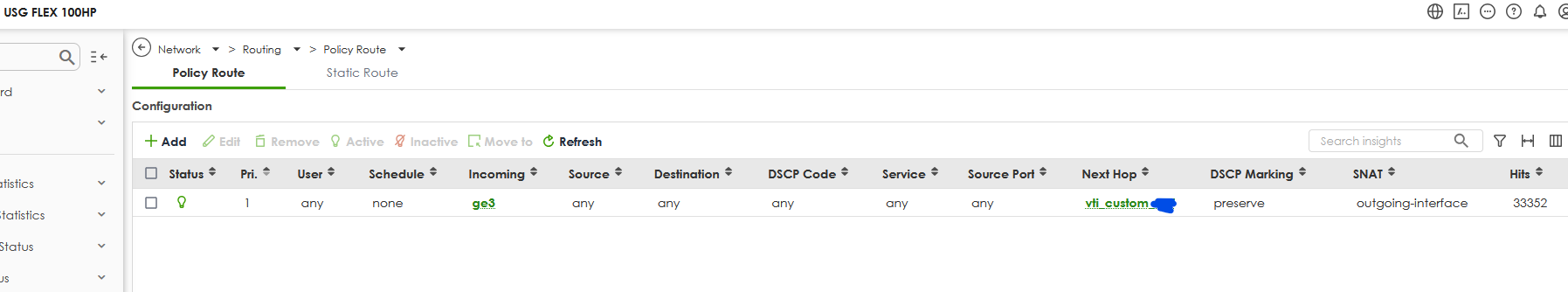
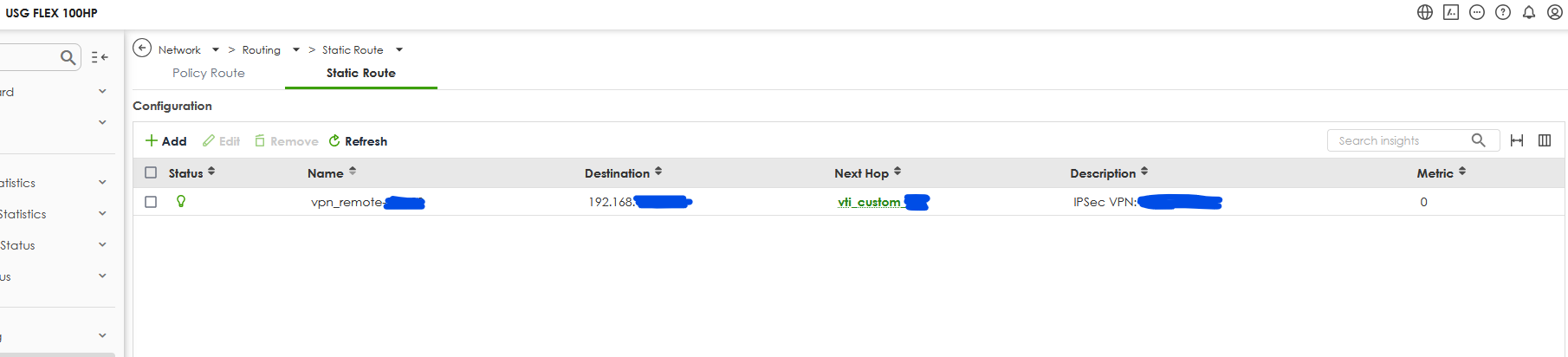
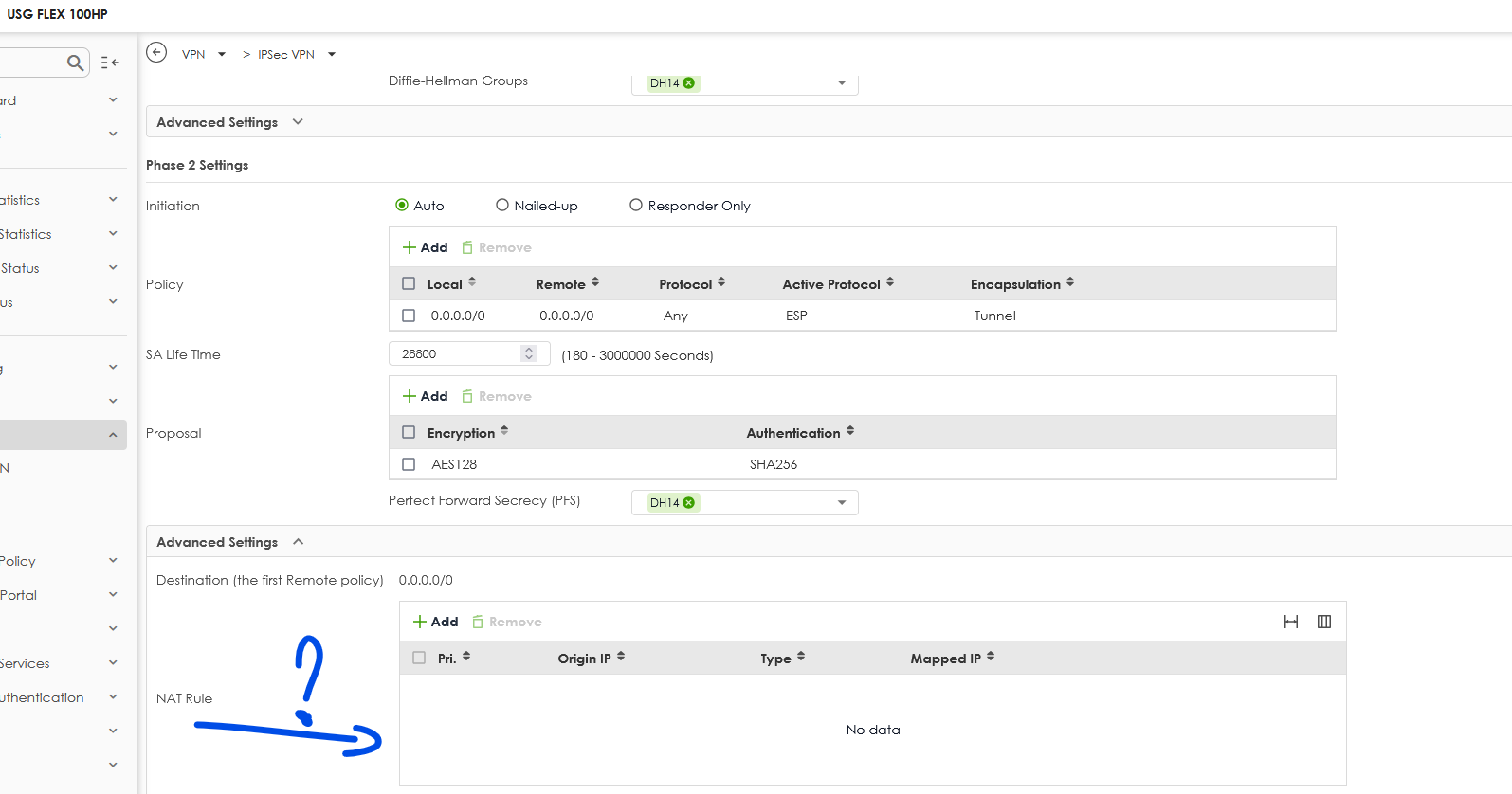
 Guru Member
Guru Member



 Zyxel Employee
Zyxel Employee