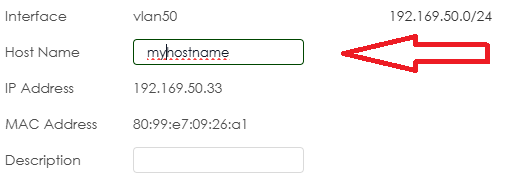USG FLEX 200H And 500H Reserved IP
 Freshman Member
Freshman Member

Hello,
Here's my problem: when I reserve an IP address, some devices are set to Reserved, while others disappear from the list.
Everything works normally, except I can't release the IP address if I need to.
How can I regain control?
I haven't found anything on this topic.
Sincerely,
Fred
Best Answers
-
I believe this is a know issue if host names are the same even if the MAC's are different.
So the best way to deal with this is set DHCP lease time to 3 minutes (which will not cause a drop in connection on renew) then you will start seeing device renew then to reserve a device that has the same host name copy its MAC check it and release it then click add and give it a new host name (note this will not change the device host name that it says it is) IP with the copied MAC and then that device will use that IP.
0 -
Hi @Gred57,
We tried reproducing the issue on our side, but so far we haven't encountered the same behavior.
To better understand what's happening, could you please provide a screen recording of your steps, showing how the problem occurs?This would really help us see the full context and assist you more accurately.
Thanks in advance!
Zyxel Tina
0 -
Hello, you're right, the native hostnames were identical. I changed the hostnames directly on the hardware, and now it's fine.
Thank you.
Sincerely,0
All Replies
-
I believe this is a know issue if host names are the same even if the MAC's are different.
So the best way to deal with this is set DHCP lease time to 3 minutes (which will not cause a drop in connection on renew) then you will start seeing device renew then to reserve a device that has the same host name copy its MAC check it and release it then click add and give it a new host name (note this will not change the device host name that it says it is) IP with the copied MAC and then that device will use that IP.
0 -
Hello,
I have completely different host names, but they contained a forbidden character, _, which I replaced with -.
I restarted the USG, and that didn't fix my problem.
I'll change the lease duration on Monday and let you know.
Thank you for your reply.
Have a good weekend.
0 -
Hi @Gred57,
We tried reproducing the issue on our side, but so far we haven't encountered the same behavior.
To better understand what's happening, could you please provide a screen recording of your steps, showing how the problem occurs?This would really help us see the full context and assist you more accurately.
Thanks in advance!
Zyxel Tina
0 -
Hello, you're right, the native hostnames were identical. I changed the hostnames directly on the hardware, and now it's fine.
Thank you.
Sincerely,0 -
Hi Tina.
Changing the hostname on the USG 200H or 500H
E.g., Native hostname of device 1: device1 changed to hostnamedevice1
Native hostname of device 2: device1 changed to hostnamedevice2makes lines with identical native hostnames disappear, even though I changed their names.
Native hostname of device 1: device1 changed to hostnamedevice1 -> Reserved
Native hostname of device 2: device1 changed to hostnamedevice2 -> Reserved -> Lines disappear.There you go.
Best regards
0
Categories
- All Categories
- 439 Beta Program
- 2.8K Nebula
- 202 Nebula Ideas
- 127 Nebula Status and Incidents
- 6.3K Security
- 515 USG FLEX H Series
- 328 Security Ideas
- 1.7K Switch
- 84 Switch Ideas
- 1.3K Wireless
- 49 Wireless Ideas
- 6.9K Consumer Product
- 288 Service & License
- 458 News and Release
- 90 Security Advisories
- 31 Education Center
- 10 [Campaign] Zyxel Network Detective
- 4.3K FAQ
- 34 Documents
- 85 About Community
- 97 Security Highlight
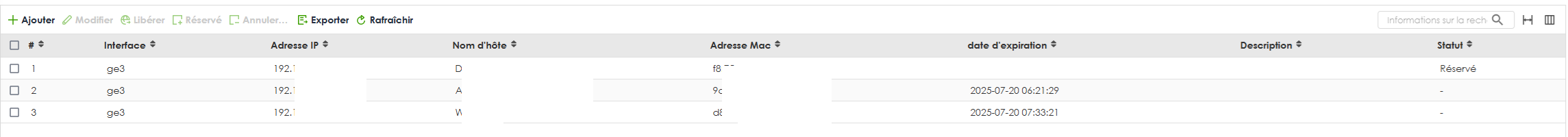
 Guru Member
Guru Member



 Zyxel Employee
Zyxel Employee