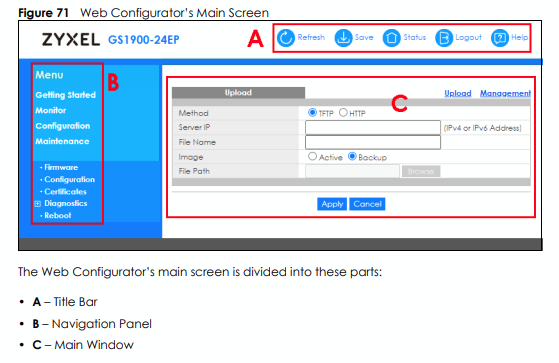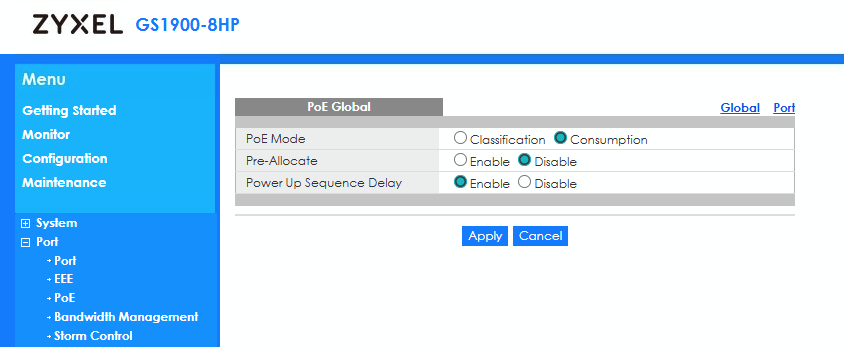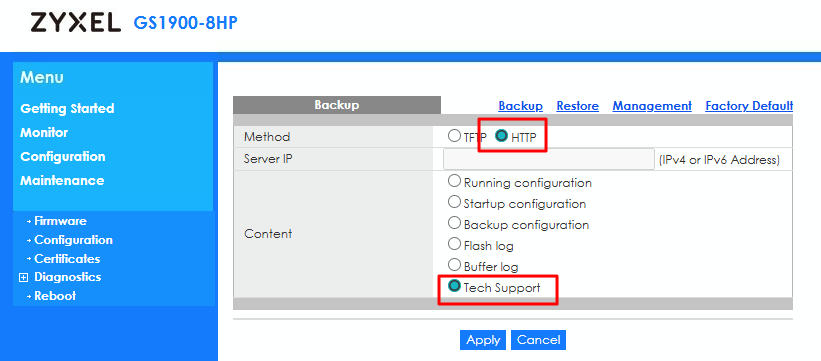PoE on GS1900-8HP keeps resetting back to classification mode
I have 3x TP-Link Deco PoE mesh Wi-Fi units connected to my GS1900-8HP switch. Each unit requires up to 18W power, so the 3 of them together are well within the PoE budget. I could only power 2 of them in PoE classification mode, so I changed to consumption mode. This works fine for a few days, then the mode seems to change back on the switch to classification without me doing anything. This leads to my main unit Deco unit losing power and hence Wi-Fi dropping out until I change the mode back to consumption on the web interface. I do get the occasional power cut and loss of internet signal from the ISP, but I can't really say that these events coincide with the change of PoE mode. I understand that classification is the default mode, but has anyone else experienced this and is there anything else I can do to stop the regular switch back from consumption mode?
Thank you
All Replies
-
Hi @whittlea
Any reboot or power off event? The configuration should not change, unless:
- You didn't save the configuration.
- And the switch reboot or power off.
This is because the smart management switch, it won't auto save the configuration. You need to manually save the configuration.
Zyxel Melen0 -
Thanks. I always click on the 'apply' button at the bottom of the PoE setup tab after I change the mode to consumption at the top. I assume this is the correct way to save the configuration or maybe not?
I think the problem of the default reset back to classification mode does occur after a power cut. Are you saying that even if I correctly save/apply the consumption mode, it will always change back to classification after a power cut or only if I don't correctly click the apply button? If the former, is there nothing else I can do to prevent the PoE mode changing after a power outage?
0 -
Hi @whittlea
Do you mean after click the apply button, you also click the "Save" button on the title bar?
By the way, the default PoE mode is consumption mode(V2.90 Patch 1's behavior).
Are you using the older firmware version? If so, please upgrade your firmware version to V2.90 Patch 1 first.
If still have any issue, please help to collect the tech support file from Maintenance > Configuration > Backup.
Zyxel Melen0
Categories
- All Categories
- 441 Beta Program
- 2.9K Nebula
- 208 Nebula Ideas
- 127 Nebula Status and Incidents
- 6.4K Security
- 530 USG FLEX H Series
- 332 Security Ideas
- 1.7K Switch
- 84 Switch Ideas
- 1.3K Wireless
- 51 Wireless Ideas
- 6.9K Consumer Product
- 294 Service & License
- 461 News and Release
- 90 Security Advisories
- 31 Education Center
- 10 [Campaign] Zyxel Network Detective
- 4.7K FAQ
- 34 Documents
- 86 About Community
- 99 Security Highlight
 Freshman Member
Freshman Member
 Zyxel Employee
Zyxel Employee