NWA50AX PRO WLAN - IP Adress from Router not NAT
Hello,
I am currently dissatisfied with the Wi-Fi connectivity of my access point (NWA50AX PRO) and hope that there is an optimized solution for this.
Network structure:
My home network is set up as follows:
Internet → Router → LAN → Switch → LAN → Access Point → Wi-Fi
IP addresses in the network are assigned via DHCP from the router, which basically works. However, there is a problem with internet access over Wi-Fi:
Only in the access point’s “NAT” mode do Wi-Fi devices receive access to the internet. However, in this mode, the devices do not receive their own IP address from the router, which means that access to the LAN is not possible.
On the other hand, if I switch to “Local Bridge” mode under the “Forwarding Mode,” the Wi-Fi devices do not receive an IP address and therefore cannot connect to the Wi-Fi.
Goal:
I would like the Wi-Fi devices to receive their IP addresses directly from the router (via DHCP) and at the same time have access to both the internet and the LAN.
Question:
Is there a way to configure the access point so that Wi-Fi clients receive their IP addresses from the router without relying on NAT?
Cu Richard
Accepted Solution
-
Hello,
I suspect that I may have encountered a bug or a misconfiguration. I’ll double-check it on my end when I get the chance, just to be sure whether my assumption is correct.
Here’s what happened: I performed another factory reset after experimenting with the network configuration – and as expected, I locked myself out. That was anticipated.
When setting up my access point again, I deliberately chose not to configure a second SSID this time. Immediately after completing the initial setup, I tested the Local Bridge – and it worked! Exactly as I had imagined.
My takeaway: The Local Bridge feature appears not to work when two “MBSSID Settings” are enabled.
///Edit: 10:11h (This morning, ideas are just bubbling out of me.)
The cause of the problem was quickly found: it was the VLAN ID.
By default, VLAN ID = 1 is set – this is intended for end devices that do not support VLANs.In a previous configuration, I had changed the VLAN ID to 101.
But with this setting, nothing worked anymore – no wonder, since my router doesn’t support VLANs at all.Error identified, cause clear – problem solved.
0
All Replies
-
Maybe I didn't express myself clearly, but when I activate the "Local Bridge", I don't get an IP address from the router.
The 'Local Bridge' mode, as I understood it, is actually the desired function, isn't it? I'm overlooking some setting0 -
Yes you want Local Bridge but clearly the AP is getting a IP from your router to be able to log in I just don't get why device are not?
Maybe connect a wired device to where the AP is connected and see if that works.
or have you changed the Management on the AP?
0 -
Hallo Peter,
The settings in the AP are the default settings, and at the moment I don’t know where or what to configure.
But you gave me an idea: I’ll connect the AP directly to the router and see if that works.0 -
Hello,
I just connected the access point directly to the router, but I'm still not getting any connection to the internet via Local Bridge. That means I'm not receiving an IP address from the router.
What else can I do?0 -
Hello,
I suspect that I may have encountered a bug or a misconfiguration. I’ll double-check it on my end when I get the chance, just to be sure whether my assumption is correct.
Here’s what happened: I performed another factory reset after experimenting with the network configuration – and as expected, I locked myself out. That was anticipated.
When setting up my access point again, I deliberately chose not to configure a second SSID this time. Immediately after completing the initial setup, I tested the Local Bridge – and it worked! Exactly as I had imagined.
My takeaway: The Local Bridge feature appears not to work when two “MBSSID Settings” are enabled.
///Edit: 10:11h (This morning, ideas are just bubbling out of me.)
The cause of the problem was quickly found: it was the VLAN ID.
By default, VLAN ID = 1 is set – this is intended for end devices that do not support VLANs.In a previous configuration, I had changed the VLAN ID to 101.
But with this setting, nothing worked anymore – no wonder, since my router doesn’t support VLANs at all.Error identified, cause clear – problem solved.
0
Categories
- All Categories
- 439 Beta Program
- 2.8K Nebula
- 202 Nebula Ideas
- 127 Nebula Status and Incidents
- 6.3K Security
- 515 USG FLEX H Series
- 328 Security Ideas
- 1.7K Switch
- 84 Switch Ideas
- 1.3K Wireless
- 49 Wireless Ideas
- 6.9K Consumer Product
- 288 Service & License
- 458 News and Release
- 90 Security Advisories
- 31 Education Center
- 10 [Campaign] Zyxel Network Detective
- 4.3K FAQ
- 34 Documents
- 85 About Community
- 97 Security Highlight
 Freshman Member
Freshman Member
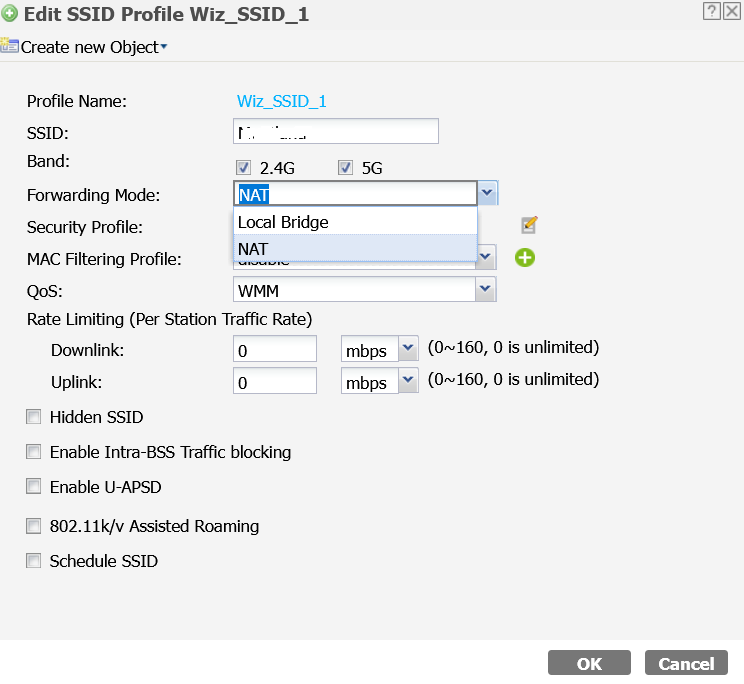
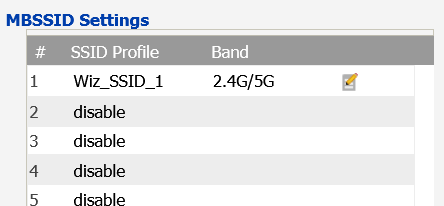
 Guru Member
Guru Member




