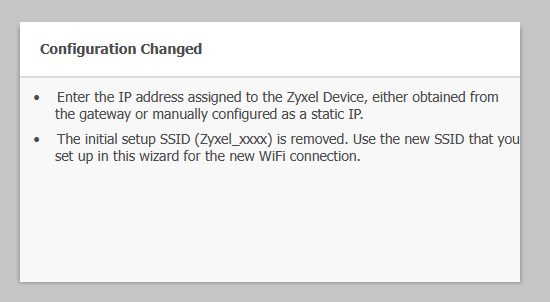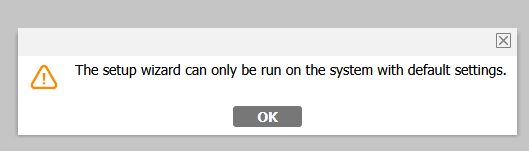NWA50 AX PRO: stuck on wizard message.
I received 3 NWA50 AX Pro devices. They are going to replace other devices, so I have a compliant configuration file for the hardware, based on a 7.10.(3) firmware for the same device.
All three devices serials start with "S250Y0". Windows as OS, Firefox updated as browser, Sophos as AV.
First access, DHCP configuration, standalone mode, change the password from "device default". Forced logoff from the device.
Second access, wizard to config. Accessing with the config wizard, deployed temporary SSID and such. Forced logoff with this message.
I try to login the third time, receving notification for upgrade the firmware. Complied (upgrade from 7.0.0(1) to 7.1.0(3)), waited for loading and restart.
Fourth time to login, now I want to load the configuration file that I need but I'm stuck on this message.
Click on OK… than no other reaction from the device.
On all three devices. That was unfortunate.
Looking at the browser URL I find
"https://ap-address/ext-js/common/page-store/wizard.html?"
I'm not interested in that page… So I access on another NWA 50 AX Pro, and i "copy and paste" the page I need to visit.
https://ap-address/ext-js/web-pages/index/index.html
Now I'm able to load the configuration file, than apply it, then reboot the device.
At login… Index page, not wizard page.
Bad luck? Wrong software? Wrong OS?
Game on.
All Replies
-
Hi @mMontana,
Since we’ve tested in our environment, performing firmware upgrade from V7.00(1) to V7.10(3) did not produce such a message, and we were also unable to reproduce the “stuck on setup wizard” behavior. We would like to confirm one detail with you first. As you mentioned this message
, was it displayed before upgrading the firmware to V7.10(3)?
Zyxel Tina
0 -
Hi @mMontana,
We have also tested the firmware upgrade from V7.10(1) to V7.10(3) following the steps you provided.
This time, we saw the Configuration Changed message like the one you posted, but we were still unable to reproduce the “stuck on setup wizard” behavior you described. Since the issue has been resolved and everything is working as expected on your side now, we understand it would be inappropriate to ask you to roll back and test again.Therefore, if you still experience the same issue in the future, could you kindly provide us with the following information (most of which is similar to what you provided this time) to help us investigate further:
- Firmware versions (both before and after the upgrade)
- A more detailed description of the procedure you followed (if possible, please record your operations)
We appreciate your cooperation :)
Zyxel Tina
0 -
I provided both firmware versions before and after the upgrade in the first post.
And I think to have provided a quite detailed description of the procedure I followed. Therefore, please, ask the parts that are not detailed enough from your perception.The message of the image in your first post was provided to me on the "stock" firmware right after the first configuration for personalized SSID, NTP source, timezone.
After the logoff, I log on the "standard" interface, the one at address
https://AP-IPAddress/ext-js/web-pages/index/index.html
Device suggested me to upgrade the firmware (from internet, not from a file on my computer).After the reboot, at login the device redirected the browser to
https://AP-IPAddress/ext-js/common/page-store/wizard.html
rather than
https://AP-IPAddress/ext-js/web-pages/index/index.html
with this message and no way to move from the pageIn your tests did you use Firefox as Web Browser?
0 -
Hi @mMontana,
Yes, we have conducted tests using Firefox as the web browser. However, we were unable to reproduce the issue you encountered. Specifically, after upgrading the firmware from V7.10(1) to V7.10(3) and attempting to log in again, we did not observe the browser being redirected to
https://AP-IPAddress/ext-js/common/page-store/wizard.html.If you experience this issue again in the future, we kindly ask that you provide us with the information mentioned in the previous comment. We appreciate your cooperation and assistance in helping us resolve this matter.
Zyxel Tina
0 -
Hi @mMontana,
Following our last message, we have thoroughly reviewed and re-tested this case again. However, we still have not been able to reproduce the issue you described.
That said, we believe that you indeed experienced this problem, and not just once.
Therefore, we kindly ask for your assistance in monitoring the situation. If the issue happens again, please try to preserve at least one affected device and its environment and provide us with remote access. This will allow our development team to reproduce and investigate the problem in a live environment directly.
We appreciate your patience and cooperation :)
Zyxel Tina
0
Categories
- All Categories
- 441 Beta Program
- 2.9K Nebula
- 210 Nebula Ideas
- 127 Nebula Status and Incidents
- 6.4K Security
- 540 USG FLEX H Series
- 340 Security Ideas
- 1.7K Switch
- 84 Switch Ideas
- 1.3K Wireless
- 51 Wireless Ideas
- 6.9K Consumer Product
- 295 Service & License
- 464 News and Release
- 90 Security Advisories
- 31 Education Center
- 10 [Campaign] Zyxel Network Detective
- 4.7K FAQ
- 34 Documents
- 86 About Community
- 99 Security Highlight
 Guru Member
Guru Member



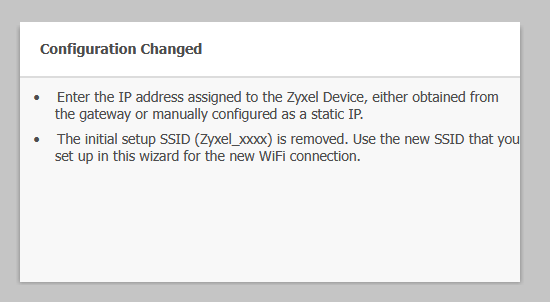
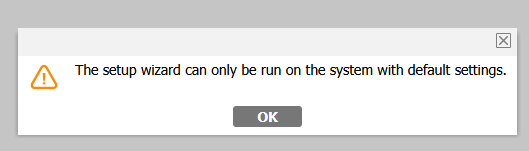
 Zyxel Employee
Zyxel Employee