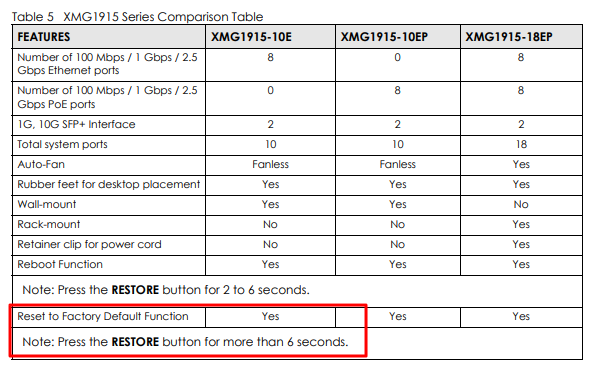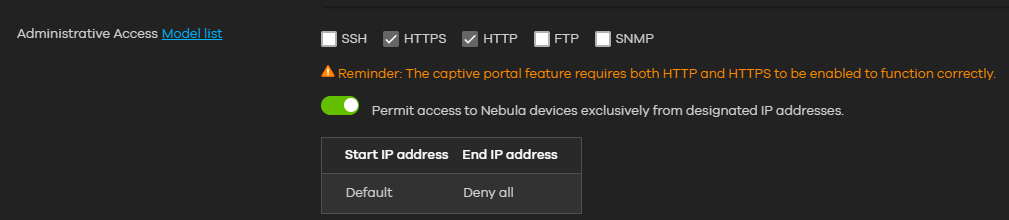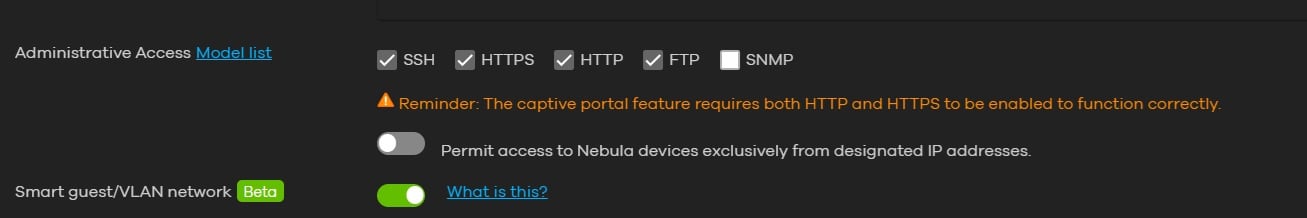XMG1915-10EP -can't connect to switch
 Freshman Member
Freshman Member

Hi!
I have stranger issue with this switch - previously i use Mikrotik without such problem/
Yesterday i have setup my new XMG1915-10EP switch. It got ip address from DHCP. and then i change it to fixed ip 192.168.1.252.
Also i update switch to the latest firmware and reboot.
After 10-12 hours it stop responding and i have to replace it to old Netgear
Now - i can't get to web interface on any address and it doesn't get any ip address.
I try to download ZON - but it also can't find switch even if laptop directly connect to switch.
I already tried reset it 4-5 sec and factory reset swich, but no success.
With Mikrotik and Netgear i had utility, that can find switch by MAC address and then change IP. Does it possible with Zyxel and what should be my next steps?
All Replies
-
Hi @MrStranger
The ZON utility can select specific Nic to use to scan the Zyxel device. Could you check if you select the correct Nic when finding your XMG1915-10EP? ZON should shows it on the list if you use the correct Nic to scan. In addition, your XMG1915-10EP seems like registered to Nebula. Please note that you need to assign it to a site before configuring it.
P.S. Factory default needs to press the restore button for more than 6 seconds.
Zyxel Melen0 -
thank you for comment
Yes, a press restore button for 10+ second
Also I check network card when use ZON utility and try to use as laptop and different pc for discover - no success.
Strangest thing that it was happened after 10+ hours or successful operations after initial setup
First time I configure xmg as standalone unit, without connection to Nebula cloud.
Only after i lose connection to web interface, I try to create nebula account with qr code, but switch never connects to cloud.
0 -
Hi @MrStranger
What's the system LED(PWR & CLOUD) status of your switch now? Please share this information for us to clarify this issue.
Zyxel Melen0 -
Power - green light
Cloud - blinking green light
when connect to ports 1-8 and 9-10- corresponding port light is on with colors showing speed (100mbit/1G/2,5G). So externally it looks good, but doesn't show GUI and don't pass anything throu.
0 -
and what should be default ip address? i tried 192.168.1.0/24 subnet - may be after factory reset it use another subnet?
And ZON utility -is it working on ip address base or on mac base?
0 -
hello @MrStranger
If the switch did connect to Nebula. It might be possible you have been locked out from local access.
Please check on Nebula under Configure > Site-Settings if Permit access to Nebula devices exclusively from designated IP addresses is disabled.
If this setting is enabled the switch will not respond to local access.
You should try to reset the switch and test it without connecting the switch to the internet.
0 -
Thank you for the answer
I have it disabled. But i delete switch from Nebula Cloud by removing it in phone app.
I never connects to cloud - just added by QR code, after it stop working
And i try to reset switch (10 second press resume button) - but looks there address non in 192.168.1.0/24 subnet…. Should it get address from dhcp?
Does it matter which port to use for connect after reset to manage switch?
0 -
and i try to connect to it directly from windows 11 laptop with realtek onboard lan card
0 -
It doesn't matter what port you use.
After the reset the switch will assign itself the ip address 192.168.1.1
Don't connect the switch to a network, just connect one computer to it and change the nic-settings on the computer to manual, using ip 192.168.1.3 subnet 255.255.255.0 . Out of habit, I set gateway to the address I want to reach even though it's not needed.
You should be able to connect to the switch by entering the ip address (192.168.1.1) or http://setup.zyxel
Username: admin and password: 1234
0 -
Main main router - mikrotik, so i can see that after reboot Zyxel shows in network with dhcp status testing and address 192.168.1.1 or 192.168.1.173
ZON can't see it at all
Mac Scan utility shows sometime zyxel MAC with ip address 192.168.1.1 - but no connection, even if i set manually laptop ip address to 192.168.1.x and default gateway 192.168.1.1
i saw in some threads that sometime zyxel switch when setting to static ip changes default gateway to 0.0.0.0 and switch become unreachable, but usually factory reset reset this config.
In my case - switch still unreachable
0
Categories
- All Categories
- 442 Beta Program
- 2.9K Nebula
- 219 Nebula Ideas
- 127 Nebula Status and Incidents
- 6.5K Security
- 589 USG FLEX H Series
- 344 Security Ideas
- 1.7K Switch
- 84 Switch Ideas
- 1.4K Wireless
- 52 Wireless Ideas
- 7K Consumer Product
- 298 Service & License
- 478 News and Release
- 91 Security Advisories
- 31 Education Center
- 10 [Campaign] Zyxel Network Detective
- 4.8K FAQ
- 34 Documents
- 87 About Community
- 105 Security Highlight
 Zyxel Employee
Zyxel Employee