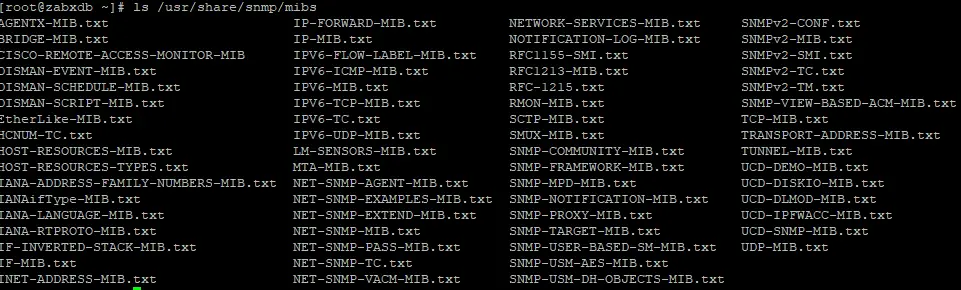Zyxel USG700 zabbix monitoring
 Freshman Member
Freshman Member
Dear All!
I want to monitor my new usg in zabbix, i saw that mib are available for it, but for zabbix i didnt found a proper way to install them, if i try to import then i get an error.
Do you have some trick to do this?
Thank you for your help!
bolvar
All Replies
-
Hi @bolvarHUN
You may try the steps below:
Step 1: Verify the Existence of the MIB Directory
First, let’s check if your MIB directory is created on Linux. To do this, you can use the following command:
ls /usr/share/snmp/mibs
Do you see any MIB files? Does your output resemble the one in the image below?
If you have that directory and the MIB files within it, then proceed to the next step. However, if you do not have the directory or the MIB files, you can install them using the following commands below:
Debian / Ubuntu / Raspberry Pi OS:
sudo apt install snmp-mibs-downloader
RHEL / CentOS / Oracle Linux / Alma Linux / Rocky Linux:
sudo yum install net-snmp
Step 2: Download MIB Files to the MIB Directory
Here is the mib file link:
USG FLEX 700
If your firewall is other model, please visit the Zyxel download library to download.
Step 3: Restart the Zabbix server
systemctl stop zabbix-server systemctl status zabbix-server systemctl start zabbix-server
Hope this helps.
Zyxel Melen0 -
Dear Melen!
Okay download, and how.
If i download it the windows and copied the ZYXEL-ES-WIRELESS.mib into the folder nothing i see.I have to rename it to mib.txt as the others?
0 -
Hi @bolvarHUN
You can change rename the file extension to .txt. The content of our MIB file is plain text.
In addition, our experience is only on a Linux-based Zabbix server. If you need further help, you can check with Zabbix or raise the question on the Zabbix forum.
Zyxel Melen0 -
Hi !
Even after importing your MIBs you'll need a template, and … there is none… you can use some generic network template, but you'll have to fine tune it…. a lot…
Plus you won't have many metrics in the mibs…
0
Categories
- All Categories
- 442 Beta Program
- 2.9K Nebula
- 219 Nebula Ideas
- 127 Nebula Status and Incidents
- 6.5K Security
- 588 USG FLEX H Series
- 344 Security Ideas
- 1.7K Switch
- 84 Switch Ideas
- 1.4K Wireless
- 52 Wireless Ideas
- 7K Consumer Product
- 298 Service & License
- 477 News and Release
- 91 Security Advisories
- 31 Education Center
- 10 [Campaign] Zyxel Network Detective
- 4.8K FAQ
- 34 Documents
- 87 About Community
- 105 Security Highlight
 Zyxel Employee
Zyxel Employee