Security Policy Control Log
Hello,
I have an USG FLEX 200H firewall,
and I didnt find a way to make log from Security Policy Control events and save the log.
The log in Log&Reports⇒Log/Events⇒System⇒Security Policy Control is very short in time range: 2-3 minutes long event list.
Is there a way to make it longer and be saved or reported in email?
Also:
Can I log incoming traffic by IP in the firewall?
Accepted Solution
-
Hi @Danee
To log for any security policy, you can change the log setting in each of them.
Here is the place you set.
Is there a way to make it longer and be saved or reported in email?
No, you can use USB storage or syslog server to save the logs. You may check our handbook page 220 ~ 224 to learn how to setup.
Can I log incoming traffic by IP in the firewall?
The firewall records the traffic with src. IP and dst. IP once you have set the security policy and the traffic match this policy.
For example, I have a security policy "WAN to ZyWall, deny all"; then I can see the blocked traffic by which src. IP.
Zyxel Melen0
All Replies
-
A syslog server? That could do the job if you have a server already.
0 -
Hi @Danee
To log for any security policy, you can change the log setting in each of them.
Here is the place you set.
Is there a way to make it longer and be saved or reported in email?
No, you can use USB storage or syslog server to save the logs. You may check our handbook page 220 ~ 224 to learn how to setup.
Can I log incoming traffic by IP in the firewall?
The firewall records the traffic with src. IP and dst. IP once you have set the security policy and the traffic match this policy.
For example, I have a security policy "WAN to ZyWall, deny all"; then I can see the blocked traffic by which src. IP.
Zyxel Melen0
Categories
- All Categories
- 442 Beta Program
- 2.9K Nebula
- 219 Nebula Ideas
- 127 Nebula Status and Incidents
- 6.5K Security
- 589 USG FLEX H Series
- 344 Security Ideas
- 1.7K Switch
- 84 Switch Ideas
- 1.4K Wireless
- 52 Wireless Ideas
- 7K Consumer Product
- 298 Service & License
- 477 News and Release
- 91 Security Advisories
- 31 Education Center
- 10 [Campaign] Zyxel Network Detective
- 4.8K FAQ
- 34 Documents
- 87 About Community
- 105 Security Highlight
 Freshman Member
Freshman Member


 Zyxel Employee
Zyxel Employee



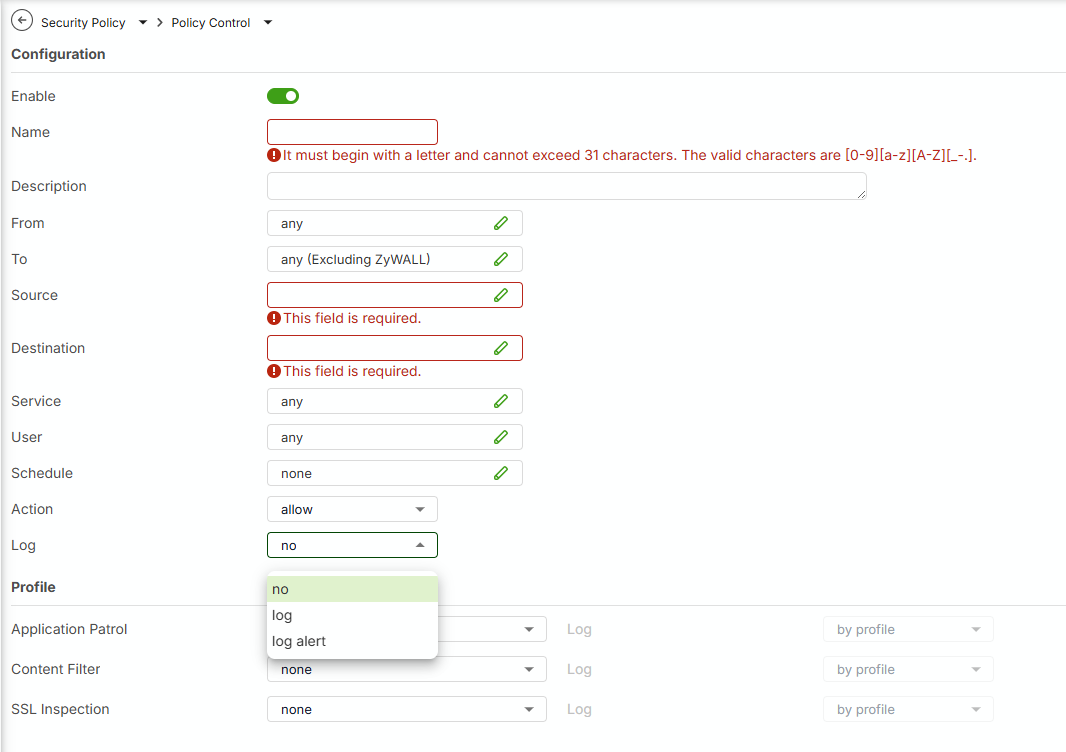
 Master Member
Master Member



