Zywall keeps blocking my server outgoing traffic
I have a server IP:192.168.20.2 in LAN1
Zywall USG110 (Version V4.33(AAPH.0)) keeps block outgoing traffic from that server.
All other PCs on LAN1 don´t have this issue.
I even created a security policy to allow outgoing traffic from my server and I gave that policy priority #1. but It bypass that policy.
I am sharing Log, Policy security and some more.
Please help me.
Accepted Solution
-
You can improve the logs by hovering over the columns for be down arrow to add Source Interface.
6
All Replies
-
Most odd is the gateway for LAN1 192.168.20.1 subnet 255.255.255.0?
Is their anything more in the logs that might help without the filter?
Have you made a routing rule from LAN1 to next hop WAN1 by SNAT?
1 -
Are you sure the server is on Lan1?
1 -
You can improve the logs by hovering over the columns for be down arrow to add Source Interface.
6 -
Hi @vfm_IT
Can you post the following CLI result for checking.
Router> show zone user-define
Router> show zone system-default
0 -
Your comment was a great help for me.
But I can not figure out why the zyxel consider my server 192.168.20.2 is member of LAN2 (see attachment)
While my LAN1 is 192.168.20.X/255.255.255.0 and my LAN2 is 191.168.X.X/255.255.0.0 (see attachment as a proof)
I have to create a specific policy rule to make the zyxel allow outgoing access for my server 192.168.20.2 (see attachment as a proof)
Can someone explain why? is this a bug on the zyxel router?
0 -
0
-
What port is the server connected too on the USG110?
How has port role setup?
0 -
Hi @vfm_IT
It seems host 192.168.20.2 goes to wrong interface.
Can you get the CLI “show arp-table” to check where the host 192.168.20.2 come from?
Show arp table
0
Categories
- All Categories
- 441 Beta Program
- 2.9K Nebula
- 208 Nebula Ideas
- 127 Nebula Status and Incidents
- 6.4K Security
- 529 USG FLEX H Series
- 333 Security Ideas
- 1.7K Switch
- 84 Switch Ideas
- 1.3K Wireless
- 51 Wireless Ideas
- 6.9K Consumer Product
- 292 Service & License
- 461 News and Release
- 90 Security Advisories
- 31 Education Center
- 10 [Campaign] Zyxel Network Detective
- 4.7K FAQ
- 34 Documents
- 86 About Community
- 99 Security Highlight
 Freshman Member
Freshman Member


 Guru Member
Guru Member


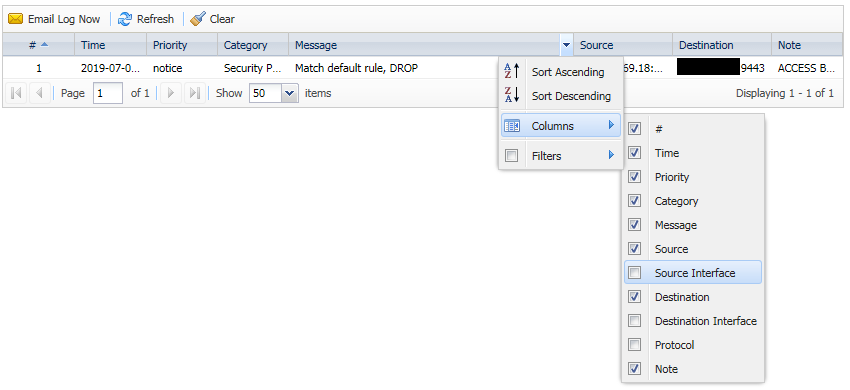
 Ally Member
Ally Member

 Zyxel Employee
Zyxel Employee







