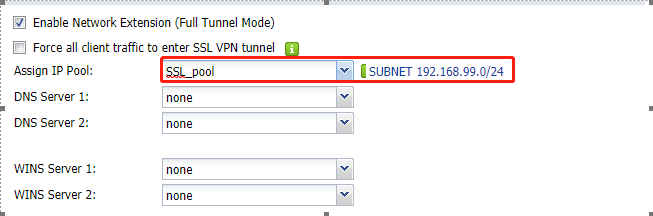ZyWall USG 100 PLUS - SecuExtender Connection is disconnected when the second user tries to connect
Hi everyone,
I have a Zywall USG 100 PLUS, I configured the SSL VPN.
I created the users.
I installed SecuExtender and it works!
But if a user is connected with SSL VPN ... and the second user tries to connect, this error appears:
SecuExtender Connection is disconnected
If I disconnect user 1 and I connect user 2, user 2 connects perfectly.
I didn't understand if this product supports the SSL VPN connection of one user at a time, or there is something wrong with the configuration.
I thank you all in advance.
All Replies
-
The Included SSL VPN users is two going by this datasheet.
ftp://ftp2.zyxel.com/USG100-PLUS/datasheet/USG100-PLUS_8.pdf
Can you make a group for the VPN users and then add that group in SSL VPN setups.
0 -
Hi @kernel24
It have 2 tunnels available by default.
You can confirm that SSL VPN “Assign IP Pool” settings first, the address object supposed to be a IP range or subnet.
If you assign only one IP address, only the first user can connect to device, the 2nd user cannot establish the SSL VPN tunnel because no available IP can be assigned.
Go to “CONFIGURATION > VPN > SSL VPN > Access Privilege”, click “edit”.
Create a new address object
Type : Subnet
Make sure Assign IP pool is a range or subnet.
0 -
Good morning,
I tried them all.
Always connect one user at a time.
Do you have any other advice?
0 -
Hi everyone,
I have solved.
The problem is that a user did not click on the secuextender "disconnect" button when he finished working. (even if he turned off the computer, he was still logged in to the firewall)
he was always logged in as a vpn ssl user. (see attached photo).
So I disconnected him from the firewall brutally.
thanks for your help.
0 -
To stop that from happening you can under object > user/group for the given user name to set lease time to 2 minutes.
1 -
Hi @kernel24
Good to hear that you have solved it. 😃
You can follow PeterUK’s suggestion to set the lease time, it can force kick out the user when the lease time is timeout.
0
Categories
- All Categories
- 442 Beta Program
- 2.9K Nebula
- 219 Nebula Ideas
- 127 Nebula Status and Incidents
- 6.5K Security
- 588 USG FLEX H Series
- 344 Security Ideas
- 1.7K Switch
- 84 Switch Ideas
- 1.4K Wireless
- 52 Wireless Ideas
- 7K Consumer Product
- 298 Service & License
- 477 News and Release
- 91 Security Advisories
- 31 Education Center
- 10 [Campaign] Zyxel Network Detective
- 4.8K FAQ
- 34 Documents
- 87 About Community
- 105 Security Highlight
 Freshman Member
Freshman Member

 Guru Member
Guru Member



 Zyxel Employee
Zyxel Employee