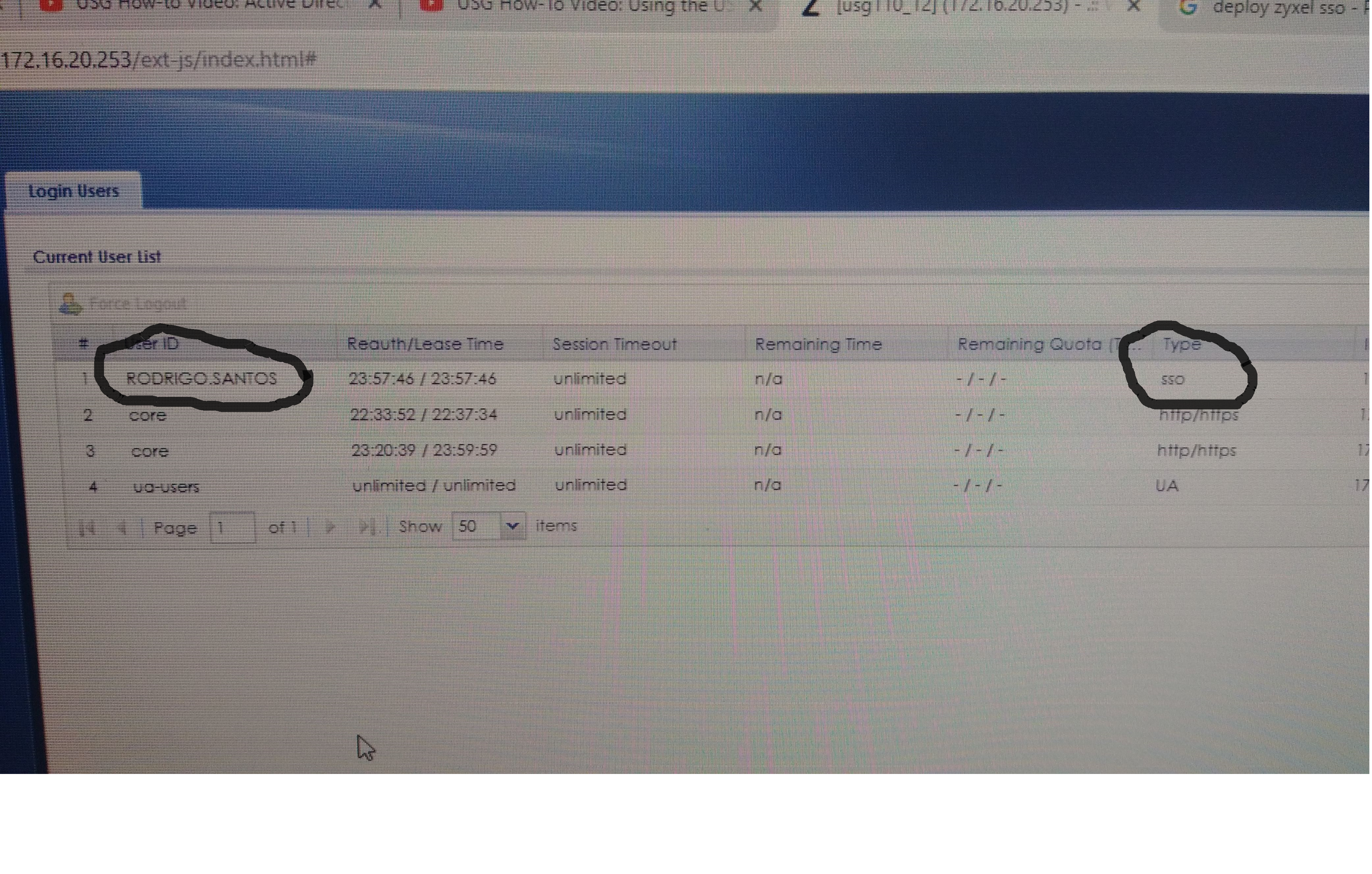SSO
 Freshman Member
Freshman Member



The SSO is compatiblish with domain controllers 2016?
All Replies
-
0 -
@RaphaelOliveira
The 2016 AD server is not fully supported by Zywall, can you install Domain control on 2012 server and test it again.
Charlie0 -
Hi.I was view the logs and this information is shown in log of agent:[2019/02/27 09:36:44 AM] [Operation] [INFO] Processing 172.16.20.3, not push it to handle events queue.[2019/02/27 09:36:44 AM] [Operation] [TRACE] Accepted connection from {172.16.100.30}:{44374}.[2019/02/27 09:36:44 AM] [Operation] [INFO] status: True and package.Status 64[2019/02/27 09:36:44 AM] [Operation] [INFO] Processing 172.16.20.3, not push it to handle events queue.[2019/02/27 09:36:44 AM] [Operation] [TRACE] Accepted connection from {172.16.100.30}:{44375}.[2019/02/27 09:36:44 AM] [Operation] [INFO] status: True and package.Status 64[2019/02/27 09:36:44 AM] [Operation] [INFO] Processing 172.16.20.3, not push it to handle events queue.[2019/02/27 09:36:44 AM] [Client] [WARN] Failed to query client: 172.16.20.3, Error code = 103.[2019/02/27 09:36:44 AM] [Gateway] [INFO] Succeed in connecting to Gateway(172.16.100.30).[2019/02/27 09:36:44 AM] [Gateway] [INFO] Succeed in sending information of (172.16.20.3) to Gateway(172.16.100.30).[2019/02/27 09:36:44 AM] [Operation] [INFO] Process 172.16.20.3 finish, remove it in dictionary[2019/02/27 09:37:24 AM] [Operation] [TRACE] Accepted connection from {172.16.100.30}:{44376}.[2019/02/27 09:37:24 AM] [Operation] [INFO] status: True and package.Status 160
-
I have almost same codes error 103 and remove it in dictionary . ( ad server 2012 r2)
0 -
I was reading a documentation about firmware update. Look this:
Single Sign On 1. [SPR: 171002024] [Symptom] SSO Agent on workstation and AD use windows 2016 server cannot work
SSO Agent version 1.0.6 cannot work as below: AD windows 2016 server, Windows 7 x64, Windows 8.1 x64, Windows 10 x64
This documentation is about version V4.33(AAPH.0)0 -
How can we do in the case where the network is mounted on a Windows Server 2016 or Windows servers 2019 domain? At some point will the SSO agent be updated to be compatible? Or should I simply unincorporate the Zyxel USG 110 that I bought a week ago? What can I do to solve the problem since it is impossible for me to degrade the network to 2012 taking into account that there are 60 users.
Regards...
0 -
Hi guys.
In the last week I got it deployment the SSO in a customer that have the domain controller with windows server 2016 and with functional level windows server 2016 too.
I instlled de SSO agent in a windows 10 Pro, before I tried install in a windows server 2012 R2, but a dont had success.
I thinked that requeriment was about domain controller, but the requariment is about SSO agent, so in this case we can install a VM with windows 10 Pro for example and instala de SSO agent in this machine.
The customer have a USG 110 and I used the SSO agent version 1.0.6
1 -
Hi @hedezsystem
It’s in product’s roadmap, we will support in the future.
Before the SSO is fully supported on windows 2016/2019, you can use Web Authentication instead.
Hi @RaphaelOliveira Thanks for the information sharing :)
However, we can’t guarantee all the functionalities on windows server 2016 server at this moment since it’s not supported/tested yet.
1 -
Is very important the SSO here on Brazil, all customers question about SSO to be support with windows server 2016 and 2019.
I think that the Zyxel should prioritize this case.
0 -
Thanks for the feedback, we actually had prioritized this task and it’s a confirmed plan.
0
Categories
- All Categories
- 442 Beta Program
- 2.9K Nebula
- 219 Nebula Ideas
- 127 Nebula Status and Incidents
- 6.5K Security
- 588 USG FLEX H Series
- 344 Security Ideas
- 1.7K Switch
- 84 Switch Ideas
- 1.4K Wireless
- 52 Wireless Ideas
- 7K Consumer Product
- 298 Service & License
- 477 News and Release
- 91 Security Advisories
- 31 Education Center
- 10 [Campaign] Zyxel Network Detective
- 4.8K FAQ
- 34 Documents
- 87 About Community
- 105 Security Highlight
 Zyxel Employee
Zyxel Employee


 Ally Member
Ally Member