Access Webserver on Port 8082
Hi everybody,
I got a Zyxel USG 110 and would like to access a Ubuntu Webserver from the outside.
I have a NAT rule which seems to be working but only internally in my LAN.
What do I need to set as security policy to make this working?
Is there anything else to take care about?
Best regards...
Mirko
All Replies
-
Well yes your going to need to make a rule from WAN1 to LAN1 (where your server is) for service ARCHIVWEBSERVER.
1 -
Okay I made a rule from WAN to LAN1 but it is still not working.
Best regards...
Mirko
0 -
Is the Webserver on LAN1?
When you make the incoming connection from external do the logs show the connection?
1 -
Hmm. I get a TCP Retransmission... what does that mean? It seems to be stuck after connecting to USG110.
3 0.000000 146.0.216.115 192.168.1.200 TCP 74 38814 → 8082 [SYN] Seq=0 Win=65535 Len=0 MSS=1420 SACK_PERM=1 TSval=3663159179 TSecr=0 WS=256
4 1.009869 146.0.216.115 192.168.1.200 TCP 74 [TCP Retransmission] 38814 → 8082 [SYN] Seq=0 Win=65535 Len=0 MSS=1420 SACK_PERM=1 TSval=3663160185 TSecr=0 WS=256
On LAN1 side.. nothing.
Best regards...
Mirko
0 -
For testing change the rule to LAN1 to any
1 -
Hi Mirko,
Try to disable the firewall rule temporarily to check if the connection issue is coming from firewall rule or not.
Router(config)# no firewall activate
0 -
Hi @Mirko
From the packets trace, we can see that tcp handshake fail, what we expect is that Ubuntu Webserver reply with [syn,ack] packets, then establish the connection.
Can you also capture packets on Ubuntu server? Confirm that if the Ubuntu server receive the syn packet.
~~~~~~~~~~~~~~~~~~~
3 0.000000 146.0.216.115 192.168.1.200 TCP 74 38814 → 8082 [SYN] Seq=0 Win=65535 Len=0 MSS=1420 SACK_PERM=1 TSval=3663159179 TSecr=0 WS=256
~~~~~~~~~~~~~~~~~~~
Tcp hand shake
A ------[syn]-----------> Ubuntu Webserver
A <------[syn,ack]---- Ubuntu Webserver <= Ubuntu should reply with [syn,ack ]
A ------[ack]-----------> Ubuntu Webserver
0
Categories
- All Categories
- 434 Beta Program
- 2.7K Nebula
- 174 Nebula Ideas
- 117 Nebula Status and Incidents
- 6.1K Security
- 418 USG FLEX H Series
- 297 Security Ideas
- 1.6K Switch
- 78 Switch Ideas
- 1.2K Wireless
- 43 Wireless Ideas
- 6.7K Consumer Product
- 269 Service & License
- 416 News and Release
- 87 Security Advisories
- 31 Education Center
- 10 [Campaign] Zyxel Network Detective
- 4.1K FAQ
- 34 Documents
- 34 Nebula Monthly Express
- 84 About Community
- 87 Security Highlight
 Freshman Member
Freshman Member



 Guru Member
Guru Member



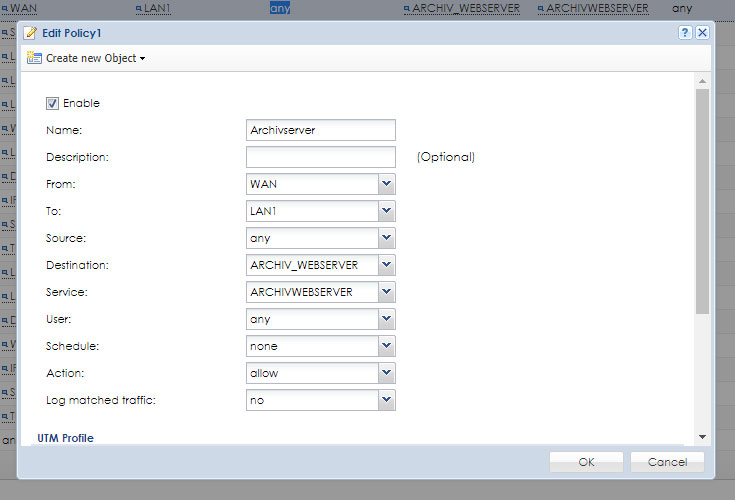
 Master Member
Master Member

 Zyxel Employee
Zyxel Employee





