[ATP/FLEX] How to Set Up Session Control on Nebula
 Zyxel Employee
Zyxel Employee



Session Control allows you to limit the number of concurrent NAT/Security Policy sessions a client can use. It can prevent the gateway's bandwidth from being exhausted by some clients which use too many sessions at one time.

Set up Session Control
Configure > Firewall > Security policy > Session Control
UDP Session Time Out:
Set how many seconds the Nebula Device will allow a UDP session to remain idle (without UDP traffic) before closing it.
Session Per Host:
Use this field to set a common limit to the number of concurrent NAT/Security Policy sessions each client computer can have.
If only a few clients use peer to peer applications, you can raise this number to improve their performance. With heavy peer to peer application use, lower this number to ensure no single client uses too many of the available NAT sessions.
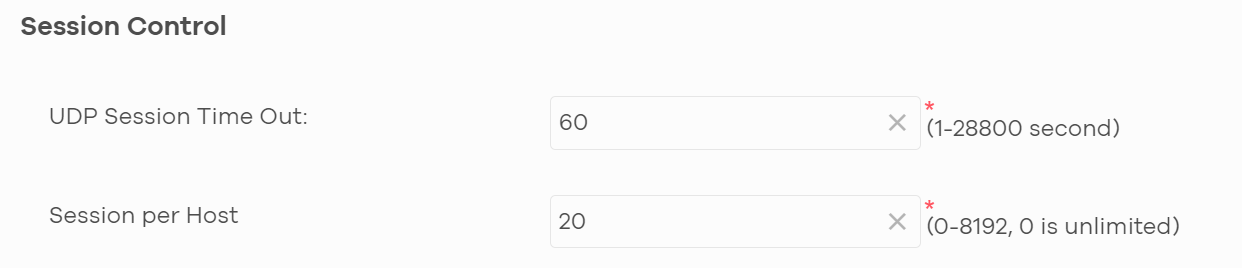
Test result
Monitor > Firewall > Event log
When the session of a single host reaches the threshold, the following message can be observed from the log.

Categories
- All Categories
- 440 Beta Program
- 2.9K Nebula
- 208 Nebula Ideas
- 127 Nebula Status and Incidents
- 6.4K Security
- 528 USG FLEX H Series
- 331 Security Ideas
- 1.7K Switch
- 84 Switch Ideas
- 1.3K Wireless
- 50 Wireless Ideas
- 6.9K Consumer Product
- 292 Service & License
- 462 News and Release
- 90 Security Advisories
- 31 Education Center
- 10 [Campaign] Zyxel Network Detective
- 4.6K FAQ
- 34 Documents
- 86 About Community
- 99 Security Highlight