How to set up Guest access to the network on Standalone mode
 Zyxel Employee
Zyxel Employee



Guest network can be applied in a public network where most devices connect to the
same SSID, to make sure network security and prohibit the devices for accessing
each other.
* Note:Please replace the example below with your actual profile. This example was viewed using NWA210AX (Firmware Version: V6.30(ABTD.3)).
There are two functions can be used in a guest network: Intra-BSS Blocking and Layer2 Isolation.
Intra-BSS Traffic blocking: By enabling in this feature, we can prohibit the devices that connecting to the same SSID from accessing each other.
Layer-2
Isolation: Layer 2 isolation will only
allow the traffic of whitelisted destination MAC addresses. In this case, if we
configure L2 isolation and limit the traffic of Guest SSID, the traffic
outgoing from Guest SSID will not be able to pass through.
**Note: L2 isolation only applies to SSIDs under the same subnet, if SSIDs
have different LAN subnets it is up to the switch or gateway to block traffic
with ACL or firewall rules.
There are guide shows how to set up Guest access to the network on Standalone mode.
- Create a Security Profile at Configuration >> Object >> AP profile >> SSID >> Security List

- Open the Configuration >>
Object >> AP profile >> SSID >> SSID List
Click the "Add" to create a new SSID-Profile or choose the SSID to edit.
- Enable Intra-BSS Traffic
blocking.
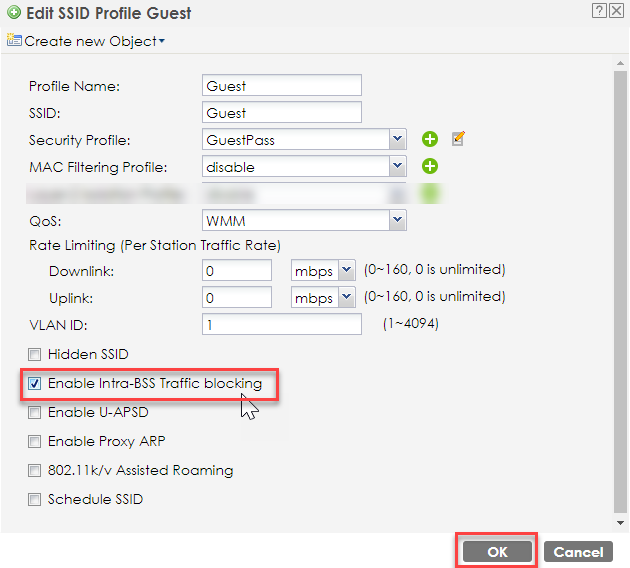
- Configure Layer-2 Isolation
Profile.
4.1 Click the "Add" to create a new Layer-2 Isolation Profile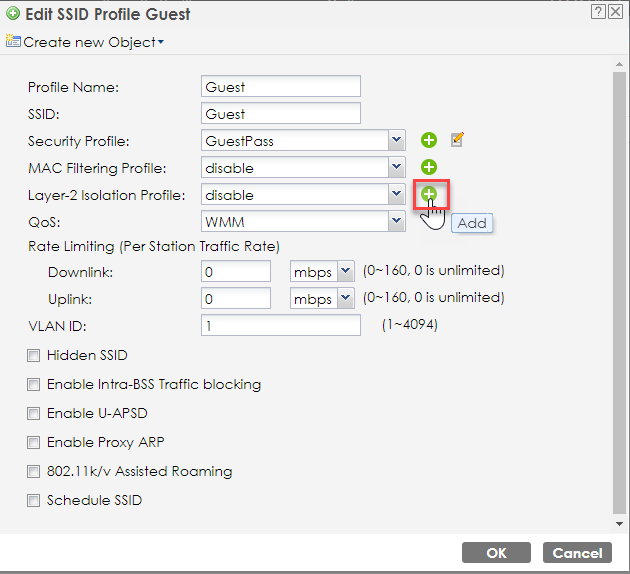
4.2 Configure profile according to your demands. Click the "Add" to add Gateway MAC and allowed devices MAC.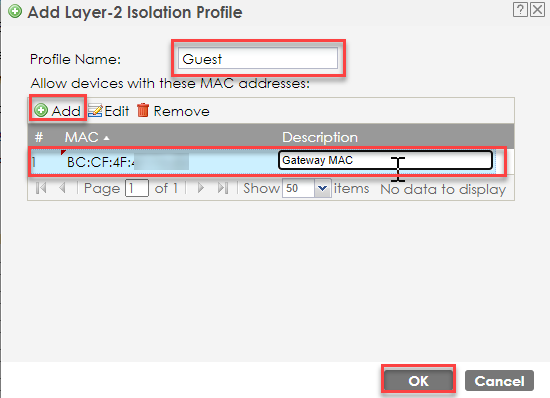
• If there are other devices in the network that should be allowed to connect, simply press "Add" to create a new entry and enter the MAC of the device.
*** Intra-BSS Traffic Blocking is enable automatically with Layer-2 Isolation.
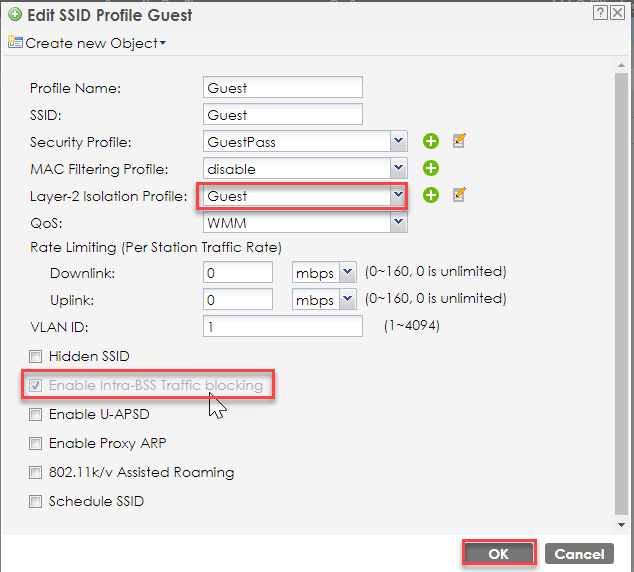
Zyxel_Judy
Categories
- All Categories
- 442 Beta Program
- 2.9K Nebula
- 219 Nebula Ideas
- 127 Nebula Status and Incidents
- 6.5K Security
- 588 USG FLEX H Series
- 344 Security Ideas
- 1.7K Switch
- 84 Switch Ideas
- 1.4K Wireless
- 52 Wireless Ideas
- 7K Consumer Product
- 298 Service & License
- 477 News and Release
- 91 Security Advisories
- 31 Education Center
- 10 [Campaign] Zyxel Network Detective
- 4.8K FAQ
- 34 Documents
- 87 About Community
- 105 Security Highlight


