NWA210AX activate LAN Port
Options
Hello, I have two AP NWA210AX.
One is connected via LAN to the switch via POE. The second is connected by wireless on the ground floor. I now wanted to activate the LAN port in the NEBULA. Under AP settings I have LAN 1 VLAN 1 and PVID1. I then activated LAN under the AP. Unfortunately the haven remains. Can someone help me?
greeting
Marcus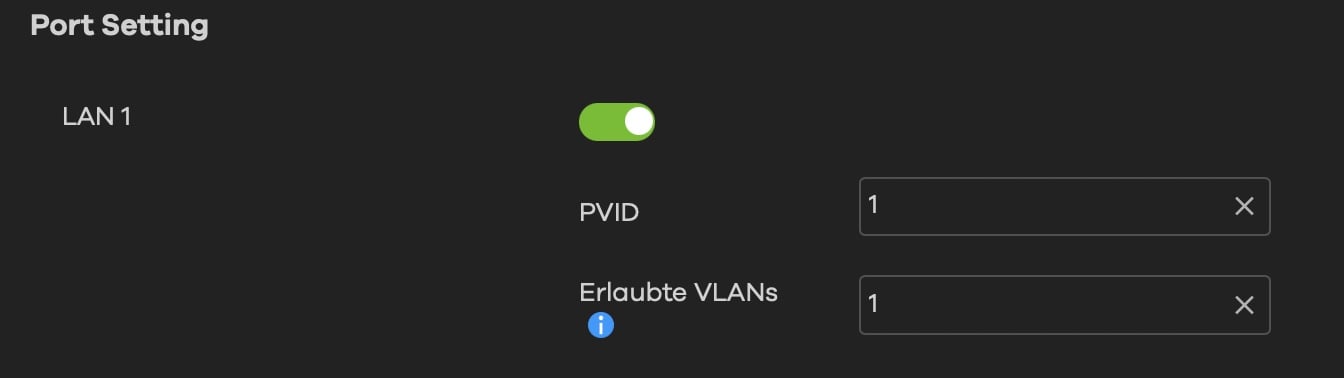

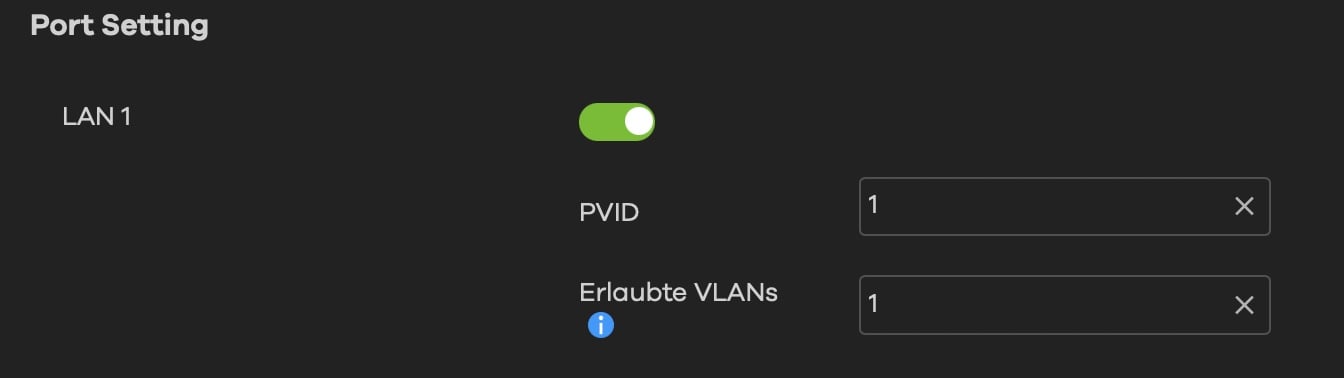

0
All Replies
-
Hi, @Niro96According to your description,Since the NWA210AX model does not support the wireless bridge feature,The LAN port setup would only work on the Root AP, on the repeater AP (wirelessly connected one ) would not work.Please refer to the device function table with the below path:PATH: Nebula left sidebar “Help” >> Device function tableNotice: Both the Root AP and Repeater AP are necessary to support the wireless bridge feature, or the repeater AP LAN port would not work.Let us know if there are other questions.Thank you.
Zyxel_HsinBo
0 -
OK. Thanks for the explanation. If I connected the NWA210 to the router via LAN, the LAN port could work.greetingMarcus1
Categories
- All Categories
- 441 Beta Program
- 2.9K Nebula
- 210 Nebula Ideas
- 127 Nebula Status and Incidents
- 6.4K Security
- 538 USG FLEX H Series
- 340 Security Ideas
- 1.7K Switch
- 84 Switch Ideas
- 1.3K Wireless
- 51 Wireless Ideas
- 6.9K Consumer Product
- 295 Service & License
- 464 News and Release
- 90 Security Advisories
- 31 Education Center
- 10 [Campaign] Zyxel Network Detective
- 4.7K FAQ
- 34 Documents
- 86 About Community
- 99 Security Highlight
 Ally Member
Ally Member

 Zyxel Employee
Zyxel Employee





