What are the firewall ports required to use Zyxel Nebula Control Center?
Options
Zyxel_Jay
Posts: 227  Zyxel Employee
Zyxel Employee




 Zyxel Employee
Zyxel Employee



There are two ways to locate the server IP. One is through NCC and the other is through nslookup of the server domain. However, do note the IPs might change in terms of system upgrades and new server deployments.
- Locate the IP in NCC
On NCC, in Help Center > Firewall Information, enlists the ports and services required for nebula devices to be online and work properly.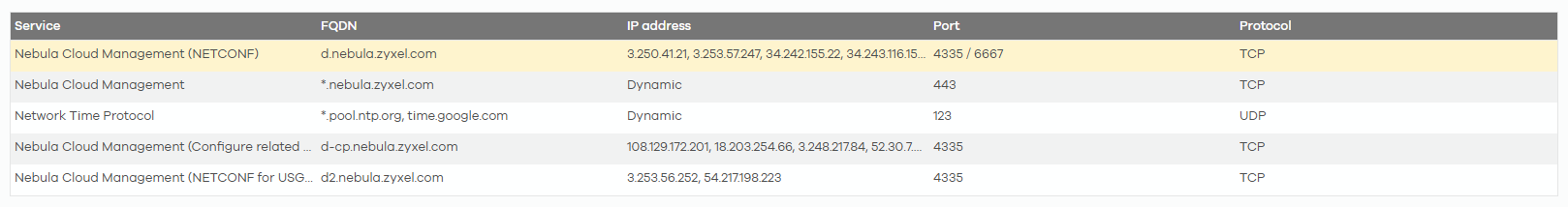
TCP 4335,6667: Port used for device netconf connection and management to Nebula Control Center.
TCP 443: Port for any process with HTTPS, like firmware upgrade.
UDP 123: Port for NTP time sync, Nebula devices require synchronizing a universal time, the feedback from Nebula devices to the server, and also statistical information greatly require a correct time kept on the devices.
UDP 53: Port for DNS. Nebula devices require the DNS server's help to resolve the domain and connect to the Nebula server.
Please allow access to ports 53,123,443,4335,6667
And please release the domain name “firmware.nebula.zyxel.com”. If you don’t release this domain, your firmware upgrade may fail. - Locate the IP by nslookup
Open CMD or the console of your desired terminal and nslookup d.nebula.zxyel.com to query the IP of the server.
You can find the set of IPs if your DNS responds to this request.
Tagged:
0
Categories
- All Categories
- 441 Beta Program
- 2.9K Nebula
- 210 Nebula Ideas
- 127 Nebula Status and Incidents
- 6.4K Security
- 540 USG FLEX H Series
- 340 Security Ideas
- 1.7K Switch
- 84 Switch Ideas
- 1.3K Wireless
- 51 Wireless Ideas
- 6.9K Consumer Product
- 295 Service & License
- 464 News and Release
- 90 Security Advisories
- 31 Education Center
- 10 [Campaign] Zyxel Network Detective
- 4.7K FAQ
- 34 Documents
- 86 About Community
- 99 Security Highlight