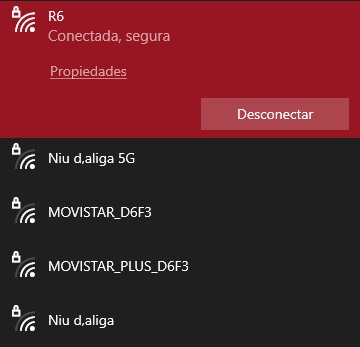Zyxel nwd6602 5g network do not apper using android 5g acces point
 Freshman Member
Freshman Member
When I create a 5g network with an android mobile, the network does not appear in windows 10.
Using w10 pro x64 on a pc with all the updates 22H2
I've tried the latest drivers and it doesn't work
All Replies
-
Can you see other 5G SSID with your NWD6602 adapter?
Maybe the adapter could see other SSID but not the Android mobile SSID.
1 -
Hello @AbeAlpha
Does your Android phone support 5GHz WiFi?
- I have one that does, and one that does not.If your Android phone does not have support for 5GHz WiFi in its hardware and software, then I think that it would not be able to support a 5GHz hotspot.
Kind regards,
Tony
0 -
okimarukas: some 5g fiber routers are seen.
tonygibbs16: Phone supports, when u create a hotspot u have to chose 2.4g or 5g AP
1 -
It's unclear why your Wi-Fi adapter can't detect the 5G Wi-Fi broadcast from your Android mobile. Not all Wi-Fi adapters are compatible with all devices, and some may not work with certain types of phones or operating systems. Additionally, the sharing station on the mobile device may have network configurations that aren't compatible with the Wi-Fi adapter, such as security settings or network protocols that the adapter doesn't support.
You could try broadcasting the Wi-Fi signal from other Android mobiles and see if the adapter can detect the SSID in the wireless network. If the adapter can detect the SSID from another mobile, it's likely a compatibility issue between the adapter and the mobile.
1 -
I can see and connect with another android phone, also i can with a adapter on laptop intel ax610. Its a Zyxel nwd6602 adapter isue
0 -
Hi @AbeAlpha
Can you please share with us which mobile device you are using and which version of Android it is running?
Additionally, could you confirm if the NWD6602 is able to detect other 5G Wi-Fi networks when you broadcast Wi-Fi from your Android phone?0 -
I try with a realme 6 android 11 and realme x50 pro with android 12 rmx2075_11_F.12.
All is update
NWD6602 is able to detect other 5G Wi-Fi networks like MOVISTAR_PLUS_D6F3 or others. Also can conect without problems.
This are the networks from the Realme R6
0 -
Hi @AbeAlpha
If your mobile device allows to switch channel, you may switch the channel for the 5 GHz band channels 36, 40, 44, and 48.You can try switching to one of these channels to see if WiFi adapter is able to detect the network.
0 -
Android 11 and 12 do not allow to switch the channel, is not about the mobile (no 1 can)
0 -
Hi @AbeAlpha
It is possible that there is an interoperability issue between the chipset and the NWD6602 WiFi adapter. While the adapter may work well with other 5G products, it may not be compatible with certain chipsets.
0
Categories
- All Categories
- 441 Beta Program
- 2.9K Nebula
- 210 Nebula Ideas
- 127 Nebula Status and Incidents
- 6.4K Security
- 539 USG FLEX H Series
- 340 Security Ideas
- 1.7K Switch
- 84 Switch Ideas
- 1.3K Wireless
- 51 Wireless Ideas
- 6.9K Consumer Product
- 295 Service & License
- 464 News and Release
- 90 Security Advisories
- 31 Education Center
- 10 [Campaign] Zyxel Network Detective
- 4.7K FAQ
- 34 Documents
- 86 About Community
- 99 Security Highlight
 Ally Member
Ally Member


 Guru Member
Guru Member


 Zyxel Employee
Zyxel Employee